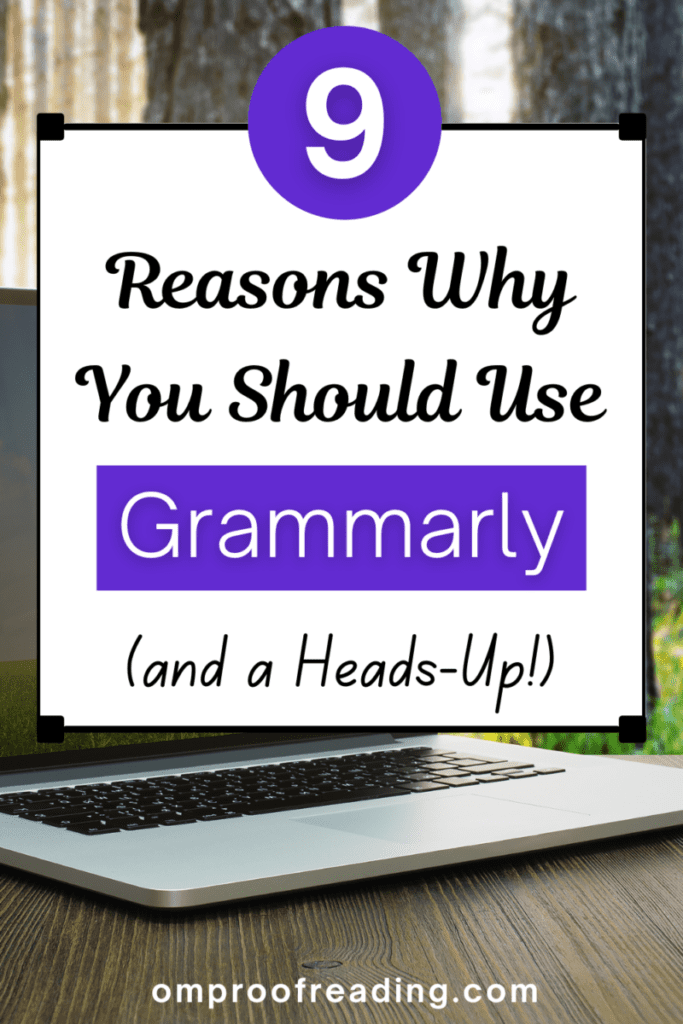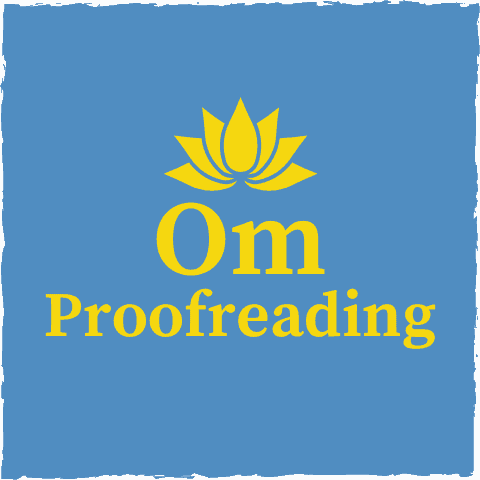This article may contain affiliate links. Please see our affiliate disclaimer in the footer menu for more information. Thank you for your support!
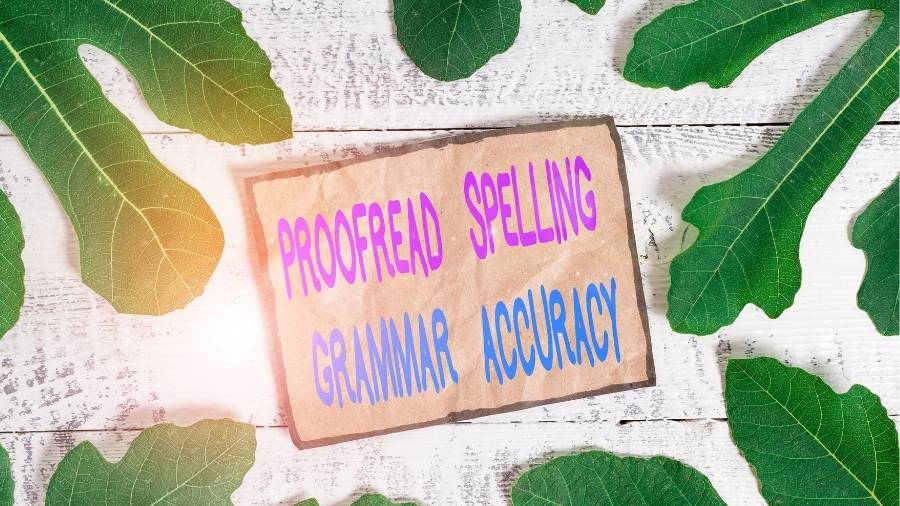
If you produce or review written content, you may wonder why you should use Grammarly. As a blogger and proofreader, Grammarly is my go-to software. I use it to polish my blog posts and perform a final check when proofreading documents for clients.
So why should you use Grammarly too? We’re going to find out!
But first, let’s see who can profit from using this tool as their guardian of good grammar.
Who Can Benefit from Using Grammarly?
Here are individuals who can benefit from this software and why it would be helpful.
- Proofreaders and copy editors: save time on the job by reducing the number of mistakes you have to look for
- Job seekers: improve your chances of landing a job since careless errors on your résumé make you look, well, careless
- Entrepreneurs: obtain more clients and boost your earning potential by projecting a professional image in your writing
- Bloggers: achieve higher rankings on Google with well-written and engaging content
- Authors and professors: increase the likelihood of publishing your book or scholarly journal article
- College students: get better grades due to fewer points being deducted for grammar, punctuation, and spelling errors (make sure your university allows students to use Grammarly; most do)
An Overview of Grammarly’s Features
Let’s look at what each version provides to see which one makes the most sense for you.
Free Grammarly vs. Grammarly Premium
| Gram. Free | Gram. Prem | |
| GrammarlyGO | ||
| Generative AI assistance | 100 prompts per month | 2,000 prompts per month |
| Correctness | ||
| Grammar, spelling, and punctuation | ✔ | ✔ |
| Consistency in spelling and punctuation | ✔ | |
| English fluency | ✔ | |
| Clarity | ||
| Conciseness | ✔ | ✔ |
| Full-sentence rewrites | ✔ | |
| Formatting | ✔ | |
| Engagement | ||
| Word choice | ✔ | |
| Word and sentence variety | ✔ | |
| Delivery | ||
| Tone detection | ✔ | ✔ |
| Tone suggestions | ✔ | |
| Inclusive language | ✔ | |
| Citations | ||
| Auto-citations | ✔ | ✔ |
| Citation style formatting | ✔ | |
| Plagiarism detection | ✔ | |
| Security | ||
| Enterprise-grade privacy and security | ✔ | |
| Customer Support | ||
| Help Center | ✔ | ✔ |
| Priority Support | ✔ |
Now we’ll delve into how Grammarly can help us!
Why You Should Use Grammarly
Here are nine compelling reasons why you should use Grammarly!
1) A free version is available!
Although the premium version offers more features, the free version can still help you!
My Two Cents about Free Grammarly
I appreciated using free Grammarly several years ago before I decided to upgrade.
The free version significantly outperformed Microsoft Word Editor back then, and it still does.
How do I know?
I tested MS Word Editor, free Grammarly, and Grammarly Premium. You can read about how I evaluated the software and see the test results in this article.
I maintain a free Grammarly account with one of my email addresses to keep myself updated on its performance.
I’ve been impressed with free Grammarly’s abilities in all areas except punctuation (mainly concerning commas).
For example, free Grammarly suggests inserting a serial (Oxford) comma when missing.
However, it won’t put a missing comma into a sentence with two independent clauses joined by a coordinating conjunction. It also won’t alert you to a comma that’s MIA after a dependent clause that comes before the main independent clause. You’ll need Grammarly Premium to accomplish those two tasks.
In all fairness to Grammarly, however, they have to incentivize people to upgrade.
Also, they’ve been generous with what they offer for free.
Examples of How Free Grammarly Can Help Us
Let’s see an example from this post of how free Grammarly can correct our writing.
Grammarly recognized that piece was the wrong word to use in this context.
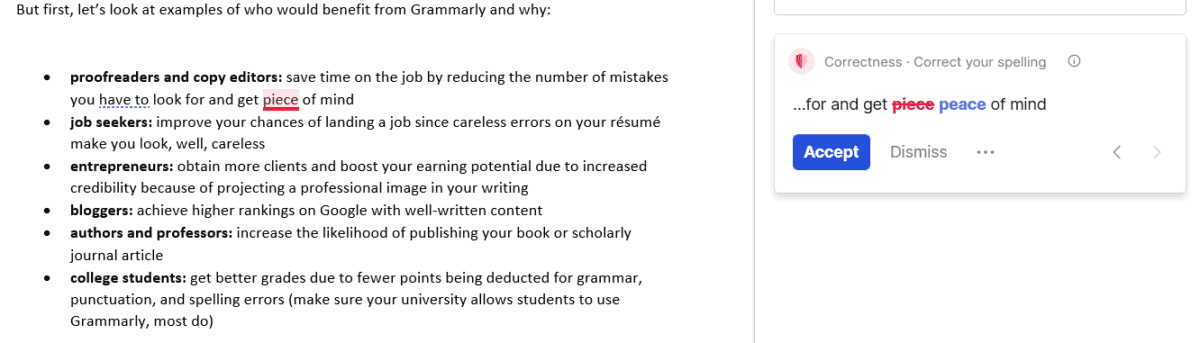
And here’s an example from Grammarly’s website of free Grammarly correcting a grammar goof.
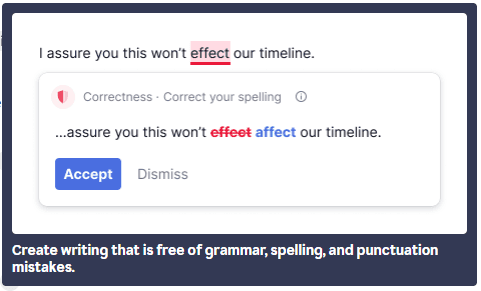
Examples of How Grammarly Premium Can Benefit Us
Let’s see an example from this post of Grammarly Premium improving my writing.
Grammarly discovered that I used the word offers in two sentences in a row. It suggested I use the word provides instead so that the vocabulary isn’t redundant.
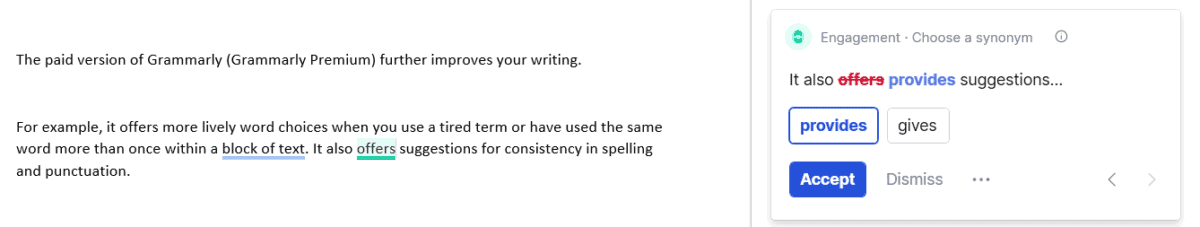
Let’s see an example from Grammarly’s website of Grammarly Premium rewriting a sentence to make it clearer and more concise.
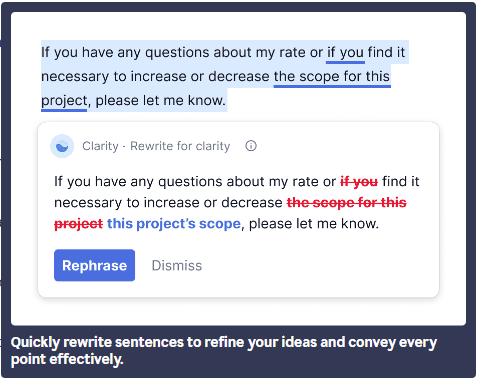
2) Grammarly is fast and easy to use.
Some software takes its sweet time analyzing a text for errors, but not Grammarly.
I used Grammarly Premium to check this article’s roughly 2,000 words. And how long did it take for Grammarly to scan the article with its algorithm and show me the mistakes? It took about one second. That’s lickety-split! 😊
Since Grammarly points out numerous errors instantaneously, you’ll have fewer mistakes to hunt down when you do your own proofreading. Way to save time!
And when you go to correct those grammar gaffes and spelling snafus, you can do so in one click. This one-click fix makes going through even the most error-riddled document relatively fast.
Fortunately, for the not-so-tech-savvy, Grammarly is easy to install.
After downloading Grammarly, you’ll want to open the file. Then, you can follow the installation prompts to complete the process. It’s fairly straightforward, but if you have any problems, you can refer to this step-by-step guide.
If you have a document that you want to check right away, you can copy and paste your text into Grammarly’s free online grammar checker. If you like the results, you can download the free version of Grammarly when you have more time.
3) Grammarly is the best proofreading software available.

I’ve spent hours researching and reading review posts about the best proofreading software on the market since I wanted to find the one that made the most sense for my proofreading and blogging work.
The review articles typically compare Grammarly to software like ProWritingAid, Hemingway Editor, and Ginger. And what’s the verdict?
Grammarly always seems to come out on top for proofreading.
That’s why you’re probably more familiar with Grammarly than the other software programs I just mentioned.
I’ve repeatedly chosen Grammarly (I use Grammarly Premium) over its competitors, and I’ll opt for it again when my current subscription runs out.
From my research, it seems to be the most accurate software for detecting spelling and grammar errors.
4) Grammarly works nearly everywhere.
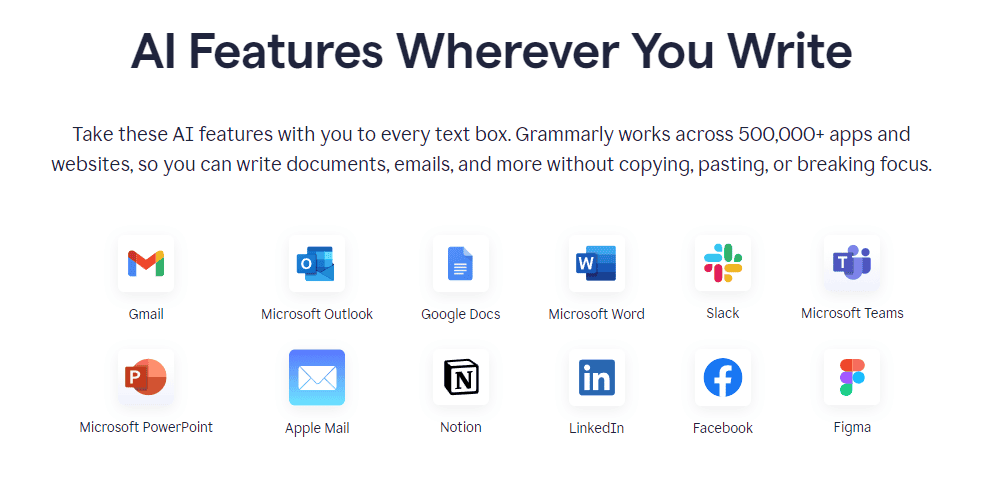
Grammarly works here.
Grammarly works there.
Grammarly works nearly everywhere.
It works where you do,
like Gmail and Yahoo.
It has your back
in Apple Mail and Slack.
You can use it on Facebook and even LinkedIn,
and for tweeting on X time and again.
Okay, that’s enough rhyming. 😉
But I will say that you can download Grammarly for Windows or Mac. Grammarly also has browser extensions for Chrome, Firefox, Safari, and Edge.
It works in Microsoft Word on PCs and Macs, and it also functions in Google Docs.
Finally, you can install a mobile keyboard to use Grammarly on your iOS or Android phone.
However, you can’t use Grammarly offline; you have to be connected to the Internet.
5) Grammarly helps you improve your writing skills.
Grammarly makes you a better writer by assisting you with eliminating spelling, grammar, and punctuation mistakes. Getting rid of these blunders makes your writing clearer and allows you to communicate your message effectively.
Grammarly also makes your writing concise. Goodbye wordiness!
The paid version of Grammarly (Grammarly Premium) further improves your writing.
For example, it provides more lively word choices when you use a tired term or have written the same word more than once within a block of text. It also ensures consistency in spelling and punctuation.
Furthermore, it enhances your writing’s clarity by suggesting changes to your sentence structure or alerting you to a misused word.
Finally, both versions offer AI prompts to improve your writing in any way you see fit.
For example, you can highlight sections of text and command Grammarly with prompts like the following:
- make it better
- make it shorter
- make it sound more professional
- suggest cuts
However, as we’ve seen, Grammarly Premium gives you many more prompts than the free version.
6) Grammarly can be tailored to meet your needs.
You can customize Grammarly so that its performance reflects your preferences. Let’s see what you can adjust within the free and premium versions of Grammarly.
How You Can Customize Grammarly
| Customization | Free Grammarly | Grammarly Premium |
|---|---|---|
| Select preferred dialect of English (US, UK, AU, CA, IN) * | ✔ | ✔ |
| Add words (technical terms, slang, etc.) to your personal dictionary | ✔ | ✔ |
| Select primary language to get tailored recommendations | ✔ | ✔ |
| Turn off suggestions you don’t want to see | ✔ | |
| Use the plagiarism detector | ✔ |
* Grammarly supports five English dialects: American, British, Australian, Canadian, and Indian. Selecting the correct English style is essential because grammar, punctuation, and spelling differ between dialects.
For example, we write neighbor in US English, but in UK English, neighbour is correct.
7) Grammarly teaches you about grammar.
I especially love that Grammarly goes beyond simply flagging errors and offering corrections; it tells you why something is incorrect. These explanations allow you to learn from your mistakes, decreasing the likelihood you’ll make them in the future.
To see these explanations, click the small circle with the tiny exclamation mark inside (circled in red).
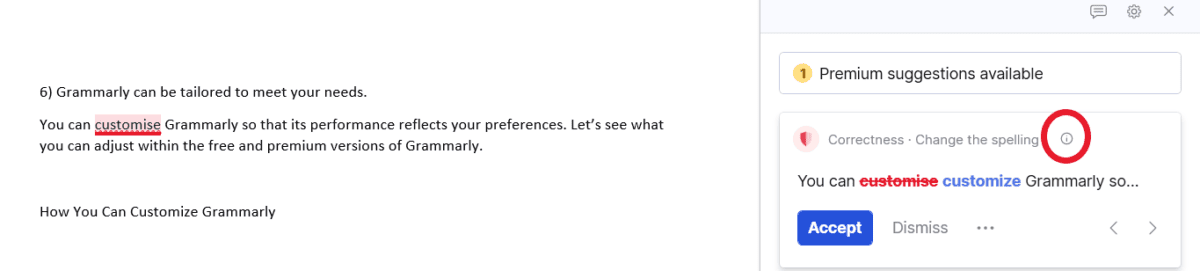
Below is an example of how free Grammarly teaches you how spelling differs across dialects.
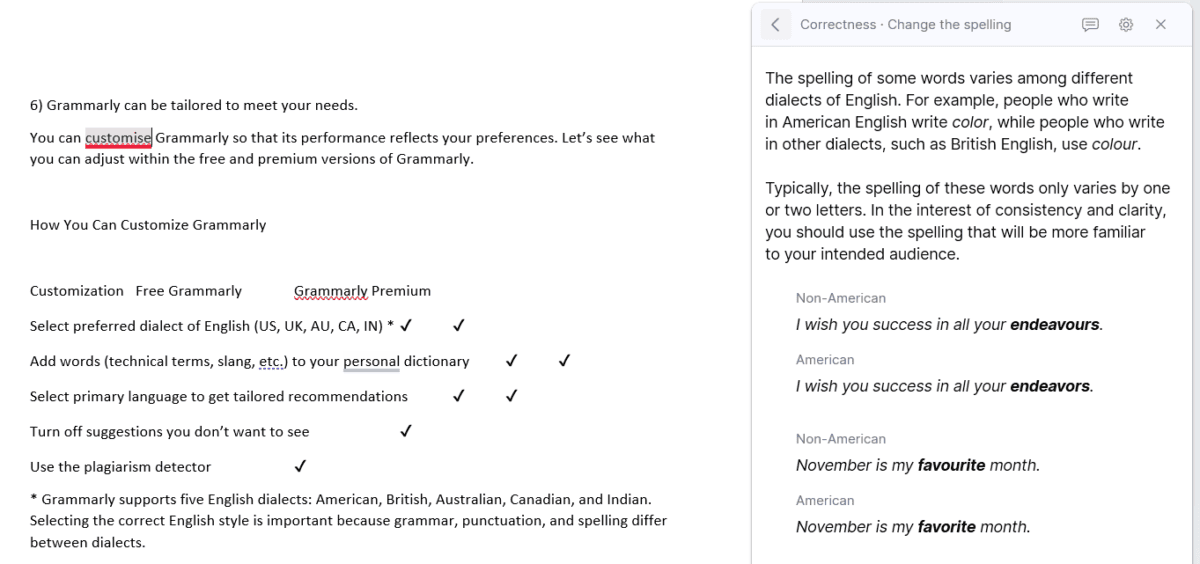
Improving your grammar enables you to write more effectively and efficiently. You won’t have to take the time to correct so many mistakes if you don’t make them in the first place.
8) Grammarly Premium offers robust security.
Although the free version doesn’t offer enterprise-grade security, the premium version does.
I think it’s reasonable to assume that Grammarly takes security very seriously. Thousands of organizations trust Grammarly, including Expedia, Zoom, and Zapier.
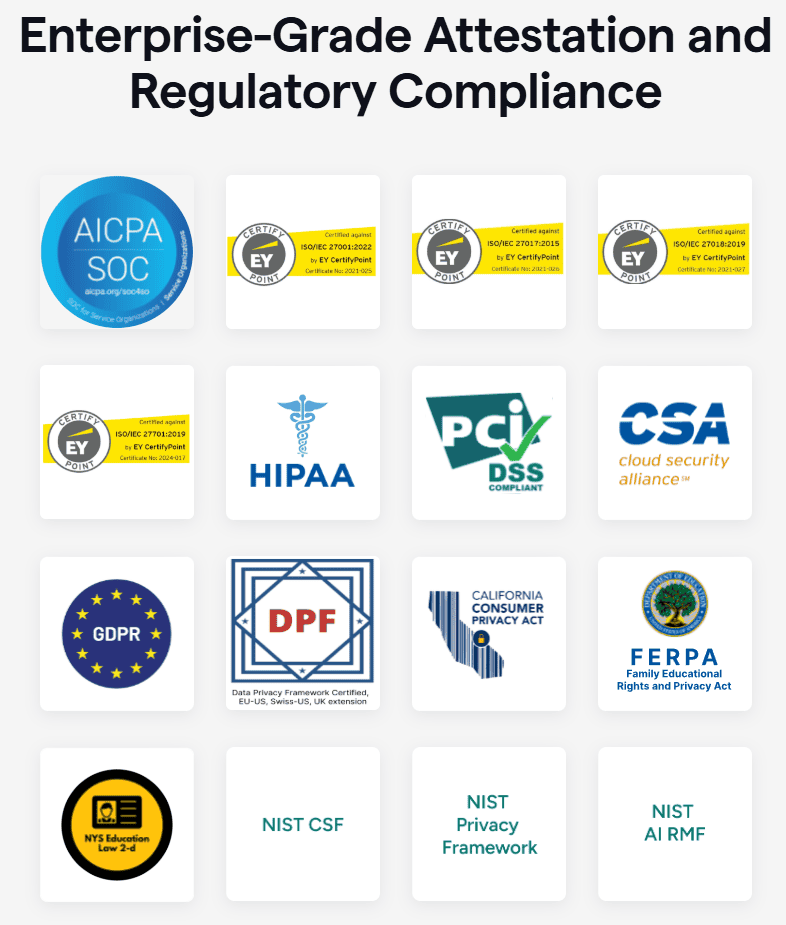
Their SOC 2 (Type 2) and SOC 3 reports validate the security measures Grammarly has implemented concerning privacy, confidentiality, security, and availability. They’re also HIPPA, GDPR, and CCPA compliant.
- HIPPA = Health Insurance Portability and Accountability Act
- GDPR = EU General Data Protection Regulation
- CCPA = California Consumer Privacy Act
You can learn more about Grammarly’s security practices and view their reports and certificates here.
9) Grammarly is the next best thing to hiring a proofreader.
If you can’t afford to hire a proofreader every time you need a second pair of eyes on your work, Grammarly is your best bet. It helps you eliminate unsightly errors that call your professionalism and credibility into question.
Grammarly’s accuracy isn’t perfect, but it’s impressive and continually improving.
But don’t be fooled—there’s no substitute for a well-trained proofreader!
A Heads-Up about What Not to Expect from Grammarly
It’s important to note that although Grammarly is an exceptional proofreading tool, it’s quite doubtful that it will catch all the errors in your text.
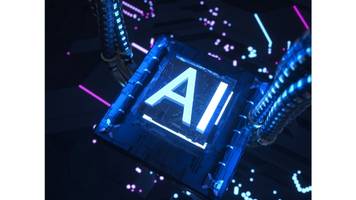
Since it’s powered by artificial intelligence, it doesn’t always read context correctly because it struggles to comprehend nuances, sarcasm, jokes, double entendres, etc. It also has difficulty as documents become more complex since it may not recognize technical terms.
However, Grammarly is continuously enhancing its ability to identify mistakes.
Here’s a heads-up about what Grammarly can’t do:
- detect every error in your writing
- make accurate suggestions all the time
- reorganize large portions of text
- replace a proofreader
I wrote an article detailing Grammarly’s capabilities and limitations if you’d like to learn more.
To recap, you can take advantage of free Grammarly to correct a wide variety of grammar and spelling mistakes and make your writing concise.
You can use Grammarly Premium to do everything free Grammarly does. Additionally, it will rectify more punctuation problems, provide consistency in spelling and punctuation, and make your writing clearer.
Grammarly Premium also provides added benefits, like giving you more compelling word choices, ensuring up-to-date language, and checking for varied sentence structure.
A Special Note for EAL (English as an Additional Language) Writers
Using Grammarly will be challenging if you’re not fluent in English. Grammarly offers suggestions to improve your writing but occasionally gives you erroneous recommendations.
Knowing when to reject Grammarly’s suggestions allows your writing to be as error-free as possible.
Sometimes it’s easy to see that Grammarly has made a mistake, and sometimes it’s not.
Grammarly can help you become a better writer if you research suggestions you’re unsure of. However, deciding whether to implement some of Grammarly’s recommendations may be too difficult if you haven’t yet reached an intermediate level of English.
You’ll get more value from the software when you’ve reached an advanced level of English.
I hope this article has shown you how you can benefit from using Grammarly.
I wish you the best with your proofreading and writing!
Best wishes to you!
“Every great dream begins with a dreamer. Always remember, you have within you the strength, the patience, and the passion to reach for the stars, to change the world.”
– Harriet Tubman