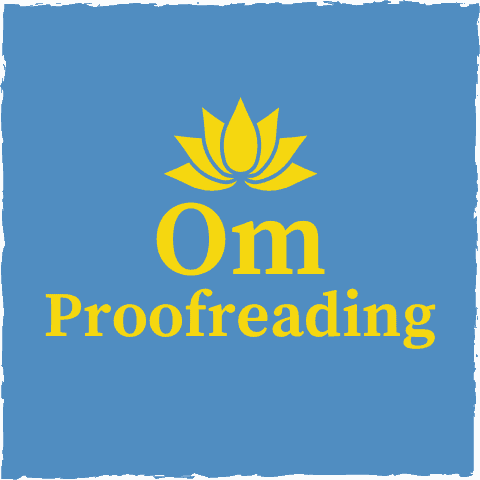This article may contain affiliate links. Please see our affiliate disclaimer in the footer menu for more information. Thank you for your support!
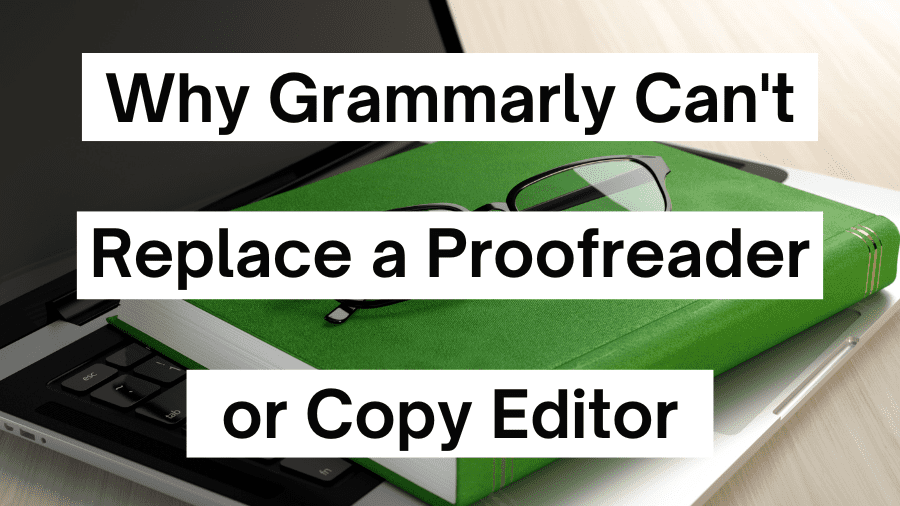
As technology rapidly advances, you may wonder if AI-based software like Grammarly can replace a proofreader or copy editor. As a trained proofreader who uses Grammarly Premium, I can help you answer this question.
Grammarly can’t replace a proofreader or copy editor. Although the software performs many of the same tasks as proofreaders and copy editors, it doesn’t execute them nearly as well. Grammarly’s algorithm lacks the accuracy and thoroughness to outperform a trained professional.
Let’s see why this is the case, even though Grammarly’s algorithm is getting more sophisticated. We’ll also see how you can use Grammarly to your advantage.
Why Grammarly Can’t Replace a Proofreader or Copy Editor
I don’t think Grammarly will ever replace an editor, and I doubt it will completely replace a copy editor.
People disagree about whether Grammarly (or some other AI-powered software) will ever fully replace proofreaders.
I can’t claim to know what the future holds, but I’m fairly certain the point at which AI-powered software could fully replace proofreaders is a long way off. Hopefully this point will be apparent throughout my article.
Grammarly was launched in 2009, and millions of dollars have been spent improving its algorithm (source).
It’s come a long way, but it still can’t replace any part of copyediting or proofreading.
However, as the software becomes more advanced, it will likely replace some aspects of copyediting and proofreading.
To understand why Grammarly isn’t a suitable substitute, we need to be familiar with what proofreaders and copy editors do.
What Do Proofreaders and Copy Editors Do?
Copyediting is the step before proofreading, so we’ll examine what copy editors do first.
Copy editors take care of issues at the sentence level.
Their primary focus is making a document clear, concise, and consistent. They also correct issues with syntax (sentence structure) and fix grammar, punctuation, capitalization, and spelling mistakes.
Proofreaders work meticulously at the word level.
They focus on fixing any remaining punctuation, grammar, capitalization, spelling, and formatting mistakes. They also look for repeated or omitted words and incorrect word choices (e.g., stationary vs. stationery).
Why Neither Version of Grammarly Can Serve as a Substitute

Now that we know who does what, let’s delve into why Grammarly can’t supplant a trained professional.
Free Grammarly Can’t Sub for a Proofreader or Copy Editor
The free version of Grammarly makes writing more concise and checks for grammar, spelling, and punctuation errors.
I think it does a good job on all these checks except punctuation.
I only see decent punctuation suggestions when I use Grammarly Premium.
Although the free version does a good job and is reasonably precise for its purpose, it’s not completely accurate.
Additionally, it sometimes gives erroneous suggestions. This means you’ll introduce an error into your document if you accept Grammarly’s advice.
Therefore, free Grammarly can help you proofread (but not copyedit) a document.
How much it can help depends on you.
If you have a decent grasp of English grammar and mechanics, you’ll be better able to determine which suggestions to accept and which to ignore.
If English isn’t your first language, this could be a bit of a struggle. However, if you research what you don’t know or understand, Grammarly can help you improve your English.
But free Grammarly doesn’t even come close to standing in for a proofreader.
Grammarly Premium Can’t Sub for a Proofreader or Copy Editor Either
Grammarly Premium provides much more assistance than the free version, and I love it!
It’s the most comprehensive and accurate proofreading software on the market.
I use it to check all the blog posts I publish.
I also use it to perform a final check on texts I proofread or copyedit for clients. It gives me peace of mind and occasionally picks up a mistake I missed. Thank you, Grammarly Premium!
Here are the additional features the premium version gives you:
- more punctuation checks
- basic checks for consistency in spelling and punctuation
- plagiarism detection
- suggestions to improve the fluency, clarity, engagement, and delivery of writing
Fluency recommendations ensure your writing sounds natural (like a native English speaker).
Engagement pointers make sure you use a variety of sentence structures and eliminate overused words.
Delivery suggestions ensure your formality level is appropriate, you use inclusive language, and you avoid outdated terms.
So Grammarly Premium can help you proofread and copyedit a text.
However, this amped-up version still can’t measure up to a trained proofreader or copy editor—it’s not even close.
Let’s discover why it can’t.
Note: From now on, whenever I talk about Grammarly, I’m referring to Grammarly Premium. Also, any screenshots you see below were taken while running the premium version of Grammarly.
What Proofreaders/Copy Editors Do that Grammarly Doesn’t Do

Proofreaders and copy editors perform functions that algorithms don’t and understand language in ways that an algorithm can’t.
That’s because writing—at least original writing—is produced by humans.
And so far, a human can understand another human better than AI-powered writing and editing software.
We humans speak a language that is exquisitely complex and constantly evolving.
As a result, human proofreaders and copy editors can detect far more errors than Grammarly.
After all, Grammarly offers suggestions. Its recommendations contain hedging language like “it appears that,” “it seems that,” and x “may be” y.
Trained proofreaders and copy editors don’t use hedging language when making corrections. We know a mistake when we see one, so we correct it.
Let’s see 11 things proofreaders and copy editors do that Grammarly doesn’t do.
1) They Comprehend Context Much Better than Grammarly
Grammarly’s algorithm is getting better at understanding context but still struggles.
For example, when I run Grammarly on my posts containing examples of proper and improper grammar, it assumes that the improper grammar is a mistake. It can’t understand that I’m using those examples for teaching purposes.
To illustrate this point, I created several sentences to show how Grammarly flounders with understanding context.
It didn’t flag any of these as problematic:
- He took a talk to get some fresh air.
- For breakfast, she eight nine grapes.
- The gardener planted his weeds in the ground.
- Sally fell round asleep because she was so tired!
- When Chris stood up, he felt light-footed.
- Susan went on a bike to pick berries.
- His lower back pain was inane.
- The mansion stood in dark contrast to the tiny home.
- The fun was shining brightly.
The screenshot below shows how Grammarly flagged potential problems above and below the example sentences but not within them.
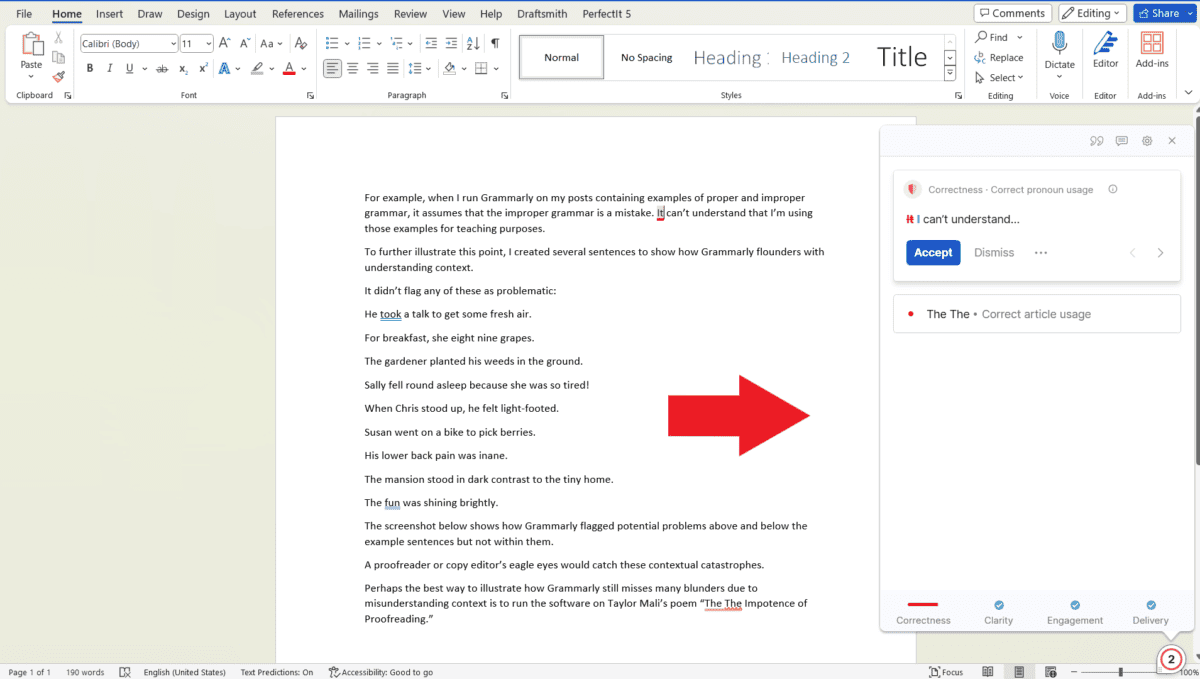
A proofreader or copy editor’s eagle eyes would catch these contextual catastrophes.
Perhaps the best way to illustrate how Grammarly still misses many blunders due to misunderstanding context is to run the software on Taylor Mali’s poem “The The Impotence of Proofreading.”
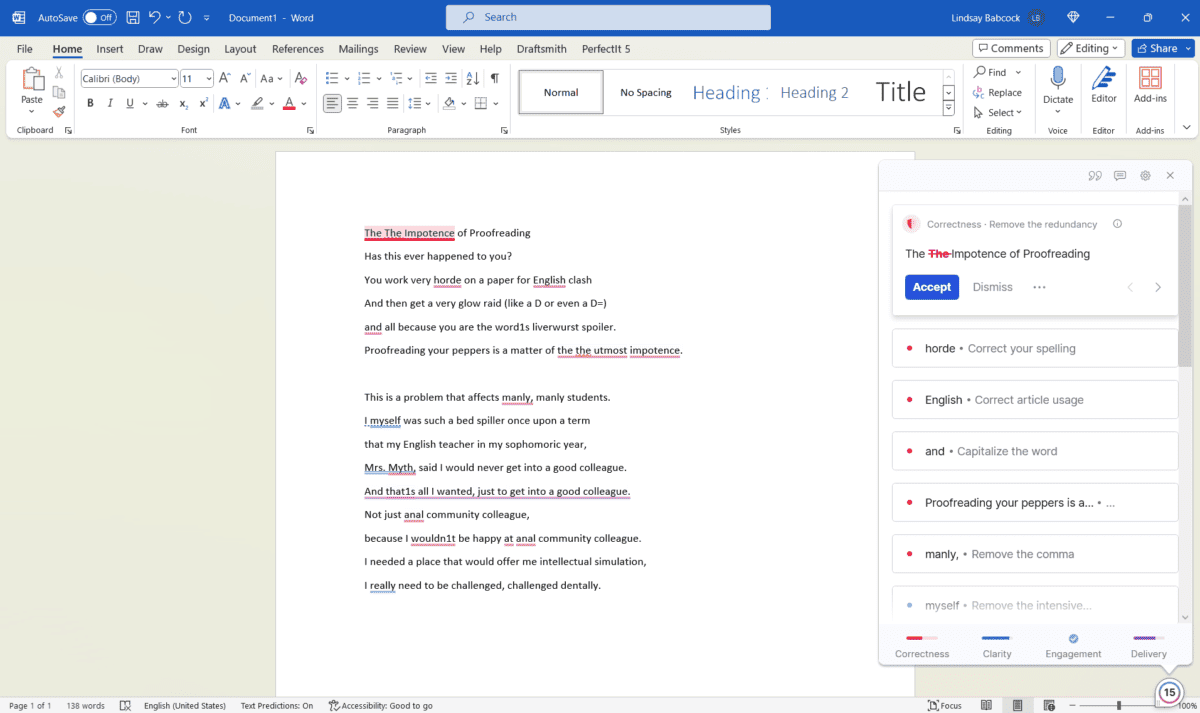
Let’s glance at the errors Grammarly overlooked in the poem’s first stanza alone. I’m going to use a (>) to represent what the words should be.
- Impotence > Importance (Grammarly only recommended eliminating the extra The)
- the suggestion to add the before English is incorrect
- clash > class
- glow raid > low grade
- D= > D-
- words1s liverwurst spoiler > something else, lol! 😊
- peppers > papers
Look at the next stanza, and see how many mistakes you can find that Grammarly overlooked.
2) Proofreaders and Copy Editors Work with Style Guides
Another significant reason Grammarly can’t replace a copy editor or proofreader is that it doesn’t consider style guides.
Proofreaders and copy editors follow a specific style guide when they clean up someone’s writing. The style guide they use depends on the genre of writing.
Style guides vary in how they treat particular punctuation points, grammar guidelines, formatting fundamentals, and more.
We follow them to ensure that writing stays consistent throughout and across documents.
For example, businesses want all the copy they produce to be stylistically consistent so it portrays them professionally.
What’s more, style guides for particular fields contain industry-specific terminology.
Grammarly Business does allow users to create style guides, but it’s not cheap.
Furthermore, it doesn’t come programmed with any particular guide. It’ll only consider the customizations you make yourself, so you’re limited in what you can accomplish.
We Have a Multitude of Style Guides
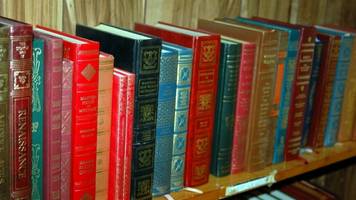
Numerous style guides exist—you can see some examples on this list from Wikipedia.
It’s not an exhaustive list, but it includes many well-known guides.
For example, The Chicago Manual of Style (CMOS) is listed.
We use CMOS whenever we work on a book or e-book.
We Have Countless House Styles Too
You won’t see Sofia Style on the above list.
What is Sofia Style?
It’s the house style—based on the Publication Manual of the American Psychological Association—for students who attend Sofia University.
Some universities, publishing companies, and other organizations create their own style guide, known as a house style. These styles are typically based on a well-established guide.
My sister attended Sofia University, and the thesis she submitted had to be copyedited by someone well-versed in Sofia Style.
Grammarly is not well-versed in Sofia Style, CMOS, or any other style.
These styles aren’t programmed into the software.
It would be challenging to design an algorithm that takes into account the most well-known style guides, let alone the countless house styles that exist now and will be created in the future.
I’m not saying this isn’t within the realm of possibilities at some point.
But consider how expansive and intricate that algorithm would need to be!
A Software that Considers Style Guides
One software that comes programmed with specific style guides is PerfectIt.
However, PerfectIt only checks the consistency of writing, and it isn’t foolproof. Moreover, it doesn’t consider grammar, spelling, or punctuation errors.
I love PerfectIt, and I use it along with Grammarly: the two tools complement each other.
However, even though I use both tools, I still have to depend on my proofreading training when working on a client’s text.
3) They Can Pick Up on Wordplay, Sarcasm, Idioms, and Slang
Language is nuanced, and artificial intelligence trips over nuances like a person with their shoelaces tied together.
Understanding wordplay like puns, double entendres, and alliteration is straightforward for a proofreader or copy editor—and understanding an idiom is a piece of cake. 😉
However, software struggles to spot these subtleties and may mark them as mistakes.
For example, consider the difference between these two sentences:
- “Yo! Come here!”
- “You! Come here!”
How would Grammarly know which one the author meant?
Both sentences are grammatically correct, but it’s likely that only a proofreader or copy editor could determine which one the author intended.
4) They Have a Tighter Grasp of Grammar and Mechanics
Let’s check out the two sentences below:
- Let’s eat Grandma.
- Let’s eat grandchildren.
Grammarly told me I did a nice job with both sentences; however, both are incorrect.
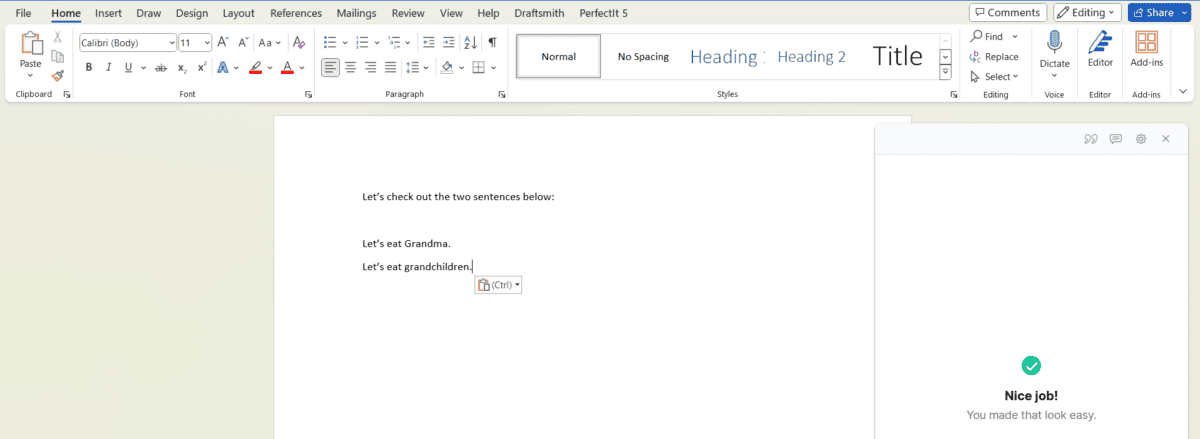
These sentences desperately needed a comma. Let’s discuss the second sentence.
It should be written like this:
“Let’s eat, grandchildren.” This sentence lets the grandkids know it’s time to eat.
But without the comma, it sounds like the Big Bad Wolf from “Little Red Riding Hood” is conspiring with his wolf friend to eat the grandchildren for dinner. Yikes!
Grandkids, look out! Seriously, RUN! Please. 😉
5) They Fix Far More Formatting Fumbles
Although Grammarly can identify if there’s too much space between words, it can’t detect when we leave too much space between paragraphs.
Grammarly also can’t detect when we use the wrong font size or style.
And it wouldn’t notice that a couple of chapter headings in a book were centered roughly halfway down the page, but the rest were centered toward the top of the page.
Moreover, Grammarly can’t fix style-specific formatting faux pas.
For example, how you cite sources in a research paper depends on the style guide you’re following.
Furthermore, suppose you included a particular source in your research paper’s Works Cited page. Later, you deleted the information from that source in your paper but forgot to delete the source from the Works Cited page. Oops!
Grammarly won’t point that out to you, but you know who would.
Grammarly’s website has a question-and-answer segment about formatting. Here’s their response to a question about whether Grammarly can check a document’s formatting style.
“At this time, Grammarly does not make recommendations about the formatting of your text. This means that we are unable to enforce a specific writing style such as APA, MLA, or Chicago.”
Source: Grammarly
6) Proofreaders and Copy Editors Check Cross-References
A cross-reference is when one part of a text directs you to relevant info in another part of the same text.
For example, if the writer tells you to see the image on page 222, we want to ensure the relevant image is on page 222, not 221 or 223.
We also want to make sure it’s the correct image.
Grammarly doesn’t check cross-references.
7) Proofreaders and Copy Editors Can Find Egregious Errors

Did you know the world population is roughly eight million?
And did you catch the glaring numerical inaccuracy in the sentence above? I bet you did!
That slipup slid by Grammarly’s sensibilities.
Proofreaders don’t do fact-checking, but copy editors sometimes include it in their services.
However, both will point out an obvious error if they spot one.
Let’s take a sentence I wrote earlier in this article:
“One software that comes programmed with specific style guides is PerfectIt.”
What if I changed the word PerfectIt to Grammarly in the above sentence? Would Grammarly flag this as an error? It would not.
However, a trained pair of eyes would do a double take after reading that sentence.
Finally, copy editors (but not proofreaders) are typically tasked with alerting the writer to potential legal problems like copyright infringement, plagiarism, and libel.
Relying solely on software to identify these issues is risky.
8) They Can Keep People and Character Names Straight
Misspelled names are a big boo-boo.
If an author writes a story containing a character named Catherine but later refers to her as Katherine, a proofreader or copy editor will likely catch this blunder.
But Grammarly doesn’t keep track of character names or who’s who in a story.
And what if a book really does have one character named Catherine and another named Katherine?
Well, that’s two too many characters for Grammarly to keep track of.
9) They Understand the Writer’s Intent and Tone
Proofreaders and copy editors can intuit what an author means and tap into the tone the writer is trying to transmit.
These word wizards are familiar with the denotation and connotation of terms. If their client uses a word that conveys the wrong meaning or tone, they’ll point it out.
Even if a writer uses a word correctly, they may not know what that word implies outside its dictionary definition.
Understandably, ESL speakers sometimes struggle with connotation.
These are all issues a human can understand, but Grammarly struggles with them.
And what about this sentence:
- Sally sells seat belts by the seashore.
Grammarly thinks this sentence is fine.
I probably meant to write seashells instead of seat belts.
But what if I was writing a funny children’s book? What did I mean to say?
Software can’t understand a writer’s intent.
And what if a writer wants to use italics to emphasize a certain word or words (like I did four sentences ago)?
How would Grammarly know which words the author wants to emphasize?
Finally, if someone intends to have a somber tone in one part of their message but a more light-hearted tone elsewhere, how will the software figure this out?
Picking up on the emotional undertones of language is something Grammarly is unable to do.
10) Proofreaders and Copy Editors Query the Writer

They query the writer when they’re unsure what the author meant or need to ask a question to know how to best make a correction or suggestion.
For example, they may ask the writer if they intended to use a particular word if it seems like they meant to use a similar-looking or sounding word that conveys something else.
Software doesn’t know when or how to query a writer.
11) Proofreaders and Copy Editors Respect the Writer’s Voice
Respecting a writer’s voice is more of an issue in developmental and line editing. But even proofreaders and copy editors are trained to keep the author’s voice intact.
Taking you out of your writing is the last thing we want to do.
We want your unique voice to shine through since there’s only one you!
What AI-Based Software Would Have to Do to Replace the Pros
An AI-based software would have to be programmed with an incredibly complex algorithm to be good enough to stand in for a proofreader or copy editor.
Here are just a few examples of what the software would need to do:
- comprehend the rules in innumerable style guides and house styles
- understand humor and subtleties like sarcasm and wordplay in all contexts
- know how to check cross-references
- consider writing within a multitude of genres and with varying degrees of formality
- have a firm grasp of an abundance of dialects
- permit exceptions to the rules when deemed appropriate
- respect the writer’s voice and style, preserving the individuality of their writing
And the algorithm would have to be adjusted every time a style guide or dictionary was updated and every time someone coined a new term.
How to Use Grammarly to Your Advantage

Despite its shortcomings, Grammarly is a great tool to help you polish your prose! I’ve been using the premium version for years.
As mentioned, the individual using the tool makes the biggest difference. The more you know about grammar, punctuation, and spelling, the easier it will be to use Grammarly.
I wrote an article about improving your grammar skills if you’re interested in making this a priority.
You can use Grammarly to your advantage by accepting the suggestions you know to be accurate and researching the ones you’re unsure of.
The other way to ensure you’re getting the most out of Grammarly is to tailor the tool to your needs. The more input you give Grammarly, the more accurate its recommendations will be.
Here are five steps you can take to optimize Grammarly:
- Choose the relevant English dialect.
- Add words to your personal dictionary.
- Select your primary language to get tailored recommendations.
- Turn off recommendations you don’t want. (Grammarly Premium only)
- Enable suggestion bundles and fluency assistance. (Grammarly Premium only)
If you’d like instructions for implementing these steps, I walk you through the process using screenshots in this article about Grammarly’s accuracy.
Finally, Grammarly can help save you money if you decide to hire a proofreader or copy editor.
The tool will make sure your text is as clean as possible before sending it to a professional.
The less time they need to spend working on your writing, the less money you’ll likely have to pay.
I wrote an article comparing the free and premium versions of Grammarly if you’re interested in learning more about what the software can do for you.
Frequently Asked Questions

Is Grammarly enough for proofreading?
Grammarly is enough for proofreading casual writing, but you may want to consider hiring a proofreader for important work-related documents. Grammarly Premium performs much better than Microsoft Word’s spelling and grammar checker but not nearly as well as a proofreader.
Is Grammarly better than a proofreader?
Grammarly is not better than a proofreader. The software performs some of the same tasks as a proofreader, like checking for grammar, punctuation, and spelling errors. However, Grammarly can’t execute these checks nearly as accurately as a proofreader.
When should I hire an editor or a proofreader?
You should hire an editor or a proofreader whenever you have an important document that needs to look polished and professional. An editor will help you with the structure and organization of your content, and a proofreader will assist you with using proper grammar and mechanics.
I penned a post about reasons to hire a proofreader if you’d like to know more.
Does Grammarly do copyediting?
Grammarly Premium performs many of the same functions as a copy editor; however, the free version does not. The premium version cannot copyedit nearly as well as a copy editor, but it far exceeds the functionality of a typical spelling and grammar checker.
Do proofreaders use Grammarly?
Many proofreaders use Grammarly to do their job more efficiently. Grammarly can also catch errors they may have overlooked. Proofreaders never rely on software alone; they only use it as a tool to help them do what they do best.
What software is most beneficial for proofreaders?
Proofreaders typically use Microsoft Word, Google Docs, or Adobe Acrobat for each document they work on. These are the basic tools that enable them to do their job. However, Grammarly and PerfectIt are the software that allows them to be more efficient and effective.
I authored an article about the software proofreaders use if you’re interested.
I hope this article has provided insight into whether Grammarly can replace a proofreader or copy editor.
Best wishes to you!
“We ask ourselves, who am I to be brilliant, gorgeous, handsome, talented, and fabulous? Actually, who are you not to be?”
– Marianne Williamson
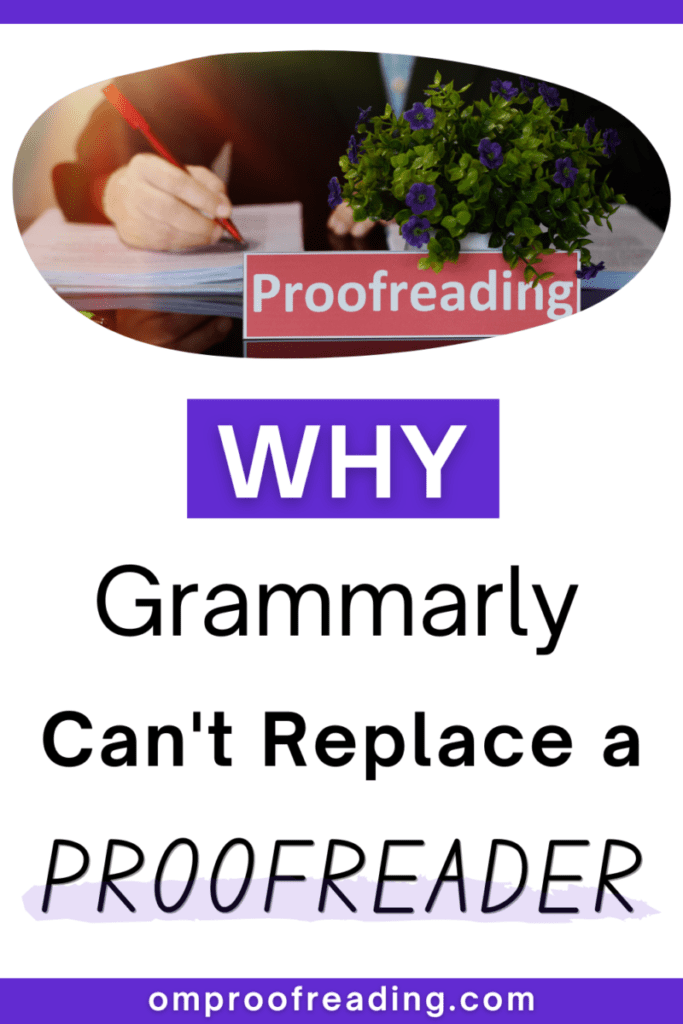
Recent Posts
Punctuation is important because it enables us to communicate our message clearly and effectively. Without punctuation, we wouldn’t understand how units of a sentence relate to one another or how...
Although you're probably somewhat familiar with adverbs, you may be unaware of sentence adverbs. As a trained proofreader who has studied the parts of speech, I can help you understand this unique...