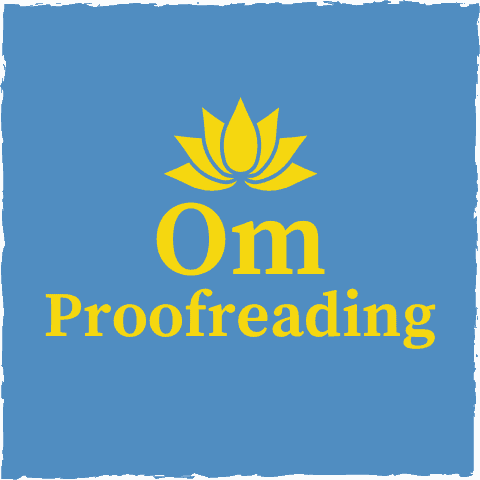This article may contain affiliate links. Please see our affiliate disclaimer in the footer menu for more information. Thank you for your support!
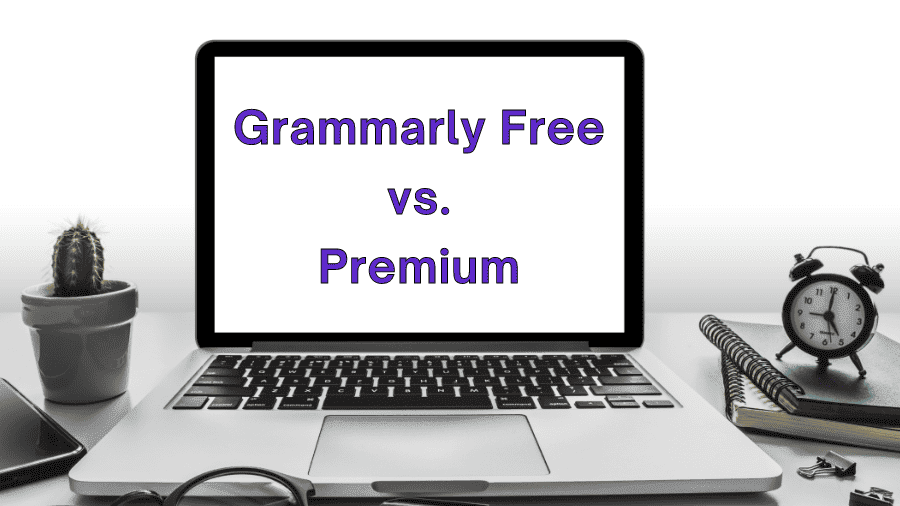
If you need to decide between Grammarly free vs. Premium, I can help you! I tested both versions of Grammarly to see how they perform. As a trained proofreader, I’ll give you my insights into which version makes the most sense for you based on your needs.
The free version of Grammarly provides grammar, spelling, and punctuation checks and makes writing more concise. Grammarly Premium is the more robust version that also checks for consistency in spelling and punctuation, detects plagiarism, and makes writing clear and engaging.
Let’s examine the pros and cons of Grammarly free and Premium and see who each version is best suited to. Then, we’ll review their features and get a clear picture of their capabilities by testing them!
The Pros and Cons of Grammarly Free
Pros
- does a good job with grammar and spelling checks and helps reduce wordiness
- offers a tone detector for messages (e.g., emails) you write
- lets you adjust writing suggestions based on your audience (general vs. knowledgeable vs. expert)
- allows you to tweak recommendations according to your intended level of formality (informal, neutral, formal)
Cons
- provides only basic writing suggestions
- does a poor job checking punctuation
- occasionally recommends mistaken suggestions
- unable to check for plagiarism
Who Is Grammarly Free Best For?
Free Grammarly is best for anyone who writes casually or does not wish to invest in Grammarly Premium.
You can sign up for the free version of Grammarly here.
The Pros and Cons of Grammarly Premium
Pros
- does a much better job of checking punctuation than the free version
- provides recommendations based on a wide range of criteria
- helps you become a better writer
Cons
- occasionally gives erroneous suggestions
- unable to follow style guides (e.g., The Chicago Manual of Style)
- cannot replace a proofreader
Who Is Grammarly Premium Best For?
Grammarly Premium is best for proofreaders, editors, writers, college students, entrepreneurs, and anyone needing to produce high-quality documents.
You can sign up for Grammarly Premium here.
Grammarly Free vs. Premium (Feature Comparison)
Let’s compare all the features available with Grammarly free vs. Premium in 2023.
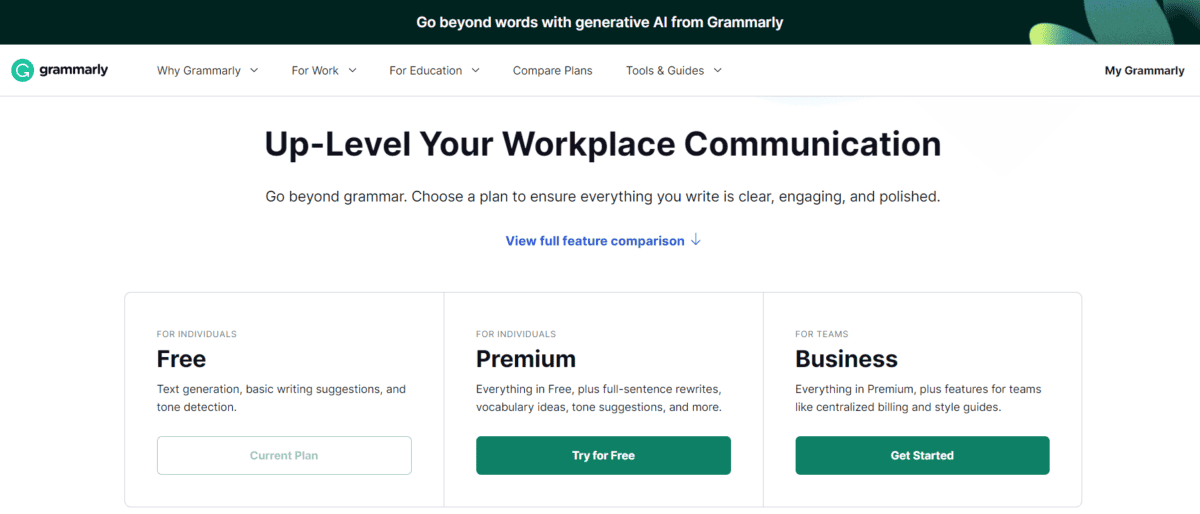
(Grammarly Business is your best bet if you need Grammarly for your company. It provides unique features like an analytics dashboard, the option to create a company style guide, and the ability to keep your business’s tone consistent.)
Okay, onto the features of the free and premium versions.
We’ll look at features that fall under the following seven categories Grammarly has established:
- GrammarlyGO
- Correctness
- Clarity
- Engagement
- Delivery
- Citations
- Security
Complete Feature Comparison of Grammarly Free vs. Premium
| Gram. Free | Gram. Prem | |
| GrammarlyGO | ||
| Generative AI assistance | 100 prompts per month | 1,000 prompts per month |
| Correctness | ||
| Grammar, spelling, and punctuation | ✔ | ✔ |
| Consistency in spelling and punctuation | ✔ | |
| English fluency | ✔ | |
| Clarity | ||
| Conciseness | ✔ | ✔ |
| Full-sentence rewrites | ✔ | |
| Formatting | ✔ | |
| Engagement | ||
| Word choice | ✔ | |
| Word and sentence variety | ✔ | |
| Delivery | ||
| Tone detection | ✔ | ✔ |
| Tone suggestions | ✔ | |
| Inclusive language | ✔ | |
| Citations | ||
| Auto-citations | ✔ | ✔ |
| Citation style formatting | ✔ | |
| Plagiarism detection | ✔ | |
| Security | ||
| Enterprise-grade privacy and security | ✔ | ✔ |
An Explanation of Grammarly’s Features
Some of the features in the table above are straightforward, while others merit an explanation.
Generative AI assistance: allows you to generate text in your preferred voice based on prompts you supply; rewrites passages to improve clarity, adjust tone, and alter length
English fluency: makes sure you choose words that sound natural; I’ve found this feature particularly useful for ensuring the correct use of prepositions
Full-sentence rewrites: reworks sentences that are hard to read
Formatting: breaks up long paragraphs and puts bullet points in lists
Word choice: enables you to avoid clichés and gives descriptive alternatives to overused words
Word and sentence variety: spices up writing by giving alternatives for repeated words and sentence structures
Tone detection: identifies how your writing comes across—informal, optimistic, concerned, etc.
Tone suggestions: matches your tone to your target audience
Inclusive language: ensures you use respectful and up-to-date language
Auto-citations: automatically generates citations for well-known research websites
Citation style formatting: corrects common errors with formatting citations
Plagiarism detection: compares your writing to over 16 billion web pages and ProQuest’s academic databases to ensure your words are original
Enterprise-grade privacy and security: assures that Grammarly doesn’t sell your data
More about GrammarlyGO
GrammarlyGO uses generative AI to make the writing process more efficient and effective. As the user, you give Grammarly a written prompt, and it goes to work to create what you need.
You can prompt GrammarlyGO to help you generate text, rewrite passages, ensure an appropriate tone, create outlines for writing, and reply to emails.
That’s pretty handy! 😊
Grammarly Premium users have unlimited use of GrammarlyGO. Users with a free account get 100 prompts per month; however, this feature is only available in certain countries. Additional countries will be added later.
Now that you’ve seen what you get with both versions, let’s see how much the premium version costs.
The Price of Grammarly Premium
You can pay for Grammarly Premium annually, quarterly, or monthly.
You’ll get the biggest savings if you choose the annual subscription.
| Annually | Quarterly | Monthly |
|---|---|---|
$12.00 / month (save 60%) – billed as one payment of $144.00 | $20.00 / month (save 33%) – billed as one payment of $60.00 | $30.00 / month |
Advantages of Grammarly Premium Over Grammarly Free
As a blogger and proofreader, I use Grammarly Premium to improve my and my clients’ writing. The only other software I use to clean up documents is PerfectIt (recommended for proofreaders and editors).
I used free Grammarly before upgrading to Grammarly Premium, and I still maintain a free Grammarly account for testing purposes when writing these types of posts. As a user of both versions, I’ve noticed one significant difference: their ability to detect punctuation pitfalls.
Grammarly Free Fails to Detect Major Punctuation Errors
Grammarly Premium is much better than Grammarly free for identifying problematic punctuation.
While the free version does a good job of detecting major grammar and spelling mistakes, it does not do a good job of catching significant punctuation errors—especially with commas. (You’ll see evidence of this soon.)
When I evaluated Grammarly free and Premium, the premium version found several types of errors that free Grammarly missed.
Besides two comma calamities, the other fumbles that only Grammarly Premium detected were the following:
- a number that wasn’t written out
- an inconsistency in hyphenation
- improper use of a word
- a missing subject
Before we see the test I conducted, let’s see how helpful Grammarly can be (while acknowledging its limitations).
Grammarly Is a Game Changer, but It’s Not Perfect
Grammarly will save you time by pointing out errors so you don’t have to hunt them down. It will also go a long way in polishing your writing. But it’s not foolproof!
It usually alerts you to overlooked issues but occasionally gives you erroneous suggestions.

For example, when I had finished proofreading a client’s blog post about marketing, Grammarly let me know that tone-deaf should be hyphenated. Oops! I had left it as two words. Wow! Thanks, Grammarly! 😊
However, when we look at how I put Grammarly to the test, we’ll see an instance when the software made a mistaken suggestion. 😐 Following the suggestion would introduce a new mistake into the text. Yikes!
The stronger your grasp of English grammar and mechanics, the better equipped you’ll be to use Grammarly’s algorithm to your advantage.
You’ll be able to accept the multitude of helpful suggestions and reject the occasional mistaken ones.
Grammarly’s Accuracy Has Improved over Time
In my many years of using Grammarly Premium, I’ve noticed that it continues to become more accurate.
For example, in 2021, I was reading a text with a sentence that started: “Level I is . . .” Grammarly wanted to change that to “Level I am . . .” Since Grammarly didn’t interpret the context well, it read the Roman numeral I as the word I. Uh-oh, Grammarly.
Fast-forward to 2023, and Grammarly no longer makes this goof!
I’ve also noticed that it can now identify more hiccups with homophones (e.g., affect vs. effect) than before.
Grammarly Premium Cannot Replace a Trained Proofreader
Although Grammarly Premium brings a lot to the table, proofreaders are still needed to polish a document to make it as error-free as possible.
If I only used the premium version of Grammarly to proofread my clients’ texts, I would quickly find myself out of a job.
Artificial intelligence is far from understanding all the nuances and complexities of language.
(Om Proofreading has an in-depth article about why Grammarly can’t replace proofreaders if you’d like to read more about this topic.)
The paragraphs I used to assess Grammarly had a Flesch-Kincaid grade level of 5.1, meaning you need at least a fifth-grade reading level to understand the text.
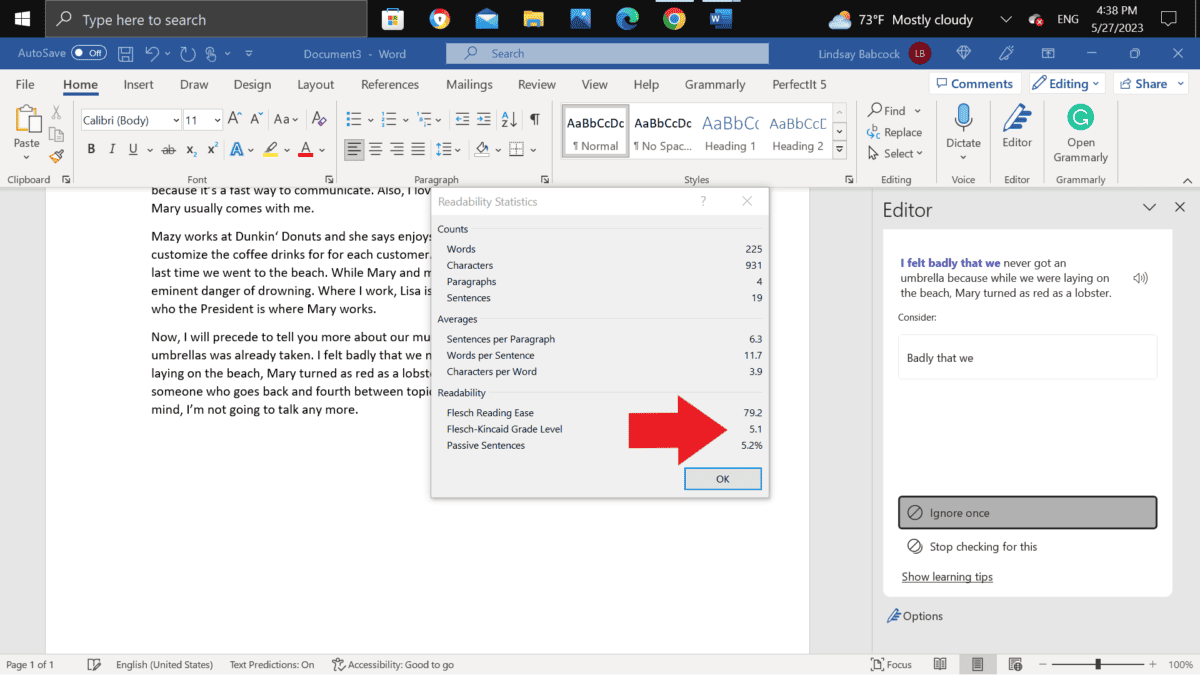
Altogether, the test paragraphs were 225 words long and contained 24 errors.
Six mistakes went undetected using a combination of Word Editor and Grammarly Premium.
One overlooked flub was the misspelling of someone’s name. Big oops! Another glaring gaffe was the failure to capitalize a proper noun.
Also, the more complex a document, the more likely Grammarly Premium is to make incorrect suggestions.
Don’t get me wrong. It’s a terrific tool since it points out a plethora of pitfalls. I wouldn’t be without it!
However, I don’t think I’ve ever proofread a text in which it didn’t make at least one mistaken suggestion.
Finally, these software programs can’t interpret different style guides or detect many formatting flubs.
Grammarly Free vs. Premium vs. Microsoft Word Editor
Now let’s see the details of how I tested the software!
I included the Microsoft Word Editor in my testing since people who work in Word likely take advantage of this tool. I wanted to see how a combination of Word Editor and the free version of Grammarly stacked up against using Word Editor with Grammarly Premium.
The paragraphs I used for testing are written in US English (as opposed to UK, Canadian, or Australian English).
While proofreading the paragraphs manually, I used The Chicago Manual of Style.
The Test Paragraphs I Used
Below are the three paragraphs I used to test the software.
Errors are shown in red, and the two underlined words also represent errors since a comma should come before those words.
Hi! My name is Lindsay. I’ve worked in a button factory for seven years. Before that, I was a babysitter for 6 year’s. In the morning, I like to email people at 7:00 am, right after I wake up. I like to e-mail folks because it’s a fast way to communicate. Also, I love to go to the beach on vacation. My friend Mary usually comes with me.
Mazy works at Dunkin‘ Donuts and she says enjoys working at dunkin’ donuts. She likes to customize the coffee drinks for for each customer. Anyway, we encountered enormous waves the last time we went to the beach. While Mary and me were in the water we felt like we were in eminent danger of drowning. Where I work, Catherine is the president of the company. I don’t know who the President is where Mary works.
Now I will precede to tell you more about our much needed vacation. At the beach, most of the umbrellas was already taken. I felt badly that we never got an umbrella because while we were laying on the beach, Mary turned as red as a lobster. By the way, are you use to talking to someone who goes back and fourth between topics as much as I do. Well, to give you piece of mind, I’m not going to talk any more.
________________________________________________________________________________________________________________
Here are a few abbreviations I use to explain the test results:
- ✔ (the software detected and corrected the error)
- > (read this as “should be”)
- sent. (sentence)
- parag. (paragraph)
I conducted this test in May 2023.
| All the Errors within the Test Paragraphs | Word Editor | Gram. Free | Gram. Prem. |
|---|---|---|---|
| 1) 6 > six | ✔ | ||
| 2) year’s > years | ✔ | ✔ | ✔ |
| 3) am > a.m. | |||
| 4) e-mail > email (to match email in prior sent.) | ✔ | ||
| 5) Mazy > Mary | |||
| 6) Dunkin’ > Dunkin’ (the apostrophe faces the wrong way in the test parag., but I can’t make it go the wrong way in this table, lol!) | |||
| 7) comma before and (2nd parag./1st sent.) | ✔ | ||
| 8) enjoys > she enjoys | ✔ | ||
| 9) dunkin’ donuts > Dunkin’ Donuts | |||
| 10) for for > for | ✔ | ✔ | ✔ |
| 11) me > I | |||
| 12) comma before we (2nd parag./4th sent.) | ✔ | ||
| 13) eminent > imminent | ✔ | ✔ | |
| 14) President > president | |||
| 15) precede > proceed | ✔ | ✔ | ✔ |
| 16) much needed > much-needed | ✔ | ✔ | ✔ |
| 17) was > were | ✔ | ✔ | |
| 18) badly > bad | ✔ | ✔ | ✔ |
| 19) laying > lying | ✔ | ||
| 20) use to > used to | ✔ | ✔ | ✔ |
| 21) fourth > forth | ✔ | ✔ | ✔ |
| 22) . > ? (3rd parag./2nd-to-last sent.) | ✔ | ✔ | |
| 23) piece > peace | ✔ | ✔ | ✔ |
| 24) any more > anymore | ✔ | ✔ | |
| Total Number of Errors Identified (out of 24 total errors) | 8 | 12 | 18 |
Screenshots of the Test Results (Word vs. Free vs. Premium)
The screenshots below show how the test paragraphs looked after I ran the software. You can see the date I ran the test (5/27/2023) in the upper right-hand corner of each image.
You’ll also see how the colored lines (indicating errors) increase from the first screenshot to the last.
Running the Test with Microsoft Word Editor
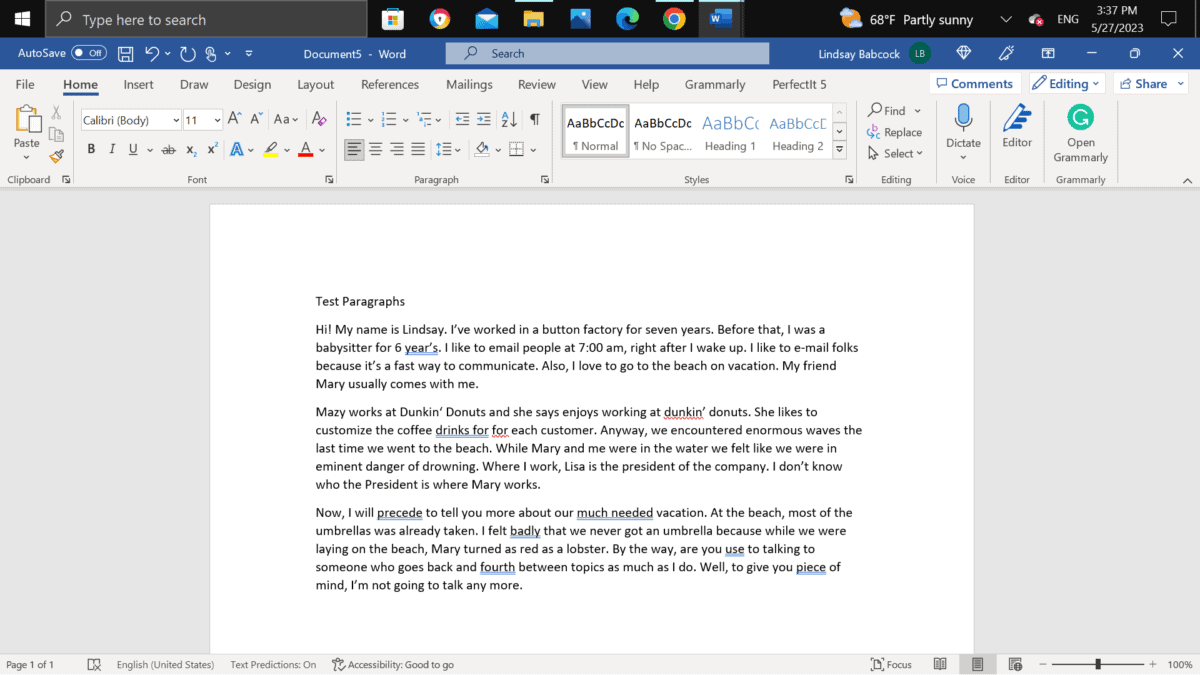
Running the Test with Grammarly Free
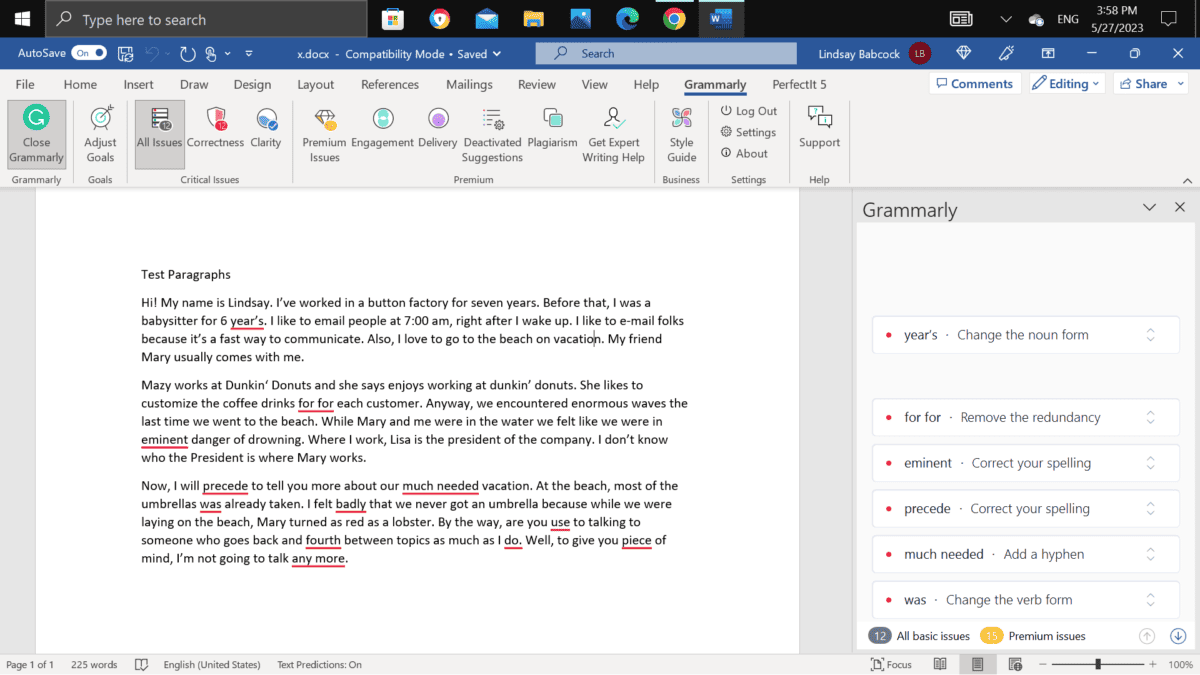
Running the Test with Grammarly Premium
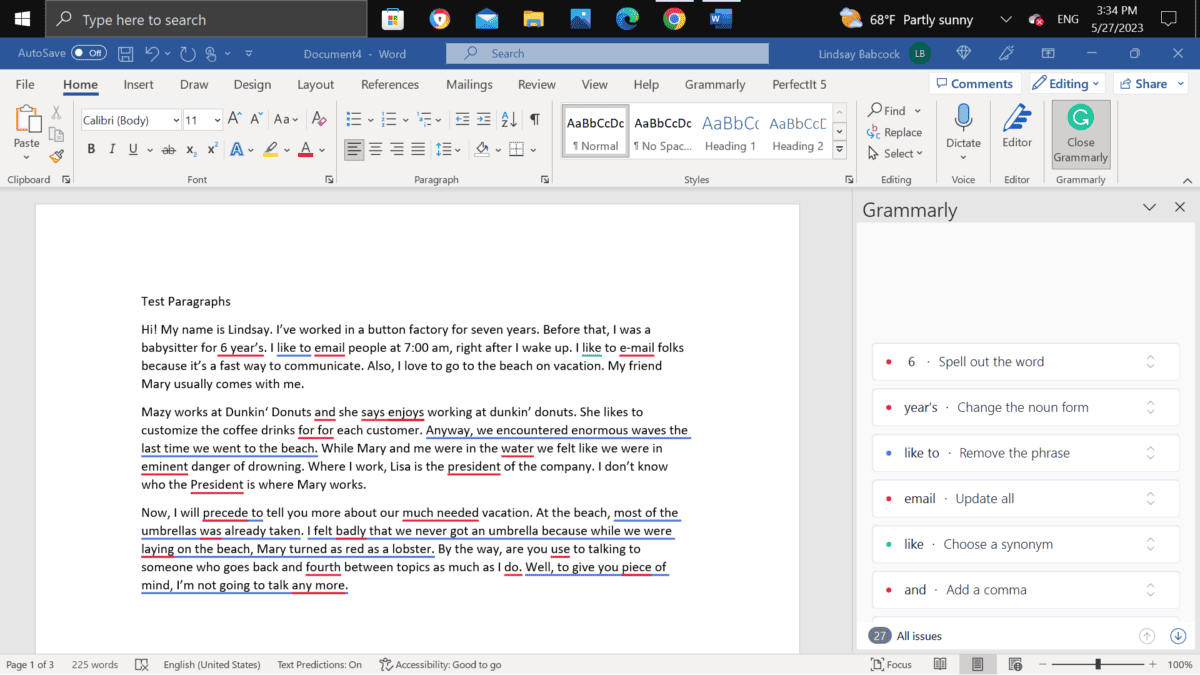
A Discussion of the Test Results
To fairly and accurately determine how each program performs, I included a well-balanced mix of errors in the test paragraphs.
Also, since there can be some overlap with how mistakes are categorized, I’ll include the numbers from the chart above that correspond with each type of mistake.
For example, I classified the year’s > years (#2) error as a grammar error instead of a punctuation error. For this test, it was considered a noun miswritten in its possessive form. The breakdown of mistakes in the test paragraphs is as follows:
- six grammar errors (#2, 11, 17, 18, 19, & 20)
- six punctuation errors (#4, 6, 7, 12, 16, & 22)
- six spelling errors (#5, 13, 15, 21, 23, & 24)
- two capitalization errors (#9 & 14)
- one repeated word (#10)
- one omitted word (#8)
- one numeric inconsistency (#1)
- one inconsistent abbreviation (#3)
- = 24 total errors
Note: For the President > president error, Grammarly Premium detected the inconsistency but mistakenly suggested I choose either President or president to use throughout the text. The correct suggestion would have been to recommend using president throughout the document, but not President.
Had I chosen the suggestion to change both instances of president to President, I would have introduced an error into the text while correcting it!
Only Grammarly Premium Made Additional Suggestions
Grammarly Premium offered seven additional suggestions to improve the test paragraphs: six to enhance clarity and one to improve engagement.
Below are the three suggestions (out of seen) that I found most helpful.
Suggestion #1: Change a sentence from passive to active voice.
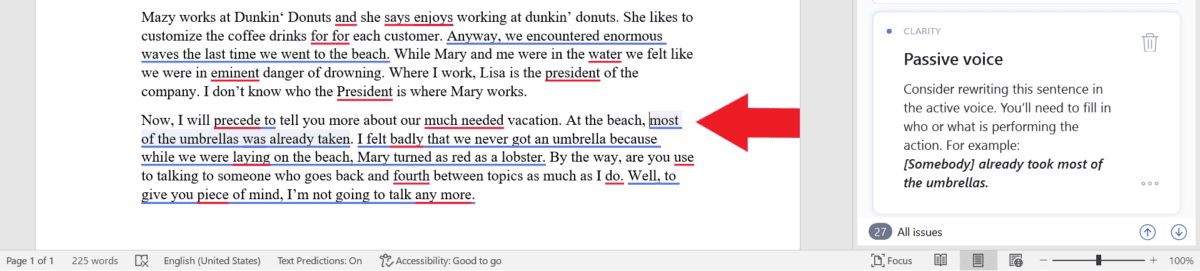
Suggestion #2: Alter the sentence structure to improve clarity.
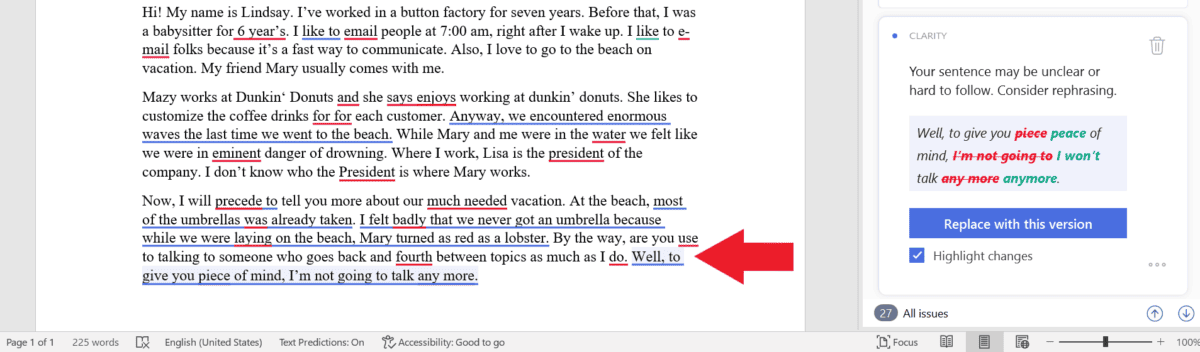
Suggestion #3: Cut out two words to make the writing more concise.
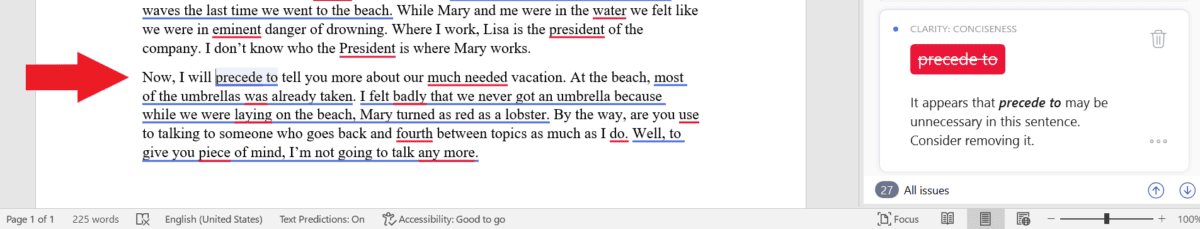
More Details about Grammarly
Now that you have a good idea of the capabilities of both versions of Grammarly, let’s look at a few other details to decide which version would be best for you.
Grammarly Works in Many Locations
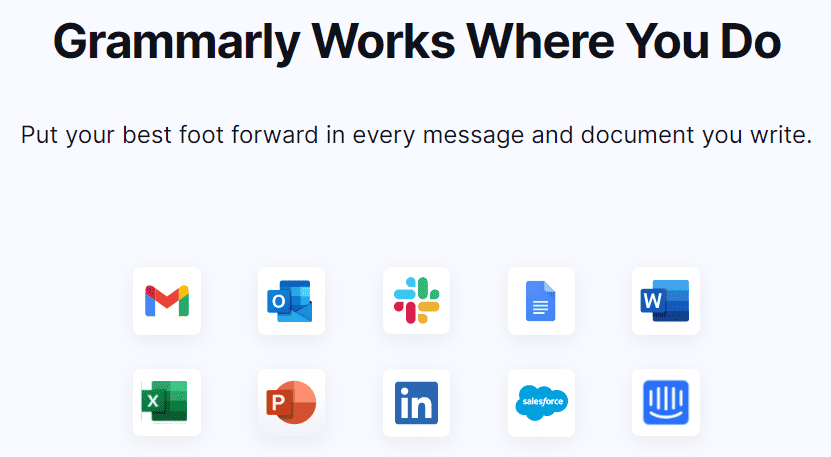
You can let Grammarly go to work for you in documents, emails, and even on social media sites like Facebook, LinkedIn, and Twitter.
Grammarly has browser extensions for Chrome, Firefox, Edge, and Safari. It provides a Microsoft Word and Microsoft Outlook add-in that functions on PCs and Macs, and it offers Google Docs support.
Finally, Grammarly has native apps for Windows and macOS, and you can install a mobile keyboard that’s compatible with Android and iOS.
The Free Version of Grammarly (No Strings Attached)
You don’t have to put in any credit card information to get the free version of Grammarly. You just download it, and you’re good to go.
I can’t think of why anyone who does any writing wouldn’t want to at least take advantage of the free version since no strings are attached. Om Proofreading talks about reasons to use Grammarly if you need more convincing. 😉
A Special Note to Those Who Speak English as a Second Language: Unless you’re an advanced English speaker, I’d advise you to use Grammarly with caution. If you accept every suggestion it offers, you’ll make several mistakes in your writing. But if you investigate each recommendation to see whether it’s correct, Grammarly could be a valuable tool to help you improve your English.
My Favorite Feature
I love how Grammarly not only makes recommendations but also explains its suggestions with pop-up cards. To see these cards, you need to click on the three tiny dots at the bottom right of the suggestion box (indicated by the arrow in the screenshot below).
You can see how Grammarly explains why badly is the wrong word choice and suggests using bad instead. Then, it offers additional example sentences to help you better comprehend the concept.
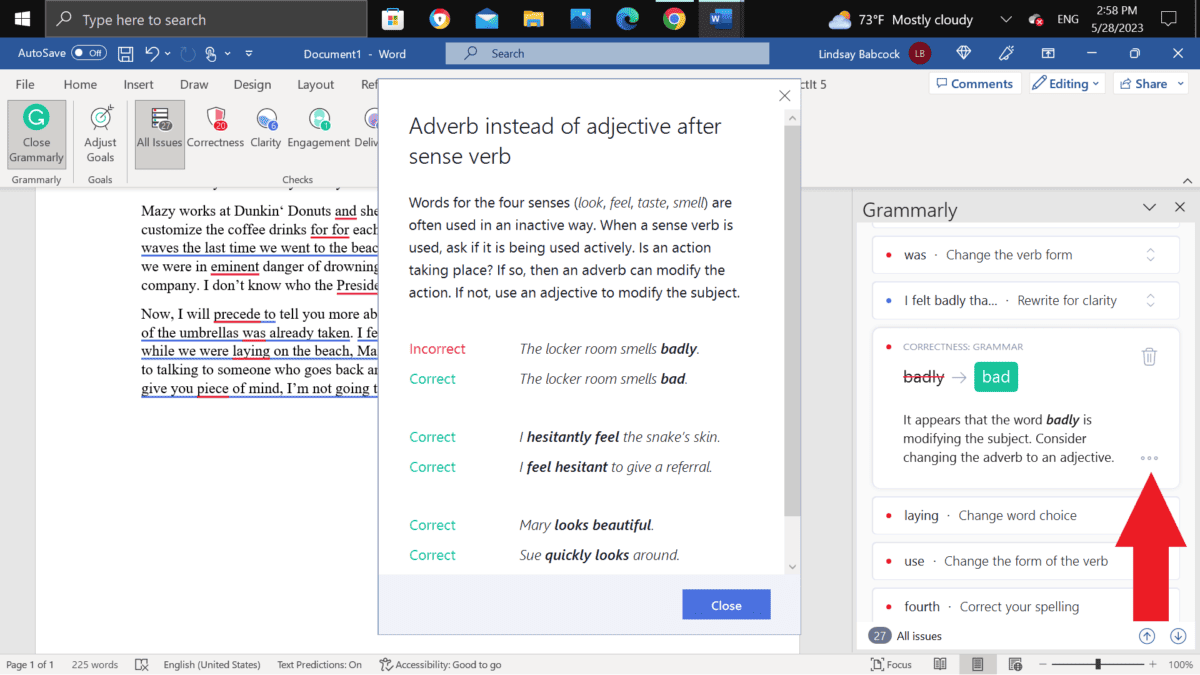
The pop-up cards help you learn grammar so you can avoid making the same mistakes in the future. Definitely a plus! 😊
How Grammarly Compares to Other Writing Software
Grammarly continues to be the most popular software for proofreading.
In reading numerous comprehensive reviews about the most reputable editing tools on the market, Grammarly was repeatedly mentioned as the best tool for proofreading.
It came out ahead of ProWritingAid, Ginger, Hemingway Editor, WhiteSmoke, and other software.
When it comes to identifying and eliminating errors in writing, Grammarly is unparalleled. I authored an article about Grammarly’s accuracy if you’d like to learn more. The post discusses the amount of time, effort, and money that have gone into improving the accuracy of Grammarly’s algorithm.
Since Grammarly is most frequently compared to ProWritingAid, let’s briefly compare these two programs.
Grammarly vs. ProWritingAid
Both Grammarly and ProWritingAid detect grammar, punctuation, and spelling errors.
However, Grammarly has a more complete database for identifying these errors, so it catches more slipups. It’s also the most accurate grammar and spelling checker on the market.
Grammarly also excels at ensuring the tone of your writing is on point for your intended readers.
Both tools check for clarity, concision, consistency, and overused words.
But ProWritingAid provides more comprehensive recommendations in these areas.
ProWritingAid also detects more stylistic problems than Grammarly. A few examples include ProWritingAid’s reports for issues like redundancies and clichés, lack of transitions, and faulty pronoun use.
Bottom Line for Choosing Grammarly or ProWritingAid
- Grammarly excels at thoroughly checking documents for grammar, spelling, and punctuation errors. It also improves the writing in these texts but doesn’t offer as many stylistic suggestions as ProWritingAid.
- ProWritingAid makes more sense for works of fiction since it includes checks for pacing and dialogue tags. It won’t catch as many errors as Grammarly, which is an important consideration. However, it will enhance the style of writing more than Grammarly.
Finally, if you’re a proofreader or editor, you may wonder how Grammarly compares to PerfectIt—a consistency-checking software.
The Final Verdict
Whether you use Grammarly free or Premium depends on your needs.
If you only write casually, the free version should suffice.
But if writing is an integral part of your job or you’re a college student, Grammarly Premium is likely well worth the investment.
I hope this article has allowed you to compare both versions of Grammarly effectively.
I wish you success with your future endeavors—whether they involve proofreading, editing, writing, or some combination of the three!
You can try the free version of Grammarly here.
Frequently Asked Questions

Does Grammarly offer a free trial?
The last time I checked, Grammarly was offering a seven-day free trial of the business version. Occasionally, they offer a free trial for the premium version.
“We do periodically offer free trials of Grammarly Premium for individual subscribers.”
Source: Grammarly
Is it worth upgrading to Grammarly Premium?
Considering the additional value Grammarly Premium provides, I think it’s worth upgrading if you do anything more than casual writing.
It’s an ideal investment for proofreaders, editors, writers, and entrepreneurs.
I’ve used the premium version for five consecutive years because I appreciate how it improves my and my clients’ writing.
It goes much further than the free version in making documents correct, consistent, clear, engaging, and appropriate for the target audience.
I also like how it rewords awkward sentences and suggests more lively word choices when appropriate.
Can I use free Grammarly for business?
You can use free Grammarly for business; however, you won’t have access to the features specifically designed for companies to use. For example, Grammarly Business provides an analytics dashboard, lets you create a company style guide, and assists with keeping your business’s tone consistent across documents.
Does Grammarly offer a discount for students?
If you’re a college student, your university may provide students with Grammarly Premium for free through its Grammarly for Education program. Thousands of educational institutions have decided to purchase a license allowing students to access the premium version since it helps them become stronger writers.
If you’d like to learn more about Grammarly’s capabilities, you can read my FAQ-style post about what Grammarly can and can’t do.
Best wishes to you!
“Kindness is always fashionable and always welcome.”
– Amelia Barr
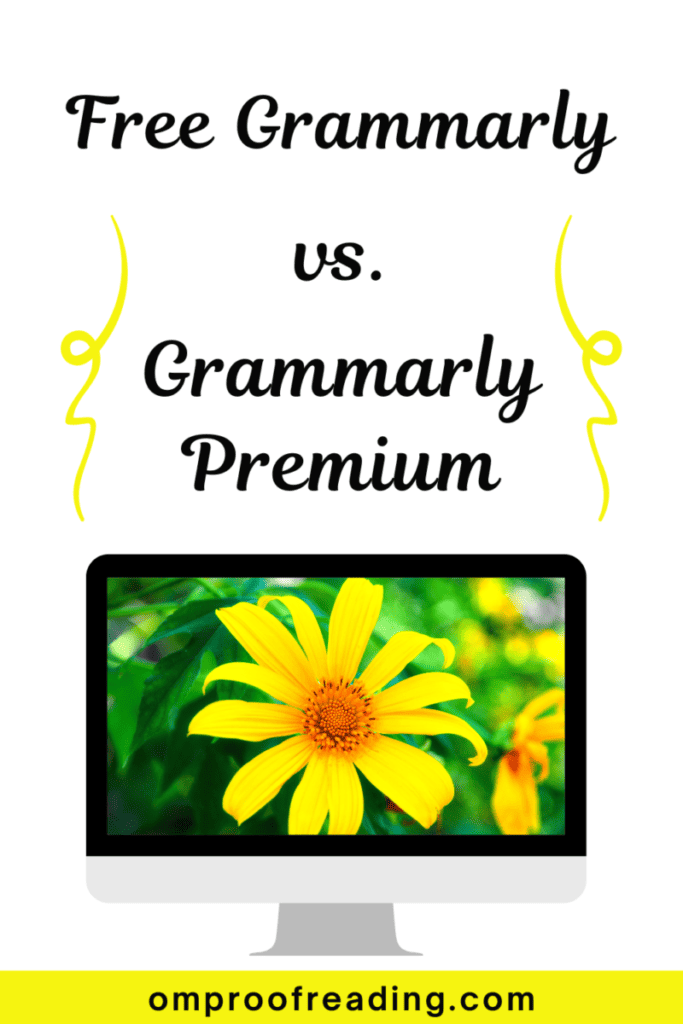
Recent Posts
Punctuation is important because it enables us to communicate our message clearly and effectively. Without punctuation, we wouldn’t understand how units of a sentence relate to one another or how...
Although you're probably somewhat familiar with adverbs, you may be unaware of sentence adverbs. As a trained proofreader who has studied the parts of speech, I can help you understand this unique...