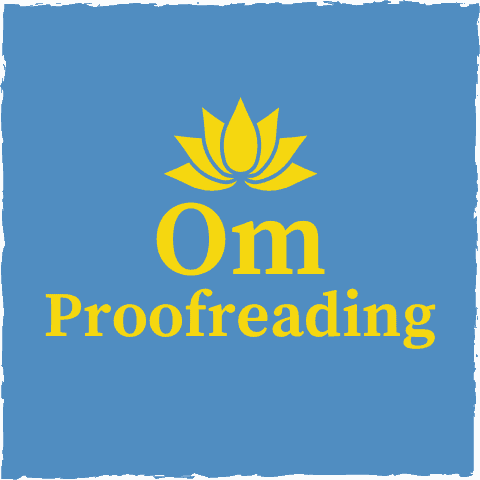This article may contain affiliate links. Please see our affiliate disclaimer in the footer menu for more information. Thank you for your support!
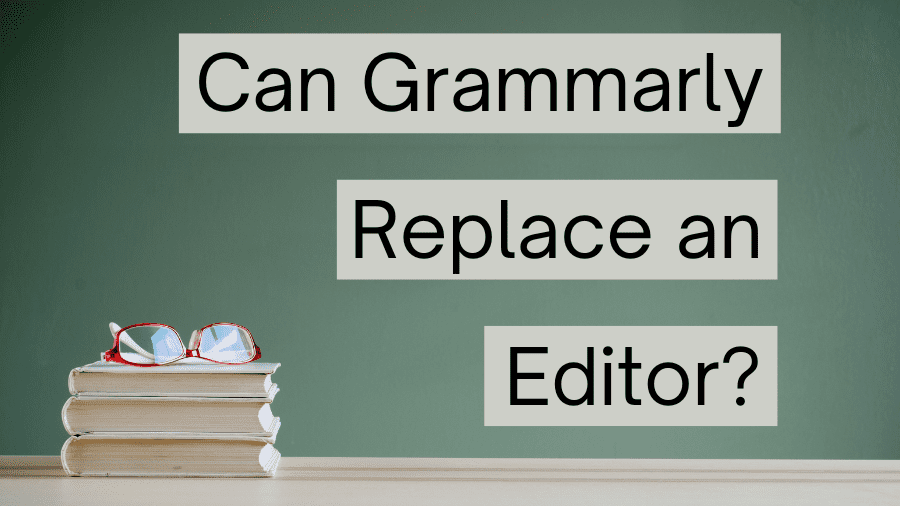
Since artificial intelligence is becoming more sophisticated by the day, you may be curious if Grammarly can replace an editor. I run Grammarly Premium on blog posts and use it as a final check for the documents I proofread and copyedit for clients. I’m familiar with an editor’s role, so I can tell you if Grammarly is a suitable substitute for an editor.
Grammarly can’t replace an editor. Although it’s an excellent tool for refining writing, it doesn’t perform editing tasks like improving a document’s content, structure, pacing, or flow. Grammarly is best used to detect minor errors and make writing more clear, concise, and compelling.
Let’s explore an editor’s role versus Grammarly’s role to understand why Grammarly can’t replace an editor.
Can Grammarly Replace an Editor?
I don’t think Grammarly will ever replace an editor.
When people talk about editors, they’re usually referring to developmental editors. In the traditional editorial process, these editors perform the first editing stage: developmental editing.
They have the license to make significant changes to a piece of writing.
However, we have one other kind of editor with the creative freedom to make substantial alterations: line editors. They perform the second stage of editing, which, not surprisingly, is known as line editing.
In this article, I’ll discuss why Grammarly can’t replace developmental editors or line editors.
That’s a much easier question to answer than why Grammarly can’t take the place of a proofreader or copy editor.
Developmental and line editors perform in-depth edits that take longer than copyediting or proofreading.
Furthermore, these extensive edits are more subjective than copyediting and proofreading.
Software like Grammarly isn’t good at performing subjective operations.
These kinds of tools perform better on objective tasks where there’s a right or wrong way to do something.
Before going further, let’s make sure we’re on the same page with editing terminology and understanding the editorial process.
Understanding the editing stages will help you grasp why Grammarly can’t begin to replace a developmental or line editor.
The traditional editorial process has four phases:
- developmental editing (aka structural or substantive editing)
- line editing (aka content or stylistic editing)
- copyediting
- proofreading
What Do Developmental and Line Editors Do?
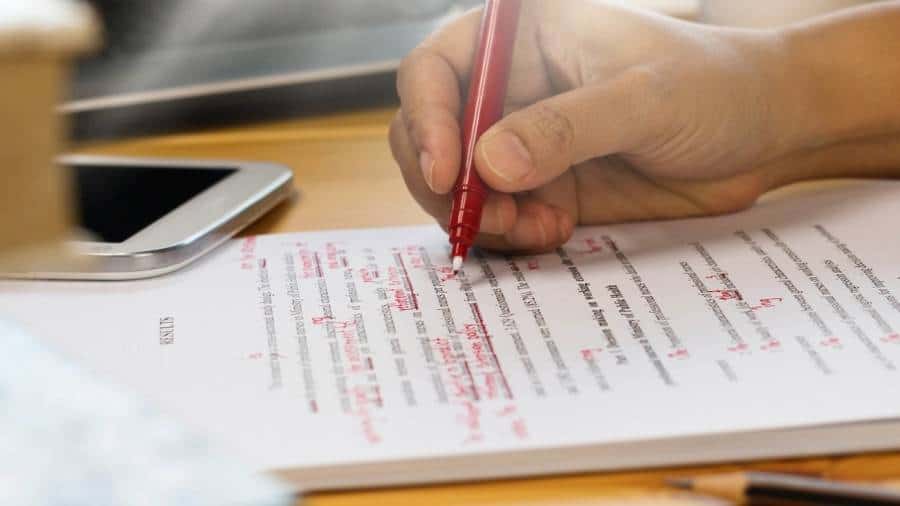
Developmental and line editors carry out the first and second steps in the editing process.
The Role of a Developmental Editor
Developmental editors consider the whole document.
Their main goal is to improve the content and structure of writing.
They may reorganize, add, or delete large chunks of text.
These editors ensure that the writer addresses all the main points and that the writing makes sense from a reader’s perspective.
When editing a work of fiction, they’ll also consider elements like pacing, plot, character development, and setting.
The Role of a Line Editor
Line editors address issues at the paragraph level and major problems at the sentence level.
Their primary goal is to enhance the language of a text, making it clear and consistent in style and tone.
They may add, delete, or rework sentences within paragraphs.
These editors ensure the text flows well from one idea to another and notice if any points need further explanation.
Line editors will also verify that the language is a good match for the intended audience.
What Do Copy Editors and Proofreaders Do?
As mentioned, I’ll be focusing on developmental and line editors.
However, I’ll briefly explain the role of copy editors and proofreaders so you have the whole picture.
A Copy Editor’s Role
Copy editors work on issues at the sentence level.
Their primary objective is to make a document clear, concise, and consistent.
They also correct punctuation, grammar, capitalization, spelling, and formatting mistakes.
A Proofreader’s Role
Proofreaders work at the word level.
Their main goal is to correct any remaining grammar, capitalization, punctuation, spelling, and formatting errors.
They also look for missing or repeated words and wrong word choices (e.g., wretch vs. retch).
Now that we know who does what, let’s see why Grammarly can’t replace a developmental or line editor.
What Does Grammarly Do?
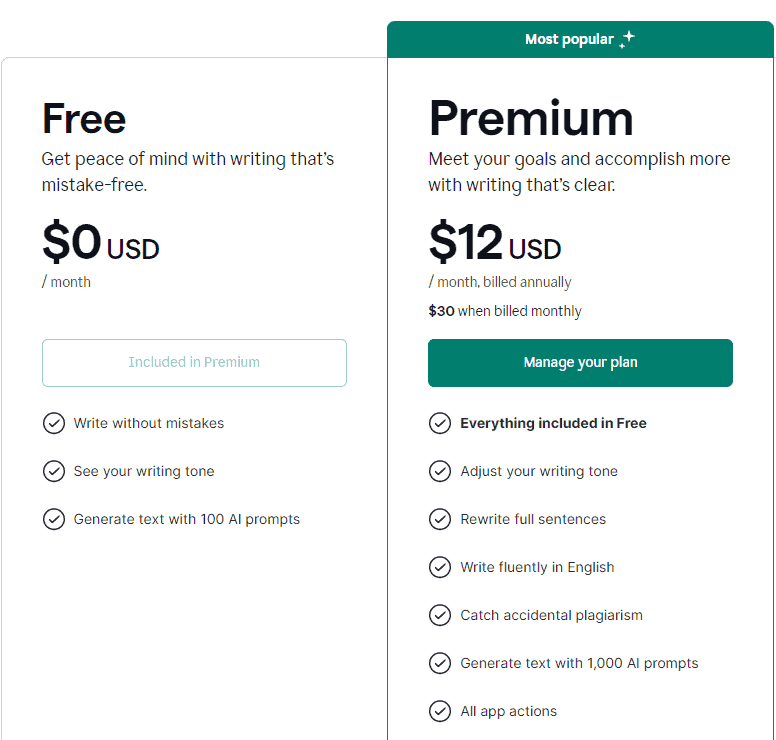
Two versions of Grammarly are available for individuals: free Grammarly and Grammarly Premium.
I evaluated both versions of Grammarly if you’d like to see how they compare.
The free version aims to make writing concise and checks for spelling, grammar, and punctuation mistakes.
Given what free Grammarly offers, it can help you proofread (but not copyedit a document).
However, it can’t replace a proofreader because it doesn’t do everything a proofreader does, and it lacks the accuracy needed to be a good substitute.
Grammarly Premium provides you with additional benefits:
- more robust punctuation corrections
- basic checks for consistency in punctuation and spelling
- plagiarism detection
- recommendations to enhance clarity, fluency, engagement, and delivery of writing
Fluency suggestions make sure your writing sounds natural, like that of a native English speaker.
Engagement advice pertains to using a variety of sentence structures and avoiding overused words.
Delivery pointers ensure your writing sounds polite and confident. It identifies the tone of your writing, makes sure the formality level is on point, verifies you use inclusive language, and flags outdated terms.
Considering what Grammarly Premium provides, it can help you copyedit a document.
But it can’t displace a copy editor because its algorithm isn’t sufficiently comprehensive or accurate. I penned a post about Grammarly’s precision if you’re interested in knowing more.
Why Grammarly Can’t Replace a Developmental Editor
You probably understand why Grammarly can’t substitute for a developmental editor now that you know what these editors do.
To recap, Grammarly doesn’t address the overall structure and content of a piece of writing. It doesn’t reorganize paragraphs or ensure the writer has sufficiently discussed all their main points.
And Grammarly certainly doesn’t address issues like character development, plot holes, and pacing, which developmental editors evaluate when working on fictional texts.
Why Grammarly Can’t Replace a Line Editor
It’s also clear why Grammarly can’t sub for a line editor either.
Grammarly doesn’t add or delete entire sentences or rework language to any meaningful degree.
It also doesn’t check for transitional phrases or indicators that a message or story flows well.
And Grammarly doesn’t consider a writer’s voice—the unique way they express themselves.
A writer’s voice reflects their heart and personality.
Finally, Grammarly is limited in how much it can ensure the tone of writing is on point. It helps with the level of formality and tries to adjust writing to fit one of several preselected genres. But these genres are broad.
Editors Chat with Clients, but Grammarly Doesn’t

Developmental and line editors typically communicate with the writer to ensure they understand the author’s style and goals.
But I have yet to witness a conversation between Grammarly and a writer to discuss details, like their target audience and the tone they’re trying to strike.
Writers who collaborate with editors usually go through many rounds of editing.
The editor makes suggestions, which the writer implements. Then, the document is sent back to the editor for another round of recommendations—rinse and repeat.
So the answer to whether Grammarly can substitute for a developmental or line editor is a resounding no.
That kind of work isn’t within Grammarly’s scope.
I authored an article about what Grammarly is and isn’t able to do if you’d like more details about this software.
Frequently Asked Questions
Can you use Grammarly as an editor?
Grammarly can’t replace an editor since it isn’t built to do tasks that developmental and line editors do. It isn’t advanced enough to substitute for a copy editor either, but it can help with copyediting duties like fixing minor mistakes and making writing more concise, clear, and compelling.
Can ProWritingAid replace an editor?
ProWritingAid can’t replace an editor since it doesn’t perform editing tasks. And although it can’t replace a copy editor either, it can assist with the same duties they carry out, like correcting minor errors and making a text clear, concise, and engaging.
Is Grammarly the best editor?
The consensus is that Grammarly and ProWritingAid are the best “editing” tools. Which one is best depends on what kind of writing you need help with and what you want most from editing software. People generally prefer Grammarly for nonfiction documents and ProWritingAid for works of fiction.
I put the word editing in quotes because Grammarly and ProWritingAid assist us with copyediting and proofreading, not editing.
Grammarly is a better investment if you need help polishing a nonfiction document. It has the most accurate algorithm out of all the popular writing-related software (e.g., ProWritingAid, Hemingway Editor, Ginger). People typically turn to Grammarly to check a wide variety of short texts.
ProWritingAid is especially helpful for improving fiction. It considers dialogue tags and pacing and gives more detailed writing recommendations. People generally prefer ProWritingAid over Grammarly for book manuscripts and other long pieces of writing.
Should I use Grammarly to edit my book?
Grammarly is an excellent software for polishing a book manuscript. It will help you eliminate minor mistakes and make your writing more clear, concise, and engaging. However, Grammarly can’t assist you with editing tasks like improving your book’s content, organization, pacing, and flow.
You can use my answer about whether Grammarly is the best editor to decide whether ProWritingAid would be a better alternative for you.
I hope this article has helped you understand why Grammarly can’t replace an editor.
Best wishes to you!
“A dog has no use for fancy cars or big homes or designer clothes. Status symbol means nothing to him. A waterlogged stick will do just fine. A dog judges others not by their color or creed or class but by who they are inside. A dog doesn’t care if you are rich or poor, educated or illiterate, clever or dull. Give him your heart and he will give you his. It was really quite simple, and yet we humans, so much wiser and more sophisticated, have always had trouble figuring out what really counts and what does not. As I wrote that farewell column to Marley, I realized it was all right there in front of us, if only we opened our eyes. Sometimes it took a dog with bad breath, worse manners, and pure intentions to help us see.”
– John Grogan
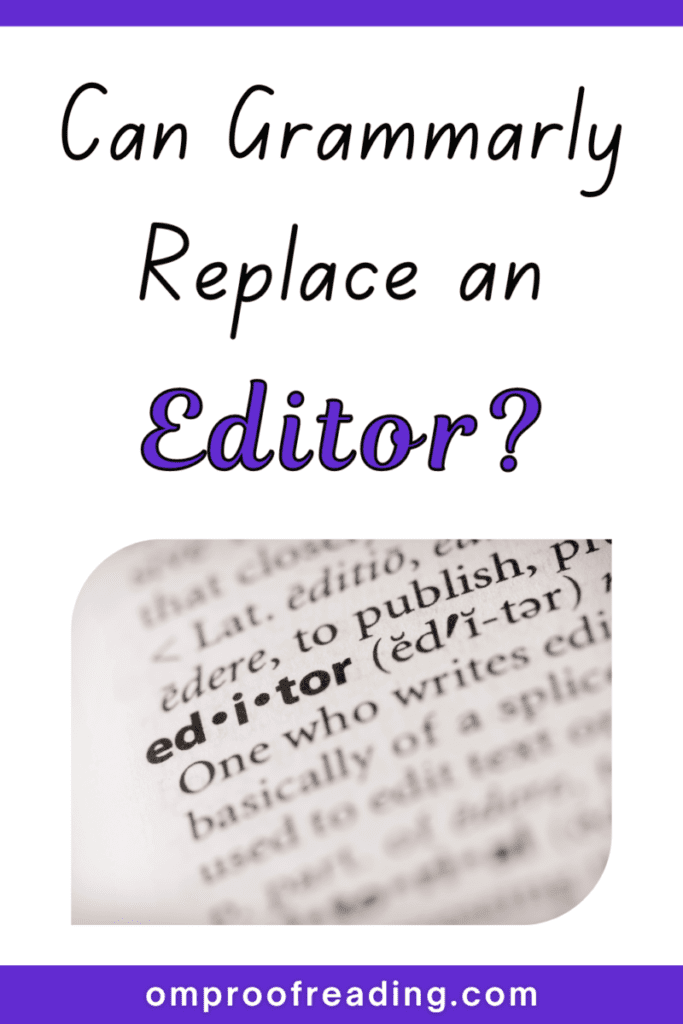
Recent Posts
Punctuation is important because it enables us to communicate our message clearly and effectively. Without punctuation, we wouldn’t understand how units of a sentence relate to one another or how...
Although you're probably somewhat familiar with adverbs, you may be unaware of sentence adverbs. As a trained proofreader who has studied the parts of speech, I can help you understand this unique...