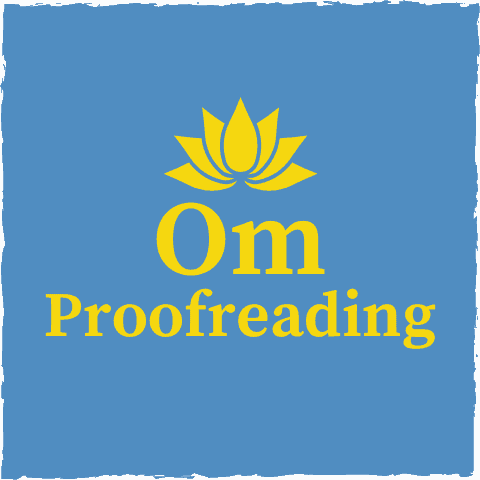This article may contain affiliate links. Please see our affiliate disclaimer in the footer menu for more information. Thank you for your support!

If you’re considering investing in Grammarly, you may question what it can and can’t do.
Grammarly’s free version improves your writing by finding and fixing grammar, punctuation, and spelling mistakes. Grammarly Premium offers more value by making your writing clear, consistent, and compelling while ensuring the proper tone and the absence of plagiarism.
As a trained proofreader, I can help you discover Grammarly’s capabilities and limitations. I use the premium version as a final check for blog posts and the documents I proofread and copyedit for clients. I also have a free Grammarly account for researching articles like this one.
What Grammarly Can and Can’t Do for You
Note: Throughout this FAQ, I’ll refer to Grammarly’s free version as Grammarly and its premium version as Grammarly Premium.
1. Can Grammarly be used for free?
Yes, Grammarly can be used for free.
However, if you want to use Grammarly Premium, you need to pay a fee.
Grammarly Premium Price Plans
| Annually | Quarterly | Monthly |
|---|---|---|
$12.00 / month (save 60%) – billed as one payment of $144.00 | $20.00 / month (save 33%) -billed as one payment of $60.00 | $30.00 / month |
Here’s a comparison of both versions so you can get an idea of what each offers.
Grammarly vs. Grammarly Premium
| Gram. Free | Gram. Prem | |
| GrammarlyGO | ||
| Generative AI assistance | 100 prompts per month | 2,000 prompts per month |
| Correctness | ||
| Grammar, spelling, and punctuation | ✔ | ✔ |
| Consistency in spelling and punctuation | ✔ | |
| English fluency | ✔ | |
| Clarity | ||
| Conciseness | ✔ | ✔ |
| Full-sentence rewrites | ✔ | |
| Formatting | ✔ | |
| Engagement | ||
| Word choice | ✔ | |
| Word and sentence variety | ✔ | |
| Delivery | ||
| Tone detection | ✔ | ✔ |
| Tone suggestions | ✔ | |
| Inclusive language | ✔ | |
| Citations | ||
| Auto-citations | ✔ | ✔ |
| Citation style formatting | ✔ | |
| Plagiarism detection | ✔ | |
| Security | ||
| Enterprise-grade privacy and security | ✔ | |
| Customer Support | ||
| Help Center | ✔ | ✔ |
| Priority Support | ✔ |
2. Can Grammarly correct spelling and grammar mistakes?
Yes, Grammarly does an excellent job of correcting spelling mistakes and a good job of fixing grammar goofs.
When I tested both versions of Grammarly, I was impressed by how many spelling slipups and grammar gaffes Grammarly detected. Specifically, I was encouraged by how well Grammarly found and fixed spelling snafus involving homophones.
Homophones are words that sound alike but have different meanings (and usually different spellings). For example, during the test, Grammarly identified where I had incorrectly used the word piece and suggested using peace instead.
Good going, Grammarly! 😊
3. Can Grammarly correct punctuation errors?
Yes, Grammarly Premium does a respectable job of picking out punctuation pitfalls.
However, when I evaluated both versions of Grammarly, I found that free Grammarly missed a lot of punctuation problems.
If you want software that helps with proper punctuation, you’ll need the premium version.
4. Can Grammarly check for plagiarism?
Yes, Grammarly Premium can typically detect plagiarism by checking your writing against billions of web pages and ProQuest’s academic databases to ensure its originality. Grammarly does not have this capability.
Please be aware that the plagiarism detector doesn’t include all sites on the Internet.
Although it checks writing against billions of web pages, small sites may not be included in the plagiarism check.
Here are the steps to access the plagiarism feature.
Step 1: Click the colorful circle with the number inside.
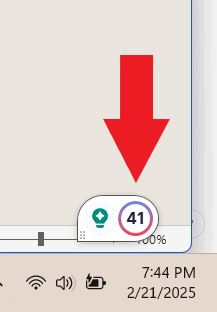
Step 2: Click “More.”
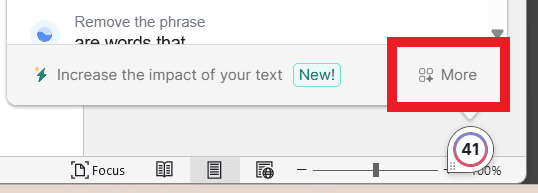
Step 3: Click “Check for plagiarism and AI text.”
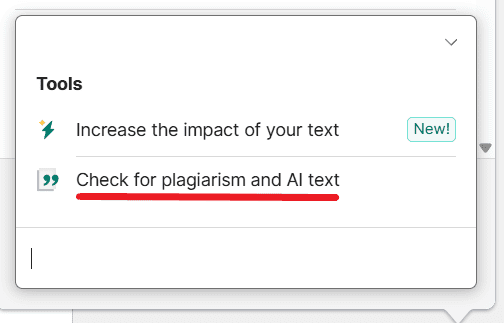
The ability to detect plagiarism is one of many reasons why Grammarly is a sound investment for college students.
5. Can Grammarly check Spanish?
No, Grammarly can’t check a text written in Spanish.
“Currently, Grammarly supports only the English language. With that being said, Grammarly recognizes a number of spelling, grammar, and punctuation differences in American, British, Canadian, Australian, and Indian English.”
– Grammarly
If you’re looking for free online proofreading software for Spanish, you can try SpanishChecker or Language Tool. LanguageTool can also check German, Portuguese, French, Dutch, and many other languages.
6. Can Grammarly check a PDF?
You can’t use Grammarly to check a PDF directly; however, you can run either version of Grammarly on anything you can copy and paste.
Whenever I want to run Grammarly Premium on a PDF, I copy and paste the PDF’s content into Microsoft Word, run Grammarly Premium, and transfer the corrections to the PDF.
Alternatively, you can copy and paste the text into Grammarly’s free online grammar checker.
7. Can Grammarly check for AP style?
No, Grammarly can’t check whether writing adheres to AP style or any other commonly used style guide.
“At this time, Grammarly does not make recommendations about the formatting of your text. This means that we are unable to enforce a specific writing style such as APA, MLA, or Chicago.”
Source: Grammarly
However, it can detect basic formatting errors with citations in APA, MLA, and Chicago Style, but not AP style.
8. Can Grammarly rewrite sentences?
Yes, Grammarly Premium can rewrite sentences.
It rewrites the sentence if it’s unclear, wordy, dull, or ineffective.
It rewords sentences in various ways (e.g., changing the order of words, using more engaging terms, cutting out unnecessary words).
I’ve been impressed with Grammarly Premium’s ability to rewrite sentences.
Here’s a sentence I wrote that Grammarly Premium rewrote.
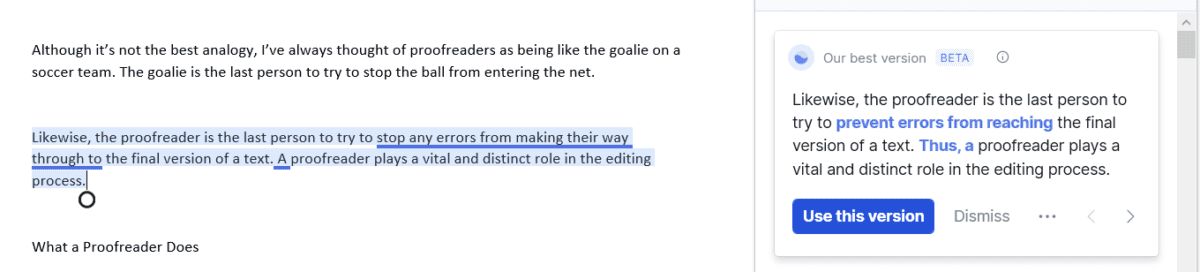
In case the writing in the screenshot is too small for you to read, here are both versions of the sentence:
My sentence: Likewise, the proofreader is the last person to try to stop any errors from making their way through to the final version of a text.
Grammarly Premium’s rewrite: Likewise, the proofreader is the last person to try to prevent errors from reaching the final version of a text.
I think Grammarly Premium’s version is more effective because it’s more concise. It also replaces the word stop with prevent, making the sentence more engaging since it uses a more descriptive term.
Furthermore, you can use Grammarly’s generative AI assistance to rewrite sentences.
To do this, highlight the text you want to rewrite.
Then, click the green light bulb to go to Grammarly’s AI features.
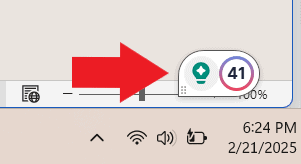
Now you can let Grammarly know what you want it to do with your sentence (or sentences) by typing a command into the “Tell us to . . .” text box.
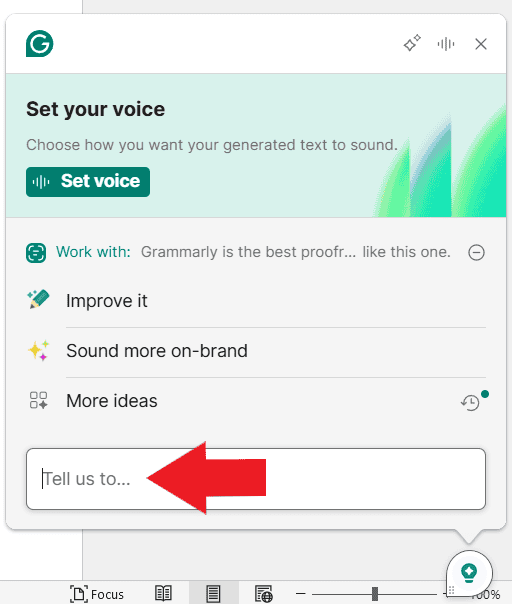
Here are some commands you can use to prompt the AI (source):
- Shorten it
- Improve it
- Make it sound more professional
- Make it sound more engaging
You also have the option of setting your desired voice by choosing one of these formality levels:
- casual
- neutral
- formal
To do this, click the “Set voice” button seen at the top of the screenshot above.
Furthermore, you can choose up to three tones from the following list:
- personable
- confident
- empathetic
- engaging
- witty
- direct
If you need a tone not listed above, prompt the AI by telling it your desired tone in the “Tell us to . . .” text box.
9. Can Grammarly paraphrase?
Yes, Grammarly can paraphrase.
You have to go to Grammarly’s website to use the free paraphrasing tool. It can paraphrase up to 600 words at a time.
Paraphrasing involves using different words to express something another person said or wrote. A paraphrase is typically shorter than the original.
I tested the tool by having it paraphrase the paragraph above.
Here’s the paraphrased text Grammarly generated:
“Rephrasing consists of utilizing alternative wording to convey what someone else has expressed in speech or writing. Generally, a paraphrase is more concise than the initial version.”
How do you think it did?
I think it did a decent job.
However, I would prefer if Grammarly didn’t change the first word I wrote from paraphrasing to rephrasing. These two words have slightly different meanings.
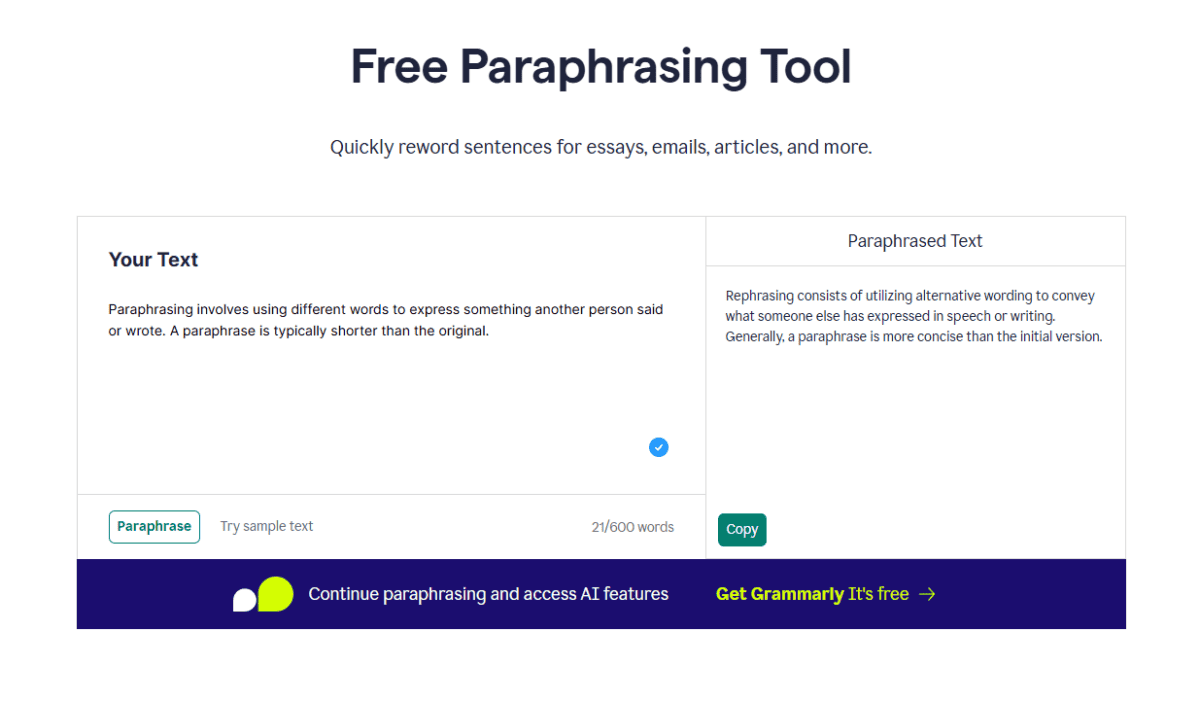
The paraphrasing tool can be helpful, but you need to ensure it hasn’t changed the meaning of the original sentence or, worse, introduced an error.
And Grammarly brings up a crucial point on its paraphrasing tool page:
“Just remember to cite your source whenever and wherever you use a paraphrase.”
-Grammarly
10. Can Grammarly help reduce word count?
Yes, Grammarly can help reduce word count.
It does this in two ways:
- via regular suggestions—found by clicking the circle with the number in it
- via its AI suggestions—found by clicking the green light bulb
The regular suggestions will help you cut three- or four-word phrases down to just one or two words.
For example, in the screenshot below, Grammarly alerted me that the phrase takes context into consideration may be too wordy.
It suggests that I use the words considers context to make my writing more concise.

Grammarly also advises cutting out individual words when they’re unnecessary.
Below, you can see how Grammarly thinks I can do without the word definitely. I definitely agree. 😉
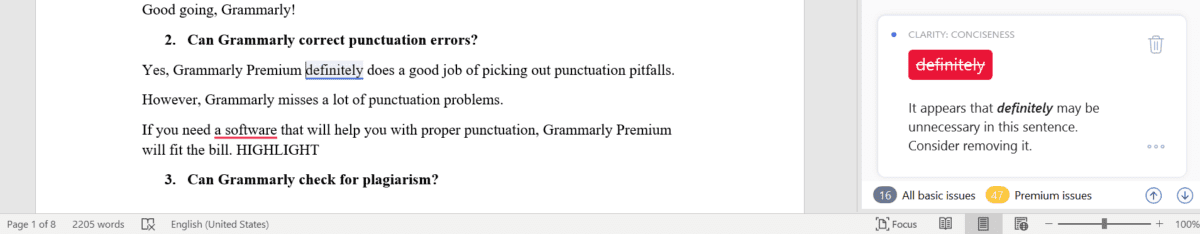
Even though Grammarly occasionally removes a word or two to make your text concise, these adjustments won’t significantly reduce the word count.
If you need to reduce your word count considerably, you can use Grammarly’s AI.
Start by clicking the green light bulb.
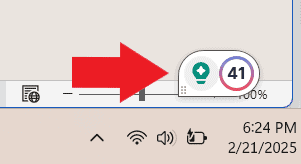
Then, click “More ideas.”
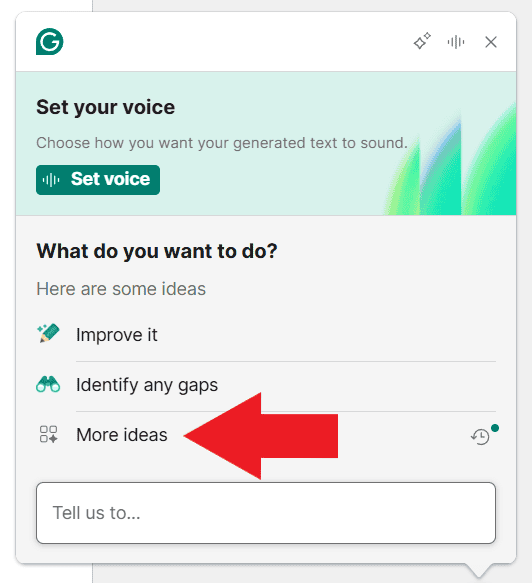
Now scroll down the menu until you see the “Ideas for school” heading, and click “Suggest cuts.”
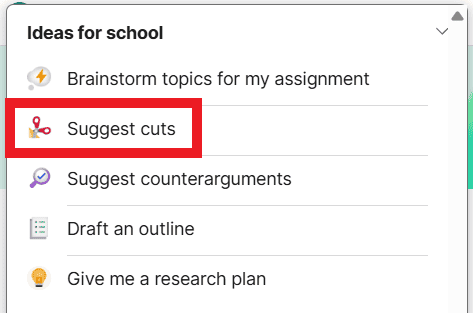
Review the suggestions before making cuts. You may not want to implement every proposed change.
11. Can Grammarly detect passive voice?
Yes, Grammarly Premium can detect the passive voice.
When you write a sentence in the passive voice, Grammarly Premium sometimes asks you to consider rewriting it in the active voice.
The active voice is often preferred over the passive one, which is why Grammarly Premium points this out.
As you probably know, passive voice isn’t wrong—it has its place.
If you’d like to know more about when it’s preferable to use the passive voice, feel free to check out this article.
Although Grammarly—remember I’m referring to the free version here—doesn’t detect passive voice, Grammarly’s website has a free passive voice checker.
12. Can Grammarly read aloud?
No, Grammarly can’t read your text aloud.
However, if you’re using Microsoft Word 2019, you can listen to your writing using the Read Aloud feature (under the Review tab).
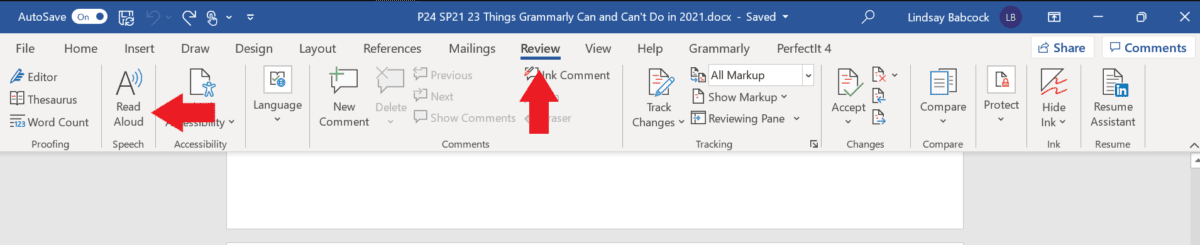
Hearing your writing read aloud is a superb proofreading strategy. Our ears often pick up on the mistakes our eyes overlook.
13. Can Grammarly translate?
Yes, Grammarly Premium can translate.
However, it isn’t a substitute for a professional translator since AI-based translations can contain errors.
It can translate to and from the following languages:
- Chinese (Simplified)
- Dutch
- English (British)
- English (American)
- French
- German
- Indonesian
- Italian
- Japanese
- Korean
- Spanish
- Spanish (Argentina)
- Spanish (Mexico)
- Polish
- Portuguese
- Portuguese (Brazil)
- Swedish
- Turkish
- Ukrainian
Let’s see how to get to the translation feature.
Step 1: Click the green light bulb icon to access Grammarly’s AI features.
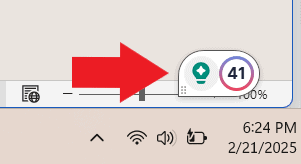
Step 2: Click “More ideas” to pull up a menu.
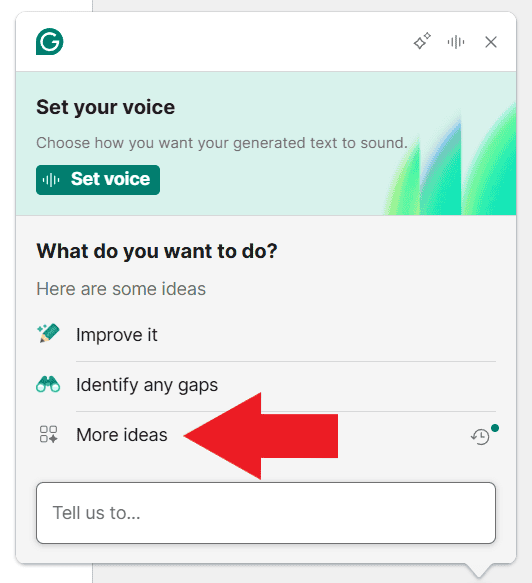
Step 3: Scroll down the menu until you see the “Apps” heading. Click “Translate with Grammarly.”
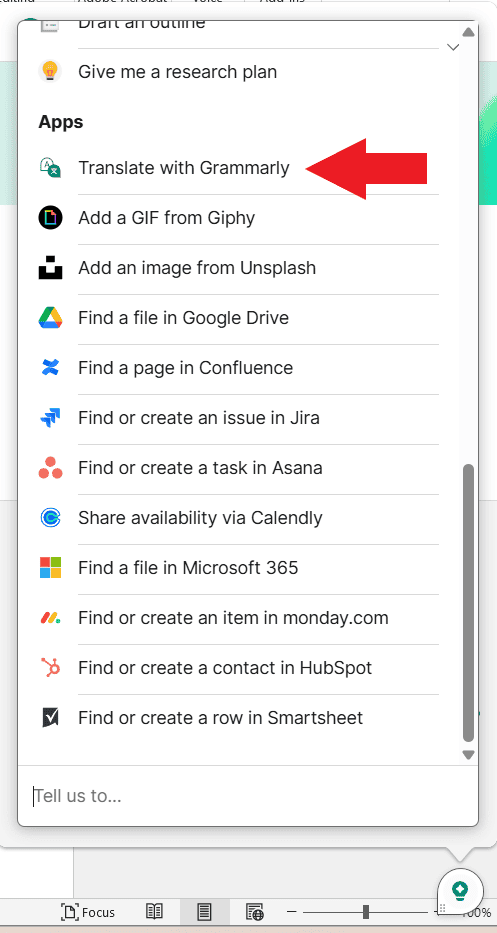
You’ll be prompted to enter the text for translation and select the desired language.
Voila! You’re all set. 😊
14. Can Grammarly track changes?
No, Grammarly isn’t able to track changes.
Track Changes is a feature in Microsoft Word.
Google Docs has a similar function called the Suggesting feature.
I turn on Track Changes when proofreading a client’s document in MS Word. It’s found under the “Review” tab.
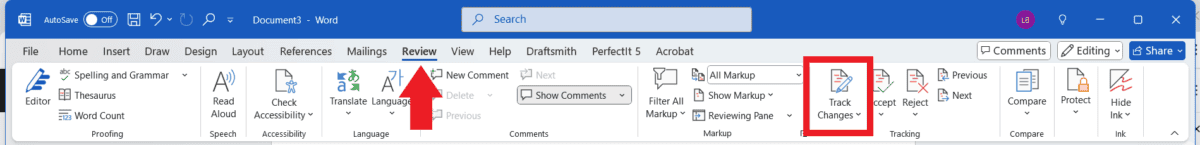
When I work in Word and accept a suggested edit from Grammarly Premium, it’s shown by Track Changes in the same way as edits I make without the help of Grammarly Premium.
15. Can Grammarly outperform Microsoft Editor?
Yes, Grammarly can outperform Microsoft Editor.
It outperforms MS Editor significantly.
When I tested both versions of Grammarly against MS Editor, Grammarly found several errors that MS Editor overlooked, and Grammarly Premium, not surprisingly, detected many errors that Grammarly missed.
The document I used for the test was 225 words long. Throughout the writing, I included various mistakes pertaining to grammar, punctuation, spelling, capitalization, and more. The text contained a total of 24 errors.
You can go here if you’d like to see the exact breakdown of the mistakes, the errors detected by each software, and a discussion of the test results.
And how many errors (out of 24) did each software detect? Here are the results:
- Microsoft Editor: 8
- Grammarly: 12
- Grammarly Premium: 18
The results are what we would expect to see with this kind of test.
16. Can Grammarly replace a proofreader or editor?
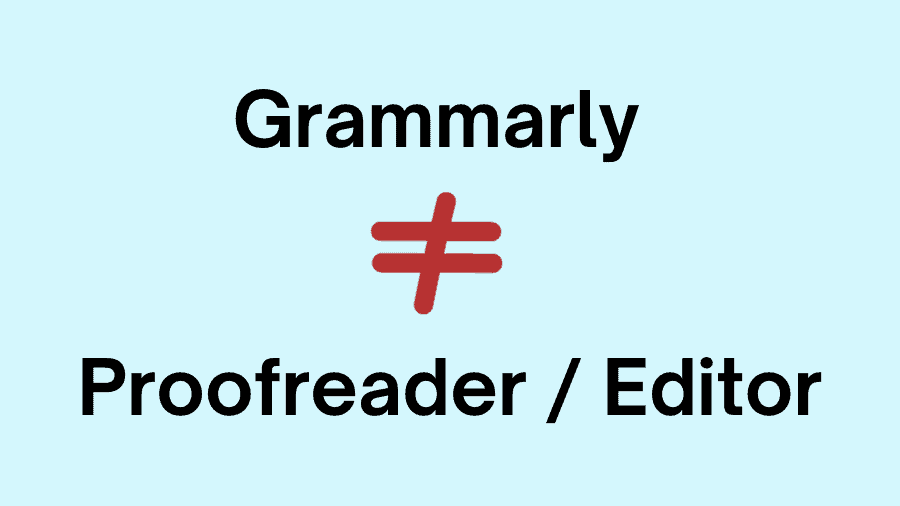
No, Grammarly can’t replace an editor or a proofreader, even though it’s the most advanced software of its kind.
Grammarly analyzes your writing using an AI-powered algorithm. And although AI is continually becoming more sophisticated, it can’t replace a human proofreader or editor.
Editors and proofreaders are still needed!
Grammarly considers context while reviewing a document but is still prone to missing errors and making erroneous suggestions.
Only human proofreaders and editors can fully understand a writer’s intent and all the nuances and complexities of the English language.
As we saw from the test results above, even Grammarly Premium failed to detect six errors (out of 24) in the test document.
Also, the text I used to assess the software had a 5.1 Flesch-Kincaid grade level—meaning you need to have a fifth-grade reading level or above to read and comprehend the text. Had the document been more complex, Grammarly Premium would have failed to detect even more mistakes.
In my work as a proofreader, I’ve noticed that the higher the Flesch-Kincaid grade level, the more errors Grammarly will likely overlook.
This makes sense because only an immensely sophisticated algorithm or a well-trained proofreader could spot these nonobvious flubs.
I wrote an article about how to hire a proofreader if you need a second set of eyes to polish your prose!
17. Can Grammarly be wrong?
Yes, both versions of Grammarly can be wrong.
Let’s see an example of how Grammarly Premium sometimes makes an erroneous suggestion.
Below, Grammarly Premium mistakenly recommends I choose either a capital or lowercase w every time I write word so that my writing is consistent. But this is incorrect.
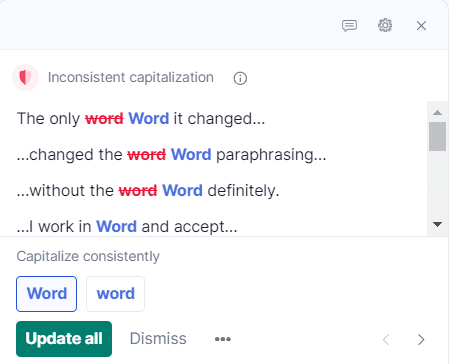
I need to capitalize the word word in some instances but not others.
For example, in the first sentence above (“The only word it changed”), I’m talking about a word, as in a term. Therefore, word should be lowercase.
In the last sentence above, I talk about how I work in Word (the software). Therefore, I need a capital W.
I agree with Grammarly that consistency is important, but not when it results in a boo-boo.
Whoa, Grammarly! You’ve gone too far, my good grammar guardian. 😉
Let’s look at another example of Grammarly Premium getting it wrong.
Below, Grammarly Premium suggests that I remove the word this. However, removing that word would result in the following incorrect sentence:
The active voice is often preferred over the passive one, which is why Grammarly Premium points out.

I need a pronoun, like this or it, between the words point and out.
Although Grammarly is the most accurate proofreading software on the market, it’s doubtful that it will catch all the mistakes in your writing.
If you’d like to learn more about Grammarly’s level of precision, I wrote an article called “Is Grammarly Accurate? (a Proofreader Tells All).”
18. Can Grammarly make you a better writer?
Yes, Grammarly can make you a better writer.
The free version will help you improve your grammar and make your writing more concise.
The premium version will do much more to make your writing shine.
With Grammarly Premium’s assistance, you’ll learn to make your writing clear, consistent, and compelling.
If you’d like to delve deeper into how Grammarly makes you a better writer, this article from Forbes explains how Grammarly’s algorithm is trained.
And remember that both versions provide AI features that help you improve your writing as desired.
However, you get far more prompts with Grammarly Premium.
19. Can Grammarly be used on multiple devices?
Yes, Grammarly can be used on any eligible device since it’s free.
And according to Grammarly’s support site, you can use Grammarly Premium on up to five separate devices.
This article from Grammarly’s support site explains how to access Grammarly Premium on a new device.
20. Can Grammarly be used offline?
No, Grammarly can’t be used offline.
“Grammarly is an online application, which means your computer must be connected to the internet. Grammarly requires a stable internet connection to analyze your text and provide suggestions.”
– Grammarly
21. Can Grammarly be used in Word?
Yes, Grammarly can be used in Microsoft Word.

That’s where I use it the most. 😊
22. Can Grammarly be used in Google Docs?
Yes, you can use Grammarly in Google Docs.

23. Can Grammarly be used in PowerPoint?
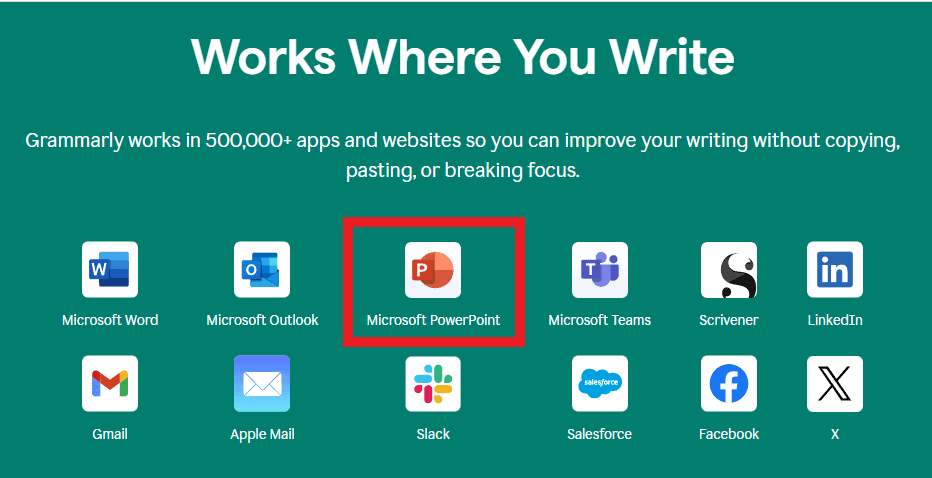
Yes, Grammarly works in MS PowerPoint.
That concludes this article about Grammarly’s capabilities.
I hope it has answered many of your burning questions about what Grammarly can and can’t do!
Since Grammarly is such a helpful tool for me, I wrote an article about reasons to use Grammarly so you can discover its benefits too.
Best wishes to you!
“If you make a mistake and do not correct it, this is called a mistake.”
– Confucius
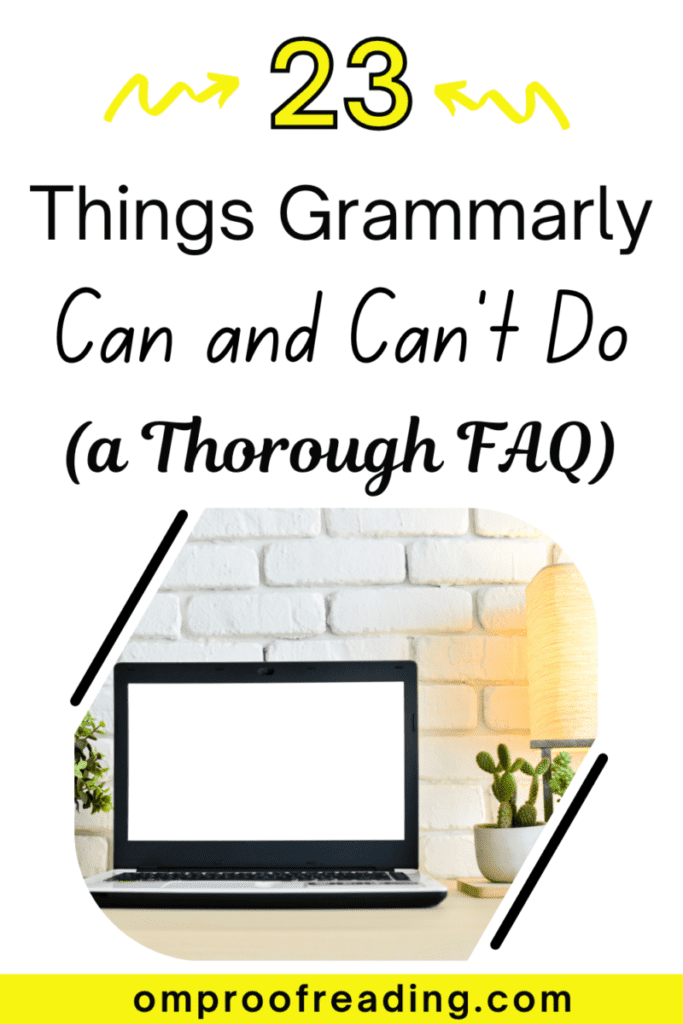
Recent Posts
Punctuation is important because it enables us to communicate our message clearly and effectively. Without punctuation, we wouldn’t understand how units of a sentence relate to one another or how...
Although you're probably somewhat familiar with adverbs, you may be unaware of sentence adverbs. As a trained proofreader who has studied the parts of speech, I can help you understand this unique...