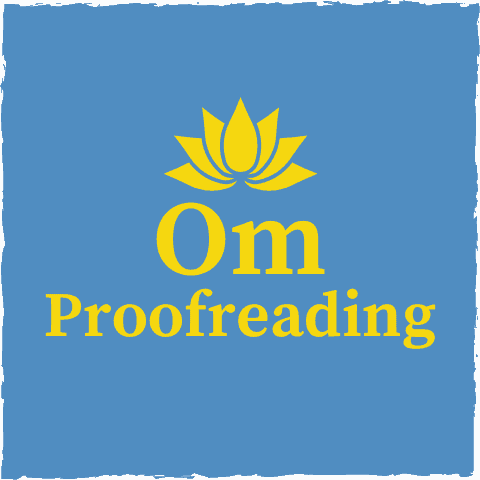This article may contain affiliate links. Please see our affiliate disclaimer in the footer menu for more information. Thank you for your support!
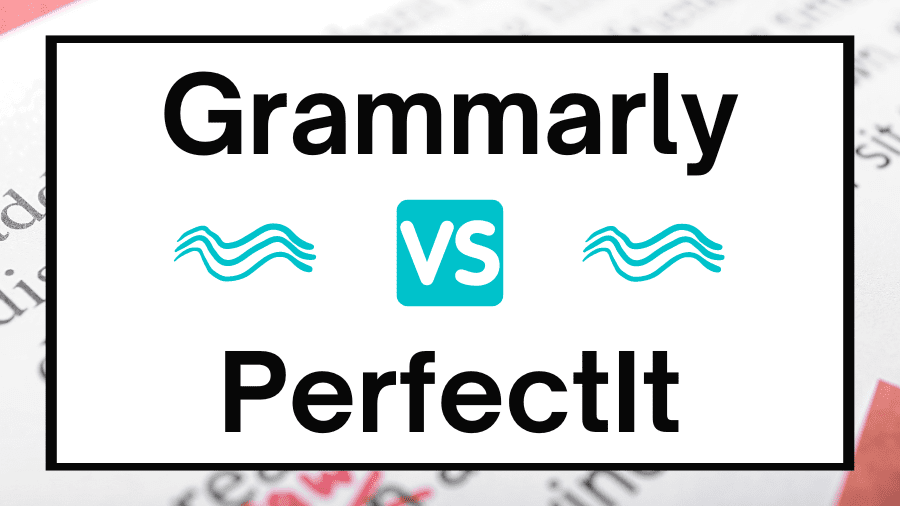
Both Grammarly and PerfectIt are proofreading software, but which one is better? As a proofreader who has used Grammarly and PerfectIt for several years, I can help you answer this question.
Grammarly is “better” if you need software that improves many aspects of your writing, including spelling and grammar. PerfectIt is “better” if you need a tool that excels at checking consistency. However, comparing these two proofreading tools is difficult since they have different aims.
Let’s examine the pros, cons, and uses of these products to see which one makes the most sense for you. We’ll also see the key features of these tools, including accuracy, speed, where they work, and opportunities to customize them.
Grammarly vs. PerfectIt: Which Is Better?
Since these two programs have different purposes, it wouldn’t be fair to say one is “better” than the other. We can only say that one software will work better for you based on your goals.
We can draw more direct comparisons between Grammarly and tools like ProWritingAid, Ginger, Hemingway, and WhiteSmoke. These tools overlap in their functionality.
However, only a bit of overlap exists between what Grammarly and PerfectIt are designed to do.
We’ll learn more about this when we look more closely at both products.
For now, let’s get a general idea of how the software can help you, who each is best suited for, and the pros and cons of each.
Grammarly vs. PerfectIt (Price and Basic Functionality)
| Software | Price | What It Does |
|---|---|---|
| Grammarly | $144 annually (premium version) | corrects grammar, punctuation, & spelling errors; ensures a clear and concise text that strikes the right tone |
| PerfectIt | $109 annually | thoroughly checks consistency throughout a document |
Here’s an overview of the similarities and differences between the software.
Grammarly vs. PerfectIt
| PerfectIt | Grammarly | |
|---|---|---|
| proofreading software | ✔ | ✔ |
| can be customized | ✔ | ✔ |
| cuts down proofreading/ copyediting time | ✔ | ✔ |
| improves document quality | ✔ | ✔ |
| robust consistency checks | ✔ | |
| checks for grammar, spelling, and punctuation errors | ✔ | |
| checks for clarity and concision | ✔ | |
| makes sure writing is engaging and has an appropriate tone | ✔ |
Bottom Line for Which Software to Pick: Grammarly is your best bet unless consistency is your primary concern.
The Pros and Cons of Grammarly
Pros
- free version provides a generous amount of features
- premium version offers a broad array of checks
- can tailor writing suggestions to your audience
- helps you improve your writing skills (includes generative AI assistance)
- algorithm is continually improving
Cons
- free version overlooks many punctuation errors
- both versions occasionally give an erroneous suggestion
- doesn’t take style guides into account
Who Grammarly Is Best Suited For
Grammarly is the best bet for most people since it improves many aspects of writing (spelling, grammar, punctuation, concision).
It’s well-suited to be the primary proofreading software for proofreaders, editors, and anyone producing written documents.
Key Takeaways
Grammarly is an excellent overall proofreading software, which is why it appeals to so many users. The free version has a lot to offer, and the premium version goes much further to refine and polish your writing. Grammarly users will benefit from the software’s ability to point out a variety of errors and save them time.
You can sign up for free Grammarly here.
The Pros and Cons of PerfectIt
Pros
- provides an impressive range of consistency checks
- finds mistakes that other proofreading software misses
- includes several built-in styles to check writing against
- software is continually updated and improved
- integration of The Chicago Manual of Style (CMOS) for CMOS Online subscribers is useful
Cons
- occasionally overlooks an inconsistency
- only focuses on one writing-related issue: consistency
- doesn’t work in Google Docs
Who PerfectIt Is Best Suited For
PerfectIt will appeal to a smaller audience than Grammarly since its sole focus is on consistency in writing. Proofreaders and copy editors bear the most responsibility for a document’s consistency, so this tool is ideal for them.
PerfectIt is your best bet if you fall into one of the two camps below:
- You already have software that takes care of basic issues (grammar, punctuation, spelling, concision, clarity, tone), and now you want a robust consistency checker to further improve the quality of a document.
- Consistency is the primary concern for the documents you produce or edit.
This software would be especially beneficial if you write or edit documents that must adhere to one of PerfectIt’s built-in styles.
Key Takeaways
PerfectIt is the most comprehensive consistency checker on the market. It runs countless consistency checks across seven critical elements within a document. It’s especially useful for long texts (over 1,000 words) where inconsistencies are more likely to appear. PerfectIt users will benefit from the software’s ability to identify hard-to-find inconsistencies, saving them time.
You can begin a free trial of PerfectIt here.
Grammarly vs. PerfectIt: Comparing Ten Key Selling Points
Let’s dive deeper into the details of these programs by looking at the following:
- What They Do
- Price
- Free Trial Availability
- Accuracy
- Where They Work
- Speed
- Support Provided
- Improvements
- User Interface
- Ability to Customize
1) What They Do
What Does Grammarly Do?
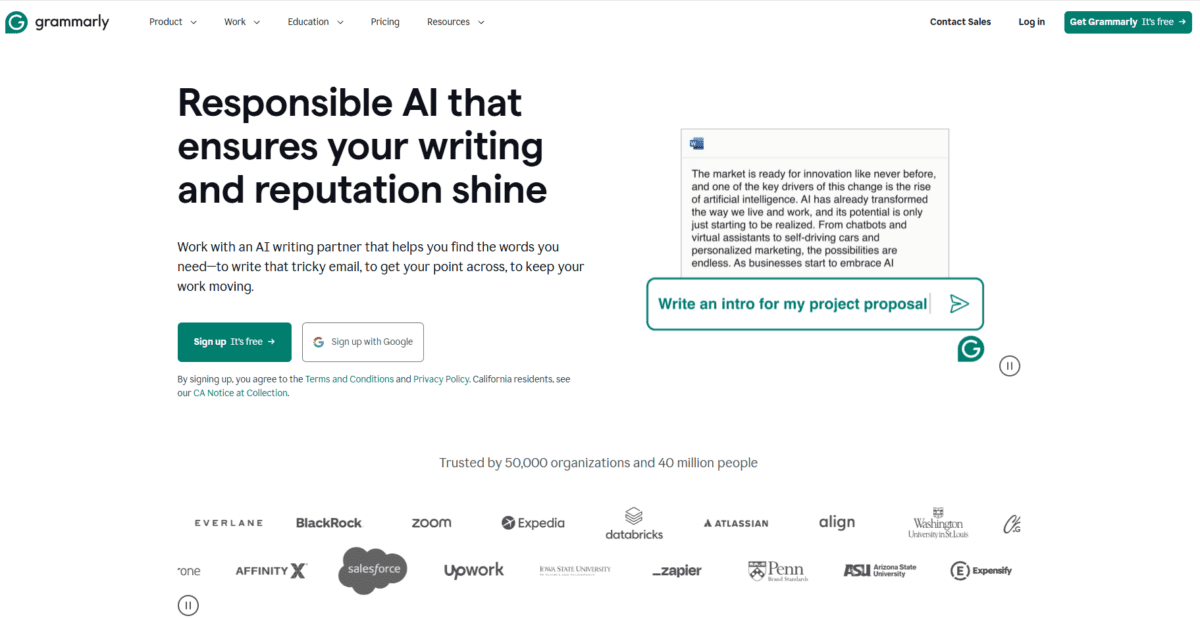
Grammarly comes in two versions: free and premium.
What Can Free Grammarly Accomplish?
Free Grammarly finds and offers one-click fixes in these areas:
- grammar
- spelling
- punctuation
- concision
The free version also detects the overall tone of your writing (e.g., formal, concerned, sarcastic, confident, cordial).
I think the free version provides a generous number of features and does an excellent job with everything above except identifying punctuation errors.
I’ve noticed that it pinpoints only the most basic punctuation pitfalls.
I tested both versions in this post that compares free Grammarly to Grammarly Premium.
I found what you’d expect me to see: free Grammarly catches significantly more mistakes than Microsoft Word Editor, and Grammarly Premium detects considerably more errors than free Grammarly.
What Can Grammarly Premium Accomplish?
Grammarly Premium provides more robust punctuation checks and basic checks for consistency in spelling and punctuation. It also comes with a plagiarism detector. Finally, it gives suggestions to improve the fluency, clarity, engagement, and delivery of writing.
Let’s take a closer look at how Grammarly Premium enhances your message.
- It improves fluency by ensuring appropriate word choices.

This feature is particularly helpful for people who don’t speak English as a first language.
For example, determining which preposition to use in a given context is especially challenging for non-native English speakers. Grammarly’s got your back with this!
- It enhances clarity by restructuring long sentences that may be unclear to the reader.
- It boosts engagement by making your writing more engaging. 😉 Okay, I’ll tell you more. 😊
It makes your writing more captivating by offering lively alternatives to commonly overused words. It also ensures you use various sentence structures so your readers don’t start to snooze out of boredom.
- It strengthens delivery by showing if your writing strikes the right tone.
It alerts you to insensitive, outdated, or exclusive language. It can also verify that your writing sounds confident and that your formality level is on point for the intended audience.
I’ve been using Grammarly Premium for years and find it well worth it.
I think all the premium features are fantastic.
However, it’s important to note that the plagiarism detector works well only if the content has been copied from a large website or an academic paper stored in ProQuest’s databases.
As I noted in my post about Grammarly’s accuracy, it doesn’t detect plagiarism when content is taken from smaller sites.
What Does PerfectIt Do?
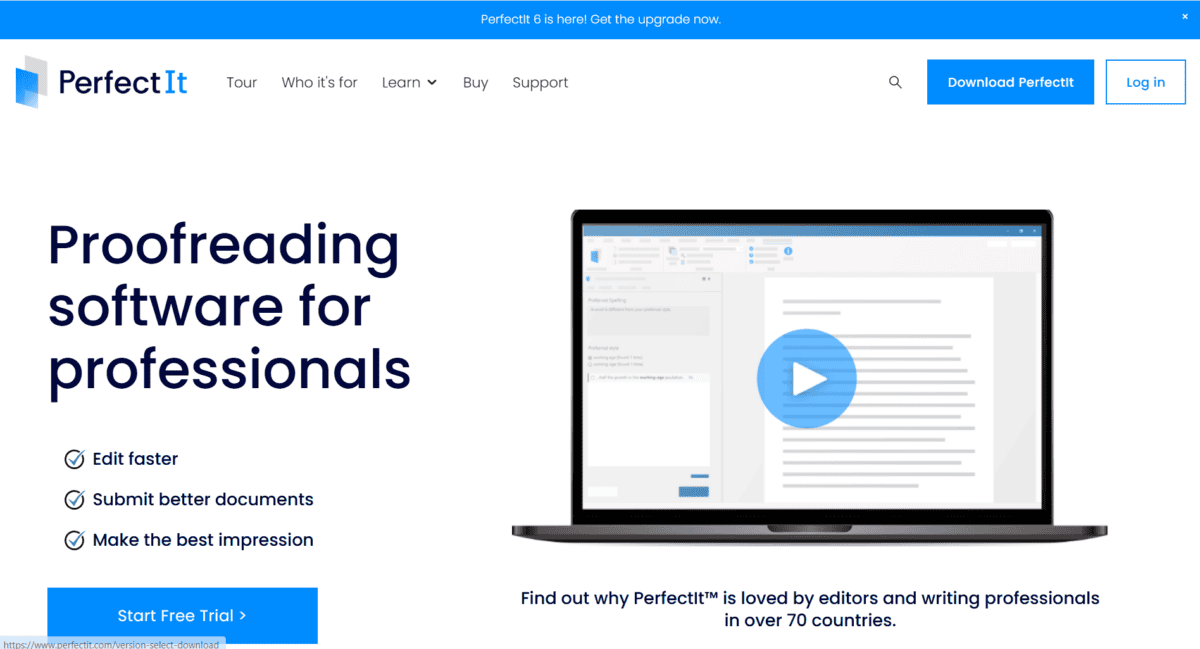
PerfectIt checks a document’s consistency across seven categories:
- abbreviations
- capitalization
- house style
- hyphens and dashes
- bullets, lists, and tables
- spelling, typos, and numbers
- table/figure numbering

It runs countless checks within each of these seven areas.
I’ll give you an example of a check performed within each category.
If you want more information about the checks, I go into further detail in my article reviewing PerfectIt.
- PerfectIt checks the consistency of abbreviations by verifying that the same abbreviations are used throughout a text (e.g., TBA vs. tba).
- It verifies the consistency of capitalization by ensuring that proper names, processes, and business terms are capitalized correctly.
- It makes sure your writing conforms to a house style or specific style guide to ensure a consistent company voice.
- PerfectIt verifies that hyphens and dashes are consistently used with simple and complex words and phrases (e.g., email vs. e-mail).
- It checks the consistency of bullets, lists, and tables by flagging any inconsistencies with punctuation and capitalization.
- It ensures consistency with numbers by alerting you to instances where you incorrectly use a numeral where a number should have been spelled out and vice versa (e.g., 10 vs. ten).
- PerfectIt verifies consistency in table/figure numbering by determining whether tables and figures appear in the correct order.
According to Intelligent Editing—the company that created PerfectIt—these are the primary benefits of using the software:
- reduces time needed for proofreading and copyediting
- decreases number of mistakes
- helps your writing make a good impression
- aids in building your brand
PerfectIt 6 vs. PerfectIt Cloud
PerfectIt is available in two versions: PerfectIt 6 and PerfectIt Cloud.
PerfectIt 6 is recommended for Windows users.
To use PerfectIt 6, you need a PC that runs Windows 10 or 11 and one of these versions of MS Word: 2013, 2016, 2019, or Office 365.
Note: You may be able to use PerfectIt 6 with older versions of Windows and Word. However, full compatibility can’t be guaranteed since Microsoft no longer supports these versions.
PerfectIt Cloud is suggested for Mac users.
This version works on any computer with Office 2016 (Office 365) or higher.
PerfectIt runs on Mac, Windows, iPad, or Word Online.
Both iterations of the software are similar, but a few differences are worth noting.
PerfectIt 6 vs. PerfectIt Cloud
| PerfectIt 6 | PerfectIt Cloud | |
|---|---|---|
| connects to a server | no | yes |
| Internet speed affects software speed | no | yes |
| can add your own customized style sheets | yes | not yet |
| ease of installation | easy | even easier |
Even though you can’t create customized style sheets in PerfectIt Cloud, both versions of PerfectIt come with these built-in styles:
- American Legal Style
- Australian Government Style
- Chicago Manual of Style
- European Union Style
- Government Publishing Office Style
- Microsoft Style
- United Nations Style
- World Health Organization Style
- styles for Australian, Canadian, UK, and US spelling
Now that we’ve seen how you can use these tools, let’s see how much they cost.
2) Price
How Much Does Grammarly Cost?
Here’s the price breakdown of the premium version, depending on which payment plan you choose.
Grammarly Premium Pricing
| Annually | Quarterly | Monthly |
|---|---|---|
$12.00 / month (save 60%) – billed as one payment of $144.00 | $20.00 / month (save 33%) – billed as one payment of $60.00 | $30.00 / month |
How Much Does PerfectIt Cost?
PerfectIt offers four pricing plans: Professional, Elite, Team, and Enterprise.
PerfectIt Pricing
The chart below shows the features that come with each plan. If the print in the screenshot is too small, the link below will take you to the page with this chart.
PerfectIt Plans and Prices (per User)
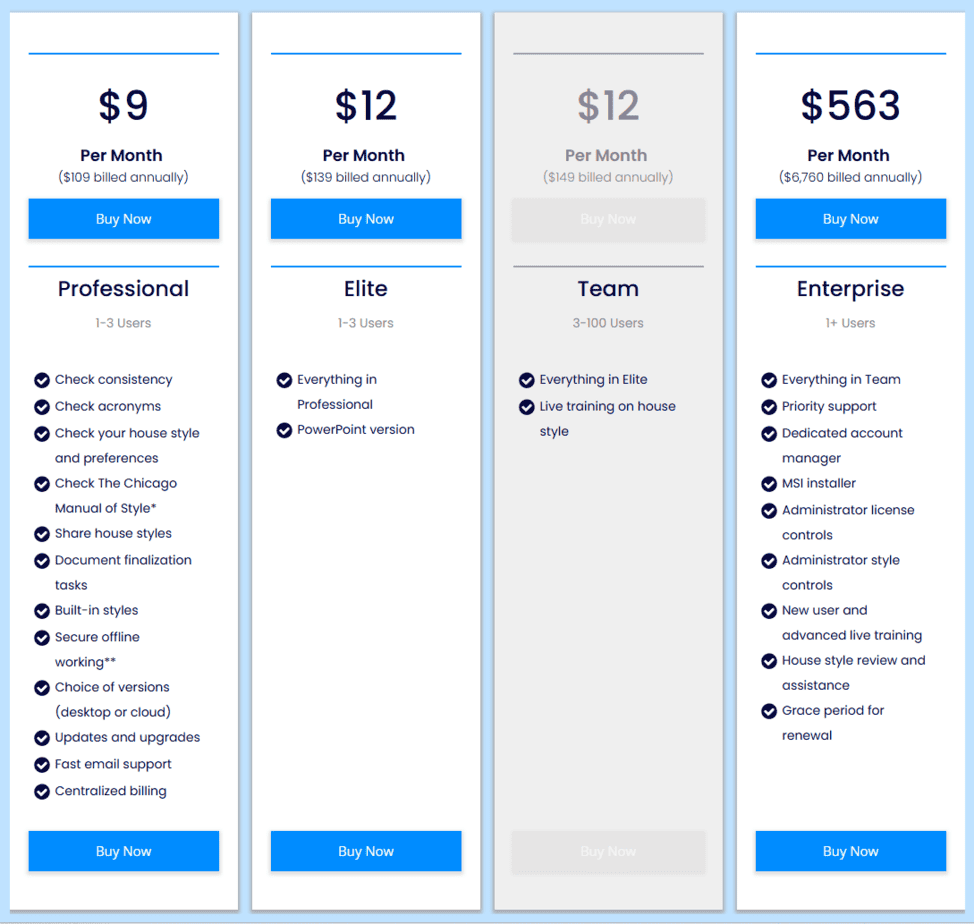
Both Grammarly and PerfectIt purchases come with support and all updates.
3) Free Trial Availability
Grammarly occasionally offers a free trial of Grammarly Premium to individual subscribers. When one is available, you’ll see the option to sign up on Grammarly’s site.
PerfectIt offers a 14-day free trial.
4) Accuracy

Both Grammarly and PerfectIt are reasonably accurate.
However, I’ve found that PerfectIt is more accurate than Grammarly.
This difference exists because Grammarly’s algorithm has to evaluate issues that are less clear cut, many of which depend on subtleties.
Checking for consistency is more straightforward than evaluating the finer points of grammar and punctuation.
And Grammarly can’t understand sarcasm, jokes, or double entendres.
It’s worth noting that neither Grammarly nor PerfectIt can offer the same benefits as a trained proofreader or copy editor.
These professionals will consistently outperform software due to the complexities and nuances of the English language.
However, if you plan to hire a proofreader or editor, this software can save you money since your document won’t need as much work when you send it to be edited.
5) Where They Work
Grammarly takes the cake when discussing where you can use these tools.
Where Does Grammarly Work?
Where doesn’t Grammarly work may be the better question.
You can download Grammarly for Windows and Mac.
It has browser extensions for the following:
- Chrome
- Safari
- Firefox
- Edge
It works in Microsoft Word and Google Docs, as well as Outlook, Apple Mail, Gmail, and most other email clients. You can also use it on social media platforms, including LinkedIn, Facebook, and X.
Grammarly even offers a mobile keyboard so you can use it on your iPhone or Android phone.
I was so impressed by the variety of locations where Grammarly works that I penned a poem about it in my article discussing the reasons for using Grammarly.
Where Does PerfectIt Work?
PerfectIt works with Office 365 on Mac, PC, iPad, or Word Online.
It does not work in Google Docs.
Furthermore, PerfectIt doesn’t provide browser extensions; however, I don’t think one would be helpful.
This software is mainly used for checking long documents (1,000+ words) that are more likely to contain inconsistencies. Additionally, it’s lengthier pieces of writing that often need to adhere to a specific style guide.
Using PerfectIt to check a brief email or social media post would provide minimal benefits.
6) Speed

Both tools offer impressive speed. Of course, the longer the document, the more time the software will need to work.
7) Support Provided
I reached out to Grammarly for support in 2020 and PerfectIt in 2019.
Both support teams responded lightning-fast to help me.
My Experience with Grammarly Support
Here are screenshots of my exchange with Grammarly’s support team, showing how they got back to me in six minutes. Six minutes. Wow!
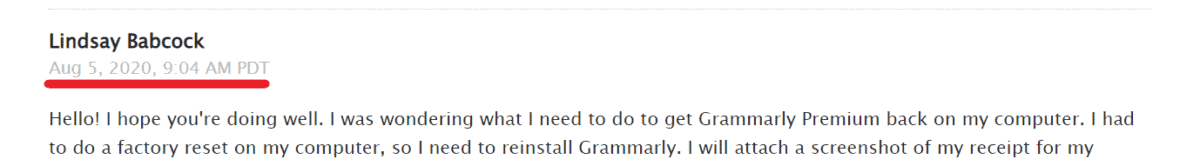
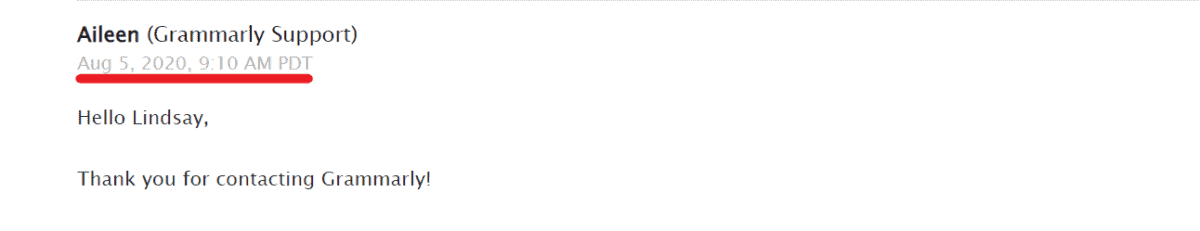
In addition to having a contact form on its site, Grammarly provides a help center with an FAQ section. You can also talk to Grammarly Support via live chat.
My Experience with Intelligent Editing Support
And here’s my email exchange with Intelligent Editing’s support team. They responded to me in 12 minutes. Super impressive!
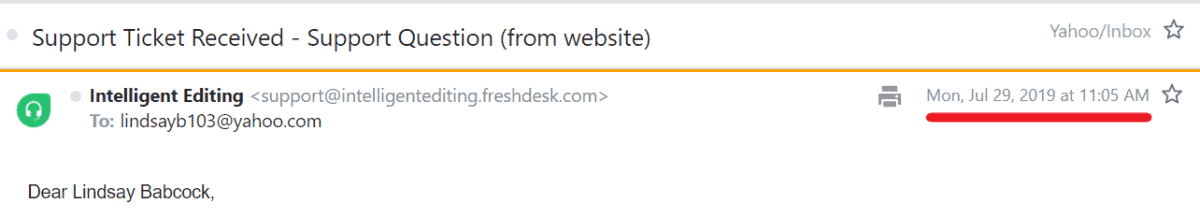
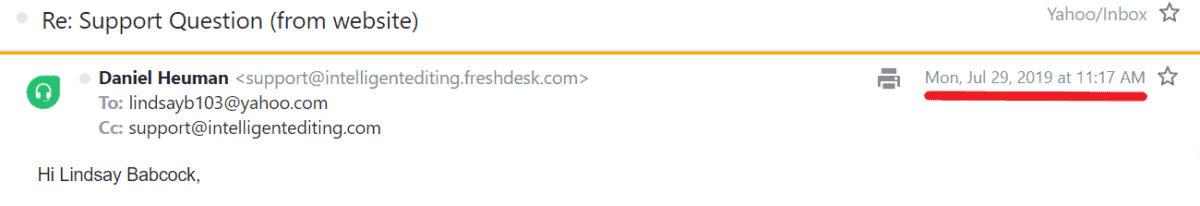
In addition to providing a contact form, the Intelligent Editing team supports users by providing numerous video tutorials, user guides, and an FAQ section.
They also created a PerfectIt users group on LinkedIn and Facebook where members can support each other.
8) Improvements
How Grammarly Continually Improves Its Software
Grammarly constantly improves its algorithm by making it faster and more accurate. It also refines the suggestions given to users.
Grammarly is able to make these enhancements by considering user feedback.
It also utilizes experts in natural language processing, linguistics, and machine learning (source).
How Intelligent Editing Continuously Improves PerfectIt
Intelligent Editing is also always on a mission to make its software better.
Over the years, PerfectIt has become faster and more accurate. It has been programmed with additional consistency checks, and the built-in styles have become more comprehensive.
Furthermore, Intelligent Editing has put substantial effort into adding consistency checks within the American Legal Style, which now includes over 125,000 legal-specific corrections (source).
And proofreaders and copy editors worldwide cheered as Intelligent Editing created the opportunity for CMOS Online subscribers to integrate CMOS with PerfectIt.
Considering the widespread use of CMOS in the publishing industry, this was a big deal! Thanks, Intelligent Editing! 😊
9) User Interface

I think Grammarly provides a better user interface.
Grammarly color codes different categories of corrections and looks more modern.
However, both interfaces are intuitive and easy to use.
And both provide one-click fixes for errors. Fast and easy!
10) Ability to Customize
How Can You Customize Grammarly?
You can get tailored writing suggestions by customizing Grammarly in the following ways:
- Specify your document’s English dialect (US, UK, Canadian, Australian, or Indian).
- Add words to your personal dictionary.
- Choose a primary language to get tailored suggestions.
- Turn off recommendations you don’t want. (Grammarly Premium only)
- Use the plagiarism detector. (Grammarly Premium only)
How Can You Customize PerfectIt?
You can adjust PerfectIt in these ways:
- Choose the style you want PerfectIt to adhere to as it checks your writing.
- Deselect any checks you don’t want the software to perform.
- Skip sections of text you don’t want checked.
The screenshot below shows how easy it is to untick a box if you want PerfectIt to skip a particular check.
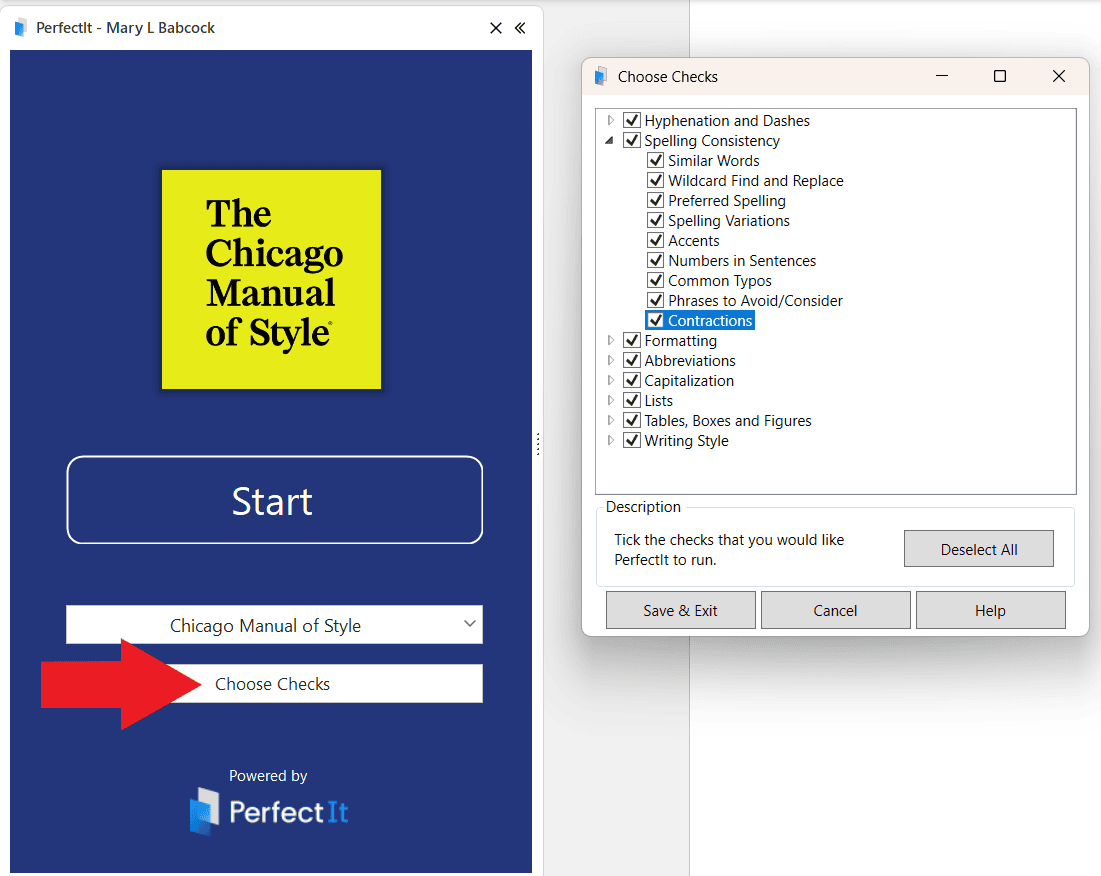
If you have PerfectIt 6, you can create your own style sheets.
This feature is handy for proofreaders and copy editors because creating style sheets for individual clients can save time.
Here are a few examples of what you can program these style sheets to do:
- verify that people’s names are spelled correctly
- check for industry-specific errors
- ensure a company’s rules for capitalization and italicization are followed
Now that we’ve seen how Grammarly and PerfectIt stack up, let’s determine which one best meets your needs.
Is Grammarly or PerfectIt Best for You?
We’ve discovered what these tools offer, so which one makes the most sense for you?
If you need software that serves primarily as a spelling and grammar checker and improves the quality of writing across many areas, Grammarly is your go-to.
You can get free Grammarly here.
If you’re looking for a tool that will boost a document’s quality by meticulously checking for consistency, especially with long texts, PerfectIt is the right choice.
You can begin a free trial of PerfectIt here.
I hope this review of Grammarly and PerfectIt helped you understand how these products can assist you in your writing-related endeavors.
Best wishes to you!
“Inspiration is sometimes as simple as a shared smile.”
– Amy Leigh Mercree
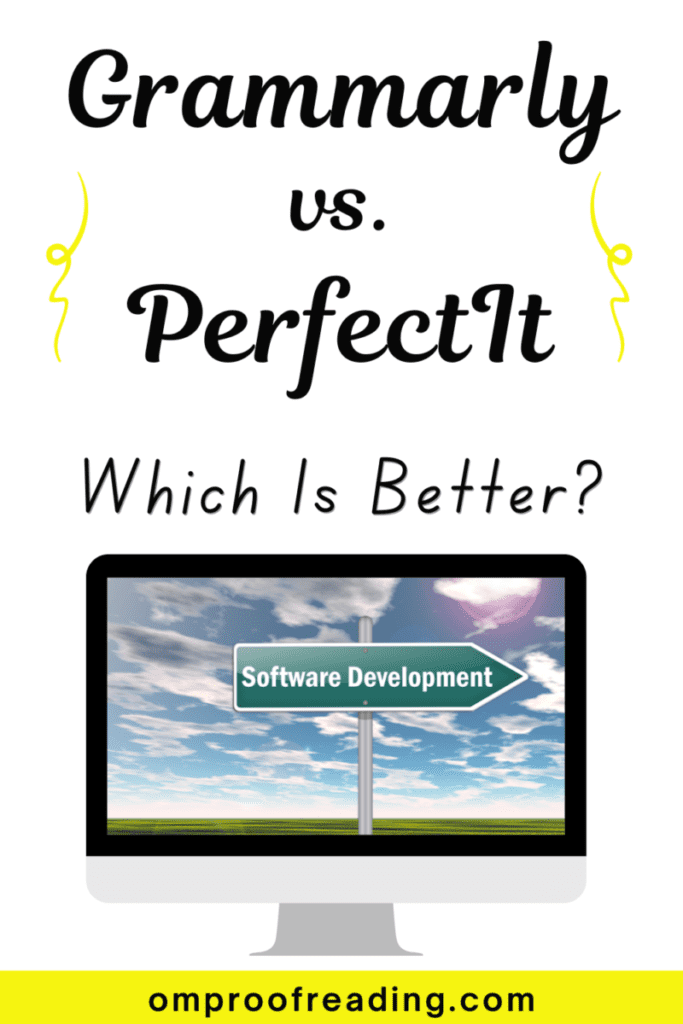
Recent Posts
Punctuation is important because it enables us to communicate our message clearly and effectively. Without punctuation, we wouldn’t understand how units of a sentence relate to one another or how...
Although you're probably somewhat familiar with adverbs, you may be unaware of sentence adverbs. As a trained proofreader who has studied the parts of speech, I can help you understand this unique...