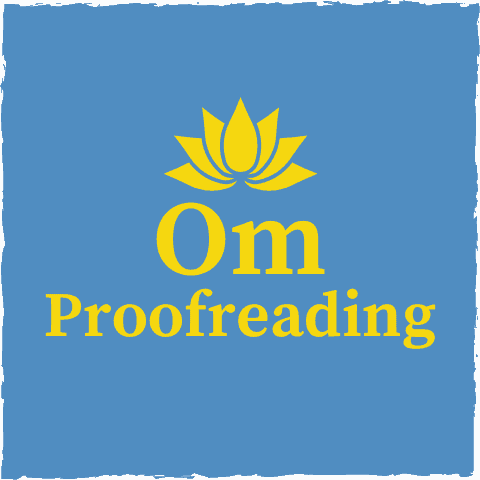This article may contain affiliate links. Please see our affiliate disclaimer in the footer menu for more information. Thank you for your support!
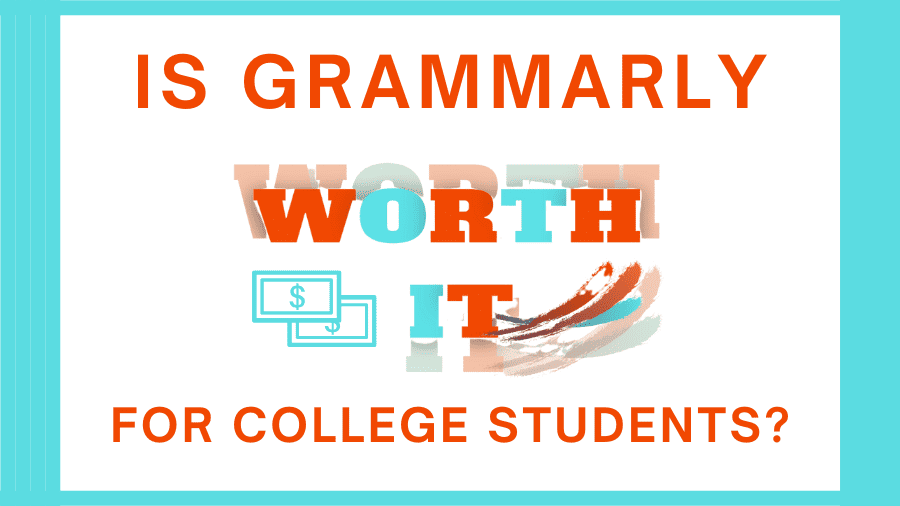
Some college students wonder if the popular software Grammarly is worth it. As a proofreader who has used both versions (free and premium) and put them to the test, I can help you understand why Grammarly is worth it for university students.
Grammarly is worth it for college students because it helps them get better grades and enhances their writing skills. The free version improves one’s grammar and spelling and eliminates wordiness. The premium version makes writing clear, concise, consistent, and compelling.
If you’re a student who’s on a shoestring budget, don’t worry! I’ll show you how much you can benefit from using the free version. The premium version is more robust, but it’s not a must!
Bottom Line for Which Version to Choose: Free Grammarly will suffice if you need help with basic grammar and spelling. But if you want assistance with punctuation and making your writing more engaging, Grammarly Premium is your best bet.
In this article, we’ll explore the advantages and drawbacks of the free and premium versions.
However, before we explore what you’d gain from using Grammarly as your gatekeeper for good grammar, let’s answer a crucial question.
Is Using Grammarly Cheating?
The consensus is that using Grammarly in college is not considered cheating.
Numerous universities provide students with a free Grammarly Premium subscription to help them improve their writing skills. However, every university is different.
Cheating is a serious offense, so when in doubt, ask!
If you’re taking a class where your writing skills will be evaluated (e.g., English composition courses, ESL courses), it’s imperative to inquire about using Grammarly.
According to this 2014 article, more than 250 educational institutions have licensed Grammarly @edu to help their students become better writers. Institutions that purchase licenses can give their students a free Grammarly Premium subscription.
Since 2014, many other universities have provided their students with the premium version for free.
Here are a few such universities that you can verify by clicking on the links provided:
Now, if you’re in the clear to use Grammarly, let’s see why it’s worth it!
11 Reasons Why Grammarly Is Worth It for College Students
If you’re in college, taking advantage of the free version will behoove you. The premium version provides additional helpful features but comes with a price tag.
Let’s explore eleven reasons why Grammarly is an ideal software for university students.
The first seven reasons pertain to both versions of Grammarly, and the last four refer only to the premium version.
1) Grammarly has a free version.
Luckily, Grammarly has a version that’s 100% free.
So what do you get with free Grammarly vs. the premium version?
Quick Summary of Free Grammarly vs. Grammarly Premium
| Version | What You Get |
|---|---|
| Free Grammarly | basic writing suggestions / tone detection / text generation |
| Grammarly Premium | everything above / full-sentence rewrites / tone and vocabulary suggestions / plagiarism detection / far more AI prompts / enterprise-grade privacy and security |
If you don’t want to get free Grammarly, you can use Grammarly’s free grammar-checking site.
However, the disadvantage of using this site is that you must always copy and paste your text into the checker. Using Grammarly directly in a word processing software like Word is much easier.
And if you’d rather have the premium version, how much does it cost?
Here are the payment options from Grammarly’s website:
Grammarly Premium Pricing
| Annually | Quarterly | Monthly |
|---|---|---|
$12.00 / month (save 60%) – billed as one payment of $144.00 | $20.00 / month (save 33%) -billed as one payment of $60.00 | $30.00 / month |
2) Grammarly is much better than spell-check.
Even the free version outperforms Microsoft Word Editor, and MS Word Editor includes grammar checks.
How do I know? I tested both versions of Grammarly against each other and against MS Word Editor.
For the test, I wrote almost a full page of text and included a wide variety of errors:
- 6 grammar goofs
- 6 punctuation pitfalls
- 6 spelling slipups
- 2 capitalization catastrophes
I also included mistakes involving consistency and the omission or repetition of words.
A total of 24 errors were in the test document. Here are the number of flubs each software found:
- MS Word Editor: 8
- Free Grammarly: 12
- Grammarly Premium: 18
If you’d like to read more about the test and the results, it’s included in this article comparing free Grammarly to Grammarly Premium.
Also, keep in mind that although Grammarly is a helpful tool, it’s not foolproof.
Grammarly occasionally overlooks errors and makes erroneous suggestions. If you accept all of Grammarly’s recommendations, several blunders will likely remain in your document.
However, if you’re a native English speaker willing to research any recommendations you’re unsure about, you’ll be good to go.
Plus, any research you do will further boost your grammar game.
If you don’t speak English fluently, I’d advise you to be especially careful when using Grammarly.
You’ll need to put in extra effort to research any suggestions you’re not sure about. Here’s a list of sites where you can research recommendations and practice grammar.
As mentioned, Grammarly is prone to making mistakes, and you’ll need discernment to determine whether the recommendations make sense.
I wrote a post about Grammarly’s level of accuracy and how its algorithm is continually becoming more precise if you’d like to delve deeper into this topic.
3) Grammarly improves your spelling and grammar skills.
Grammarly gives you grammar and spelling corrections when you’ve made an error and shows you why the correction is needed so you can learn from it.
Below, Grammarly shows me the difference between possessive pronouns and contractions.
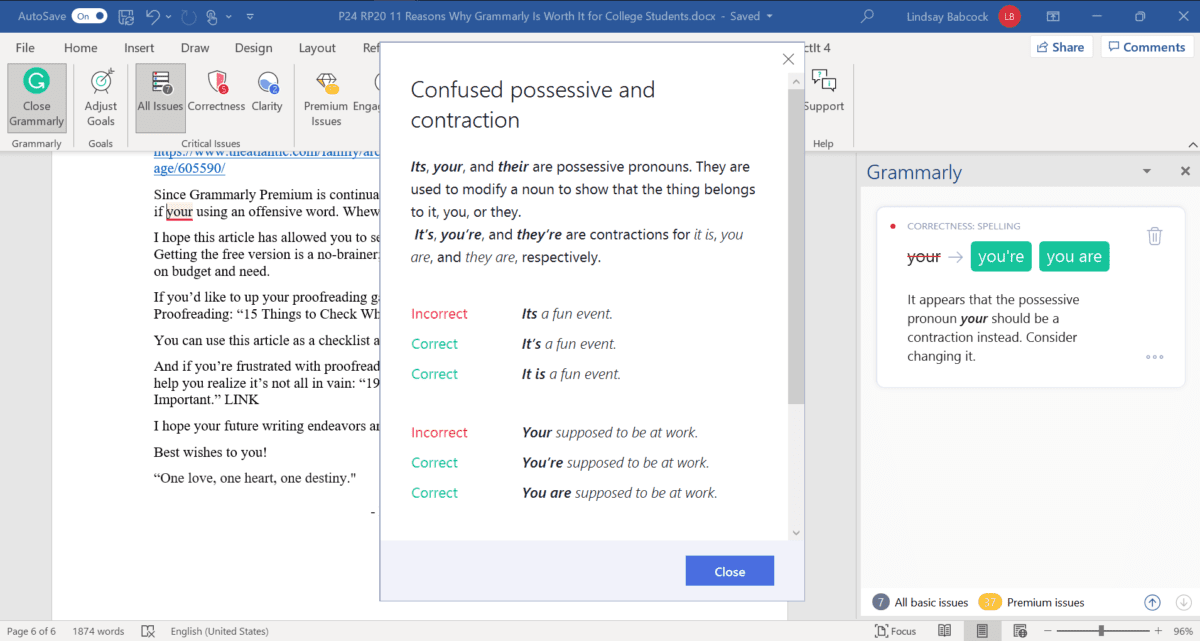
Notice I didn’t say that the free version of Grammarly improves your punctuation skills.
I’ve found that free Grammarly can’t detect many punctuation mistakes.
If you want software that will catch punctuation problems, you’ll need the premium version.
4) Grammarly lets you customize suggestions.
Grammarly gives you the flexibility to customize your writing preferences.
To do this, click the gear icon (circled below), then click “Settings.”
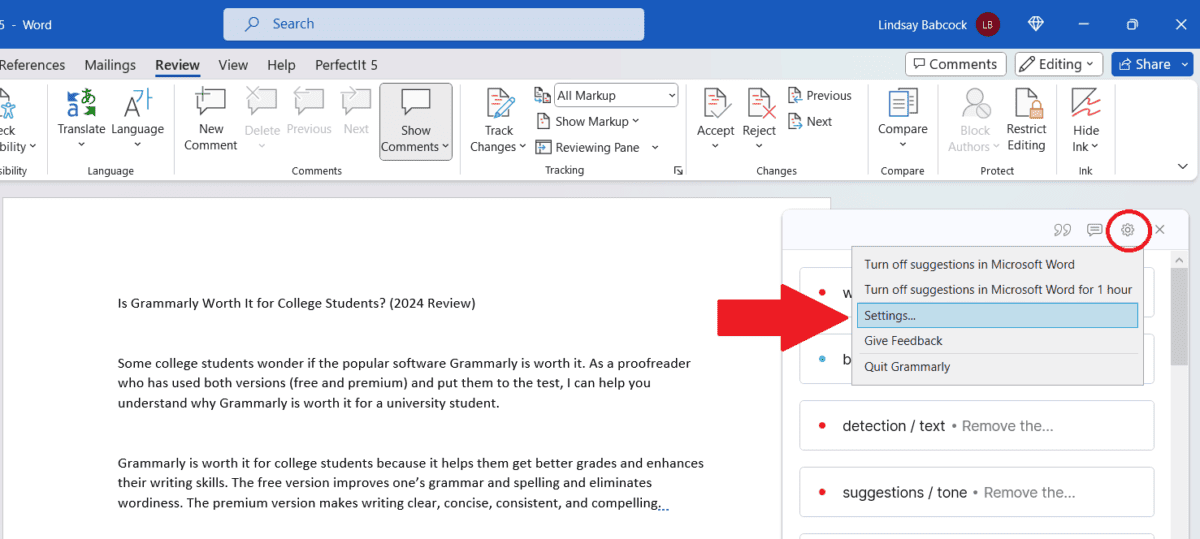
From the “Settings” box, click “Manage.”
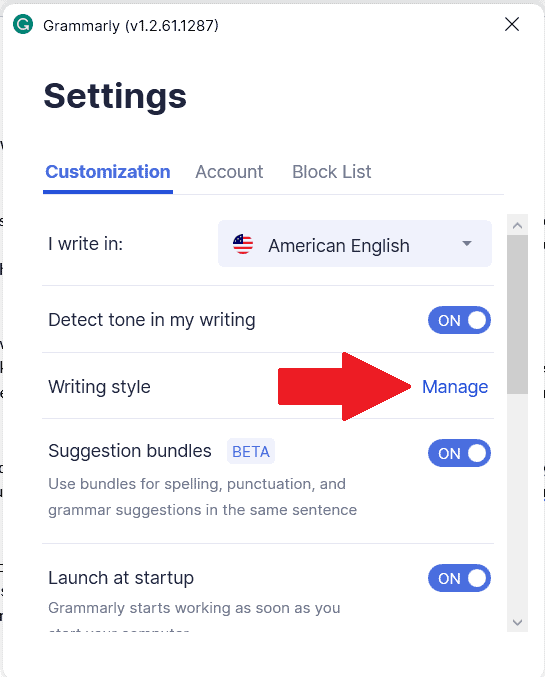
Then you’ll see the screen below where you can toggle numerous writing preferences. The screenshot below is a partial list.
The complete list includes 50 different preferences you can customize!
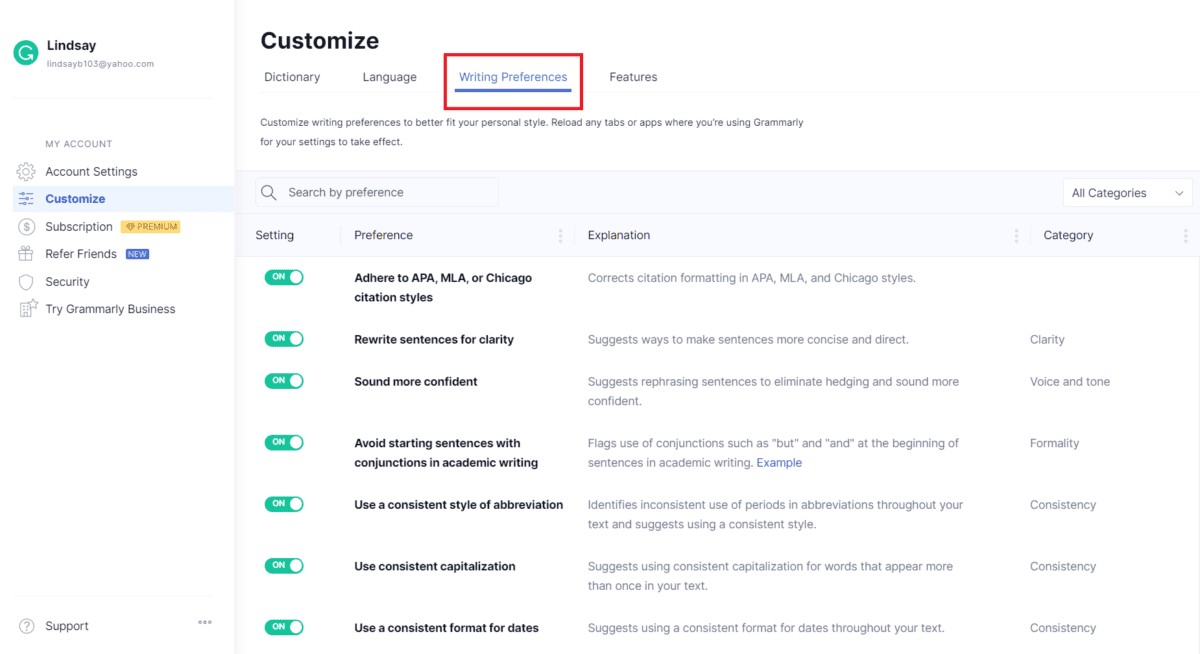
Having so much control over how Grammarly checks your writing is impressive.
5) Grammarly makes your writing concise.
Grammarly often suggests cutting out unnecessary words and reducing phrases to fewer words to tighten up your writing. Concise is nice.
In the screenshot below, I wrote, “Concise is definitely nice.” Grammarly suggested I remove the word definitely since it seemed unnecessary. I concur for sure! 😊
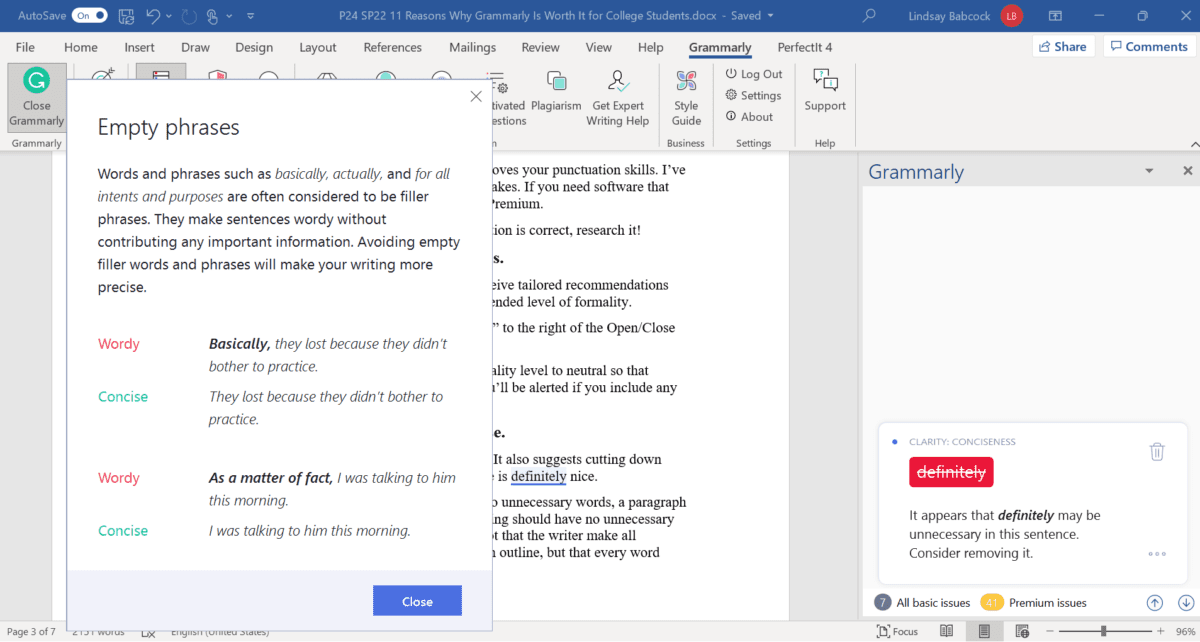
“Vigorous writing is concise. A sentence should contain no unnecessary words, a paragraph no unnecessary sentences, for the same reason that a drawing should have no unnecessary lines and a machine no unnecessary parts. This requires not that the writer make all sentences short or avoid all detail and treat subjects only in outline, but that every word tell.”
– William Strunk Jr
6) Grammarly helps you get better grades.
Students who turn in polished writing get higher grades.
According to a Grammarly user survey analysis, 99% of students reported that Grammarly had improved their writing grades, and 84% said that it had improved their grades in general.
As we know, a grammar gaffe or misplaced comma can change the meaning of your sentence.
“If you don’t think punctuation is important, try forgetting the comma when you tell someone ‘I’m sorry, I love you.'”
– Jamie Capria
7) Grammarly saves you time.
Although it’s been a while since I attended college, I remember always having a lot on my to-do list. The typical college student has a ton on their plate!
Fortunately, Grammarly decreases the time you need to spend proofreading, allowing you to spend the saved time improving your document’s content or kicking your keg-stand skills up a notch. 😉
I remember reading my college papers several times and finding mistakes each time I reread them.
Using Grammarly back then would have saved me a lot of time!
I would have run Grammarly before proofreading my papers to reduce the remaining mistakes I needed to find.
“Ninety-three percent of all respondents report that Grammarly has helped them save time on their writing.”
– Grammarly User Survey Analysis
As a proofreader, I employ Grammarly a bit differently. I use it as a final check for any documents I work on for clients. If I miss something, Grammarly sometimes brings it to my attention.
You can use Grammarly at the start or end of the proofreading process—whichever makes the most sense for you!
8) Grammarly teaches you to become a better writer.
Now we’re getting into the benefits of Grammarly Premium (reasons 8–11).
To give you an even clearer picture of how the premium version stacks up against the free one, here’s a helpful chart comparing all the features in detail.
Complete Feature Comparison of Free Grammarly vs. Grammarly Premium
| Gram. Free | Gram. Prem | |
| GrammarlyGO | ||
| Generative AI assistance | 100 prompts per month | 2,000 prompts per month |
| Correctness | ||
| Grammar, spelling, and punctuation | ✔ | ✔ |
| Consistency in spelling and punctuation | ✔ | |
| English fluency | ✔ | |
| Clarity | ||
| Conciseness | ✔ | ✔ |
| Full-sentence rewrites | ✔ | |
| Formatting | ✔ | |
| Engagement | ||
| Word choice | ✔ | |
| Word and sentence variety | ✔ | |
| Delivery | ||
| Tone detection | ✔ | ✔ |
| Tone suggestions | ✔ | |
| Inclusive language | ✔ | |
| Citations | ||
| Auto-citations | ✔ | ✔ |
| Citation style formatting | ✔ | |
| Plagiarism detection | ✔ | |
| Security | ||
| Enterprise-grade privacy and security | ✔ | |
| Customer Support | ||
| Help Center | ✔ | ✔ |
| Priority Support | ✔ |
Explaining the Features of Grammarly
To ensure you understand Grammarly’s features, I’ll explain some below.
GrammarlyGO: uses generative AI to facilitate the writing process
Generative AI assistance: lets you generate text in your preferred voice based on the prompts you give it; rewrites passages to improve clarity, adjust tone, and alter length
English fluency: makes sure you use natural language; this feature is especially helpful for ensuring the proper use of prepositions
Full-sentence rewrites: tweaks sentences that are difficult to read
Formatting: breaks up lengthy paragraphs and inserts bullet points into lists
Word choice: enables you to avoid clichés and offers descriptive alternatives to overused words
Word and sentence variety: spices up writing by giving options for repeated words and sentence structures
Tone detection: discovers how your writing comes across—formal, joyful, aggressive, etc.
Tone suggestions: checks that your tone is suitable for your target audience
Inclusive language: ensures you use considerate and up-to-date language
Auto-citations: automatically generates citations for popular research websites
Citation style formatting: fixes common errors with formatting citations
Plagiarism detection: compares your writing to billions of web pages and ProQuest’s academic databases to ensure you use original language
Enterprise-grade privacy and security: assures that Grammarly doesn’t sell your data
The premium version of Grammarly shows you how to improve your writing by stating your ideas more clearly, maintaining consistency throughout your essay, and encouraging you to use the active voice when appropriate.
As you read the explanations accompanying Grammarly Premium’s suggestions, you’ll learn about general grammar rules and the guidelines that dictate good writing.
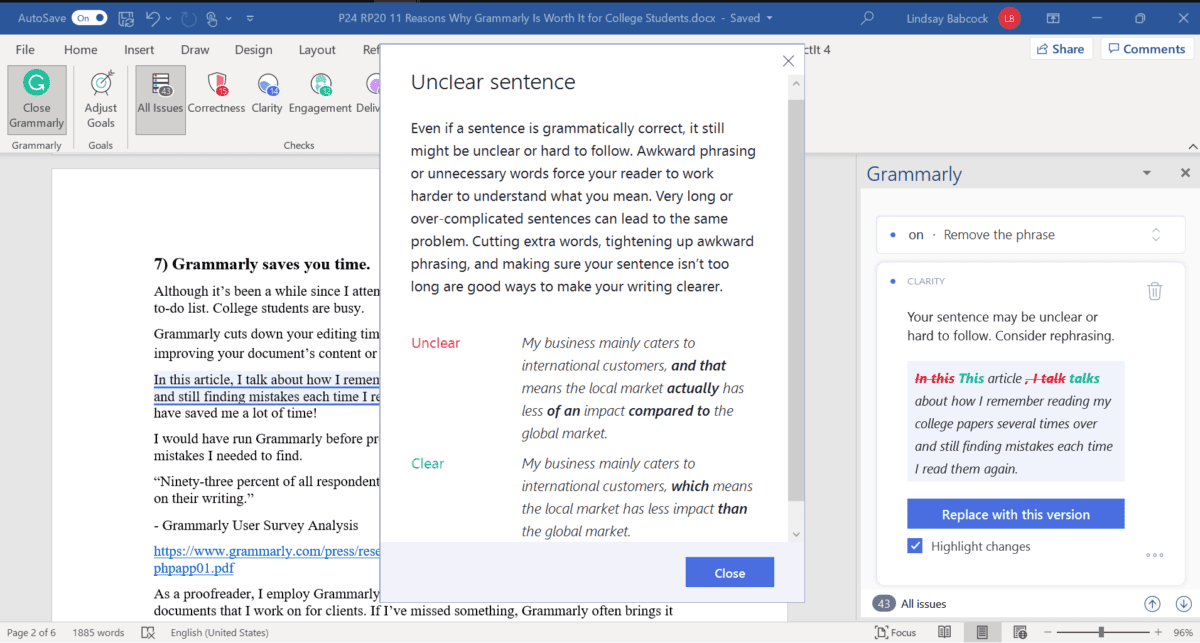
9) Grammarly shows you how to make better word choices.
Another way the premium version of Grammarly helps you become a better writer is by ensuring you don’t use commonly overused words. These tired terms suck the life right out of your otherwise terrific text.
Look at what Grammarly says about using a weak verb:
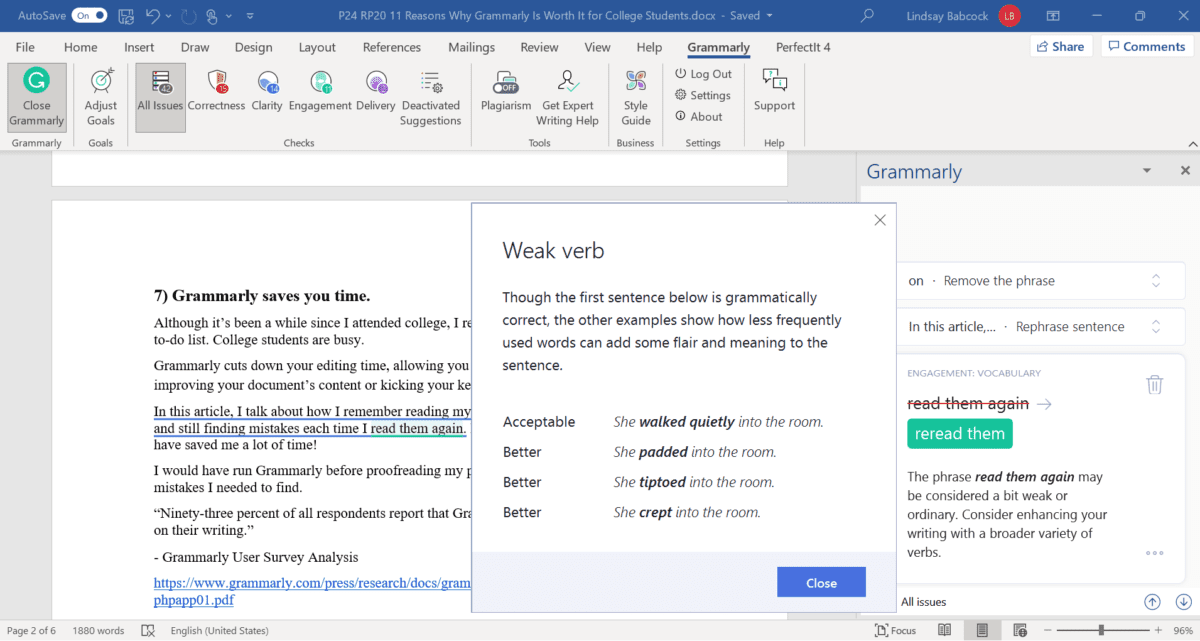
Grammarly Premium will also alert you if you’ve used a word that doesn’t combine well with another term.
Some words go together like birds of a feather, and others do not. 😊
10) Grammarly allows you to avoid plagiarism (usually).
I’m assuming you’d never plagiarize intentionally.
Plagiarism is not just a form of cheating—it’s stealing.
And you can be held accountable for plagiarism even if you do it unintentionally.
Although it’s unlikely you would plagiarize without meaning to, it’s possible. For example, you could copy and paste a portion of someone else’s text into your paper with the intention of paraphrasing it later. But what if you got interrupted and forgot to put it in your own words? Oops!
Grammarly Premium can prevent this unintended plagiarism from online sources by checking your writing against billions of web pages and ProQuest’s academic databases (source).

Ah, peace of mind!
Let’s look at an example of how I copied and pasted a large chunk of text from another website into MS Word.
Grammarly detected that 100% of the content had been plagiarized.
Good going, Grammarly! 😊
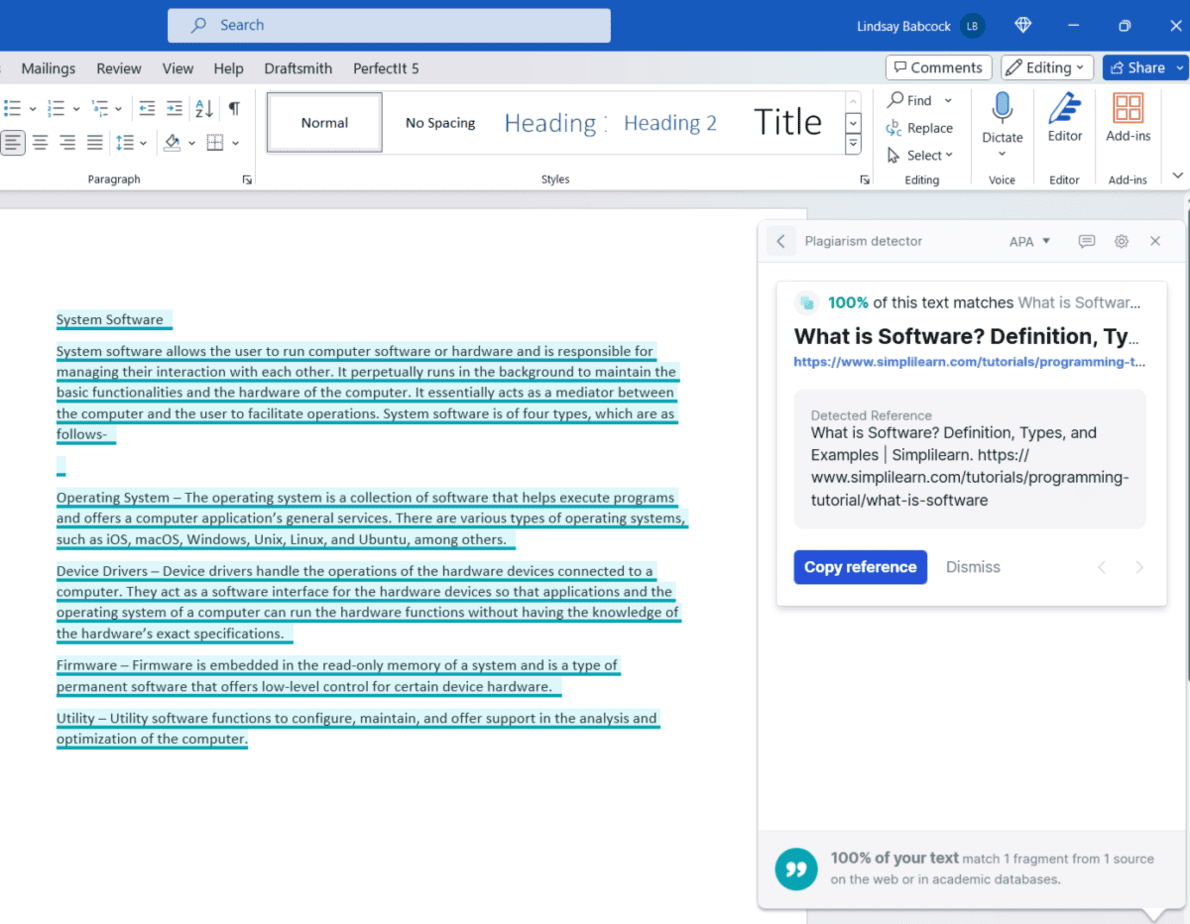
However, it’s important to note that Grammarly doesn’t check all web pages.
When I experimented with the plagiarism checker, Grammarly did an admirable job detecting plagiarism when I copied and pasted content from well-known sites.
However, Grammarly failed to detect plagiarism from lesser-known sites, even when I copied and pasted the writing (verbatim) into MS Word.
Fortunately, your sources in research papers, theses, and dissertations will likely come from large websites.
But if you use smaller sites as sources, be especially careful not to plagiarize!
11) Grammarly ensures you use up-to-date language.
Language evolves so quickly that it’s hard to stay up to date. It took me years to realize that the word gonna had made it into the dictionary. I mistakenly assumed it was an error whenever I saw that word—even in informal writing.
The editors at Merriam-Webster usually add hundreds of new words to the dictionary monthly (source)!
Being unaware of recently added words isn’t a big deal: you won’t be using these words if you don’t know they exist.
But what about words that are considered outdated or disrespectful? These are the ones we want to avoid.
For example, elderly is now a word that’s better left in the past. The terms older adults and older people are better choices (source).
Since Grammarly Premium is updated periodically, it’ll help you save face by alerting you if you’re using an offensive word. Whew! Thanks, Grammarly Premium! 😊
I hope this article has allowed you to see why Grammarly is well worth it for college students. Getting the free version is a no-brainer; paying for the premium version can be done based on budget and need.
If you’d like to up your proofreading game, you may be interested in this article on Om Proofreading: “What to Check When Proofreading Your Work (15 Basic Items).”
You can use this article as a checklist when proofreading your prose.
I hope your future writing endeavors are fulfilling and enjoyable!
Best wishes to you in your college days and beyond!
“One love, one heart, one destiny.”
– Bob Marley
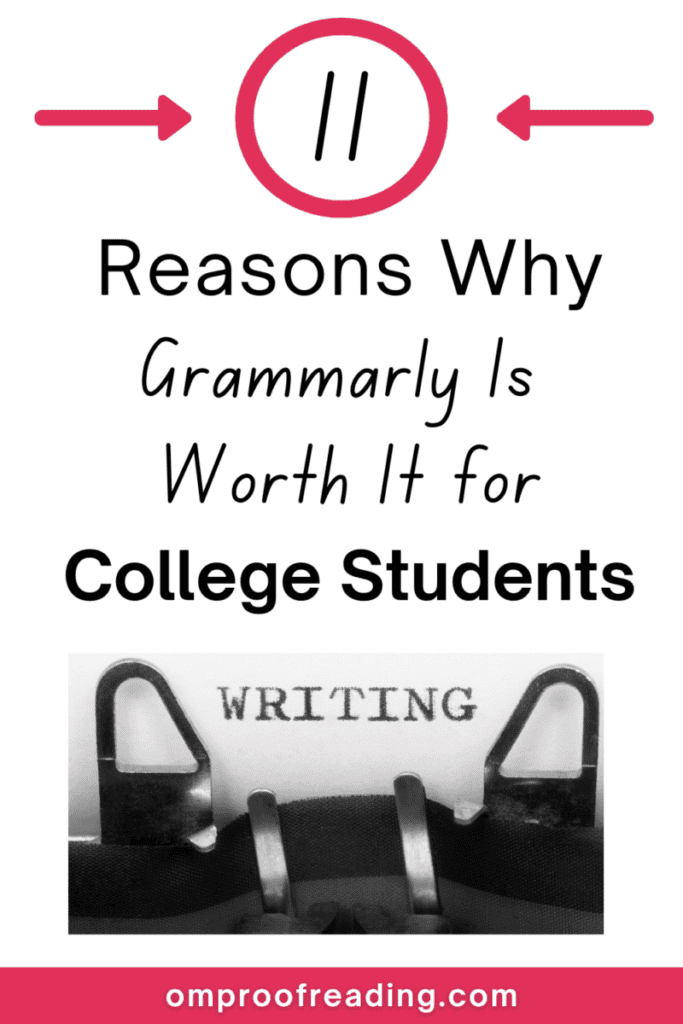
Recent Posts
Punctuation is important because it enables us to communicate our message clearly and effectively. Without punctuation, we wouldn’t understand how units of a sentence relate to one another or how...
Although you're probably somewhat familiar with adverbs, you may be unaware of sentence adverbs. As a trained proofreader who has studied the parts of speech, I can help you understand this unique...