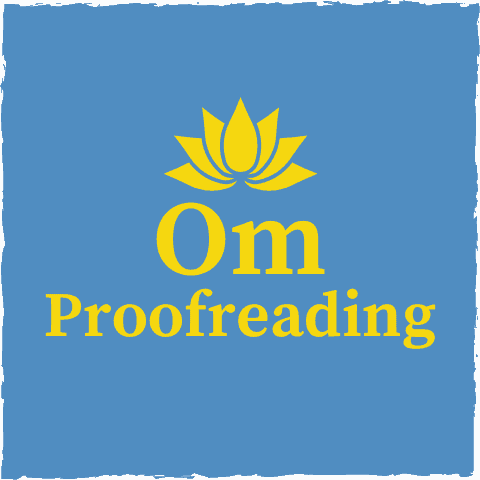This article may contain affiliate links. Please see our affiliate disclaimer in the footer menu for more information. Thank you for your support!

If you need guidance on how to start a freelance proofreading business, I can help you.
As a proofreader who has gone through the process of establishing a proofreading company, I’m happy to show you the ropes.
Let’s see the steps to take and what to consider as you create your business.
1) Know Your Goals and How You Plan to Reach Them
Before starting a freelance proofreading company, consider your goals and how you’ll achieve them. Success isn’t guaranteed, but you want a strategy that sets you up to do well.
Knowing why you’re starting a company and defining your goals will help you on the journey to grow your business.
Focusing on why you chose this path will help you persevere when facing struggles.
For example, are you starting a freelance business to follow your passion? Do you want the freedom to set your own hours? Do you want to be your own boss? Do you need to supplement your current income?
Here are some questions to ask yourself to help clarify your goals and your strategy:
- Why am I starting this business?
- How much time do I have to invest in it?
- Do I have sufficient training and resources to go forward with this plan?
- Do I want to supplement my earnings with this endeavor or eventually make it my full-time job?
- When and how should I decide to pursue a proofreading niche?
- Who are my target clients?
- How will I market my services to them?
- What can I do to set myself apart from the competition?
- Do I want to offer services other than proofreading at some point?
Remember that getting traction with a new business takes time.
It will take considerable time and effort to get your name out there and build a steady base of customers.
And keep in mind that a freelancer’s workload tends to ebb and flow.
How much time it takes to get traction will depend, to a large degree, on how much effort you put into marketing.
2) Acquire Proper Training and the Right Resources

A lot of competition exists in the freelance proofreading industry, so adequate training is necessary.
Get Proper Training from a Reputable Organization
When it comes to training, I recommend avoiding classes you can finish in a few hours since they won’t provide adequate preparation.
Instead, I suggest taking a comprehensive course from a well-known establishment.
I authored an article about recommended proofreading classes if you’d like more information.
I completed the Proofread Anywhere course for my training, and it was excellent!
If you’d like to be sure that a particular class meets your needs, feel free to read my post “11 Things You Need to Look for in an Online Course.”
Ensure You Have the Right Resources
Luckily, starting a freelance proofreading business doesn’t require a lot of equipment and is relatively inexpensive.
The most expensive part of establishing a proofreading company is paying for the needed training.
Here are some must-have resources for proofreaders:
- a stable internet connection
- a laptop or desktop computer
- a paid version of Microsoft Word
- at least one major style guide (e.g., The Chicago Manual of Style)
- a suitable dictionary (e.g., Merriam-Webster’s Collegiate Dictionary, 11th Edition)
The style guide and dictionary I mentioned are available in print and online.
Regarding computers, I chose a laptop because I like to work outside my home in places like coffee shops and bookstores.
Finally, the paid version of Grammarly and a consistency-checking software called PerfectIt help proofreaders do their job more efficiently and effectively.
However, not all proofreaders choose to use these tools.
I published a post about how to become a proofreader if you’d like more in-depth info about proofreading classes and resources. That article will walk you through the process of becoming a proofreader if you’re not one already.
3) Come Up with a Good Name for Your Proofreading Business
Choosing a name for your company is exciting since it represents the hard work you put into becoming a qualified proofreader.
You want to put some thought into what you’ll call your company, but don’t stress about it too much. No matter what name you choose, your stellar services will start to speak for themselves.
However, here are some pointers to be mindful of:
- Pick a name that’s memorable, easy to spell, and descriptive of your services.
Your business name should make what you offer immediately obvious. If potential clients have any doubt that you can meet their needs, they’ll look elsewhere.
A short name that’s easy to say and spell will work well.
- Choose a name that doesn’t limit you from offering other services in the future.

For example, if you think you may want to eventually offer editing (i.e., copyediting, line editing, or developmental editing) along with proofreading, picking a name that encompasses both services will work to your advantage.
You may also want to offer other closely related services, like beta reading, content writing, copywriting, or fact-checking.
- Avoid including any words related to your local area.
Since proofreaders work with clients worldwide, you don’t want anyone to think your services are limited to those who live near you.
- Get feedback before you make it final.
Ask your friends and family what they think about your name and if they see any potential problems with what you have in mind. Their insights can be invaluable!
If you’d like more tips, I authored an in-depth article about naming your proofreading company. The post includes examples of proofreading business names to get the ball rolling.
The article discusses popular methods for choosing a name to help you start brainstorming. It also includes a checklist to make sure you’ve selected a winner.
Finally, you’ll learn how to avoid trademark infringement—a must!
4) Build a Business Website and Create a Logo
A company website will help build trust with your clients because it shows you take your job seriously.
Your website will let customers know who you are, why you’re qualified, and, most importantly, how you can help them.
Having a picture or two of your beautiful, smiling self will also increase the trust factor. 😊 People like to know who they’re working with, and a smile is always inviting!
- Pick a website hosting provider.
First, you need a hosting company. A hosting company provides a space online for your website. You can think of it as being like a paid parking spot for your car, except this spot is for your website.
Here are a few hosting companies you may be familiar with:
- Bluehost
- SiteGround
- DreamHost
- GoDaddy
I opted for Bluehost since it’s well-known and not too expensive (if you get the basic plan).
- Make sure to get an SSL certificate.
An SSL (secure sockets layer) certificate verifies a website’s identity and allows for a secure connection between a website and a browser.
I got a free SSL certificate when I signed up for hosting with Bluehost. Most hosting companies provide this certificate.
You can tell that omproofreading.com is a secure site because the URL starts with https instead of http, and it has a padlock icon before the URL.
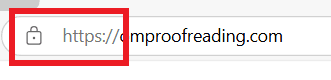
- Decide on a domain name.
A domain name is part of the URL for your website.
For example, my website’s URL (aka web address) is https://www.omproofreading.com/.
My domain name is omproofreading.com.
Most people choose a domain that matches their company name, which is what I decided to do. Although the names don’t have to match, it helps with brand recognition.
Once you have a domain name in mind, you’ll need to verify its availability. Your hosting company will have a page where you can type in your chosen domain name to ensure no one else uses it.
- Select a website builder.
A website builder is a phenomenal tool that allows you to design a site without coding knowledge. Phew! 😊
Here are several well-known website builders:
- WordPress
- Weebly
- Wix
- Squarespace
I chose WordPress to create my site, and I love it! However, the consensus is that WordPress is more difficult to learn than the other builders mentioned above.
If you need guidance, I wrote an article about web hosting providers, domain names, and website builders.
And if you need help building your website, YouTube has a slew of überhelpful videos.
- Choose a theme.
The theme you choose will dictate the layout and design of your site. You can choose a free theme or opt for a paid one.
Paid themes come with additional features that let you customize your site.
The developers of paid WordPress themes provide regular updates and direct support (e.g., with a support ticket system).
However, free WordPress themes typically aren’t updated as frequently, and the developers aren’t obligated to provide direct support. You’d need to go to the relevant WordPress forum to get help for a free theme.
Regardless of your chosen theme, you’ll want your website to be visually appealing and easy to navigate.
- Create a company logo.
A logo makes you look more professional and is integral to your business’s branding.
You can design your logo on a graphic design platform like Canva (it’s free!) or pay a graphic designer to create one for you.
You can find graphic designers on freelance platforms like Fiverr and Guru. The designers have a portfolio of logos so you can see if their style appeals to you.
It isn’t necessary to pay a lot for a fancy logo; an inexpensive one that’s simple but looks professional is fine.
5) Craft the Copy for Your Site

After you’ve built the bones for your site, you’ll want to start writing the copy to put on your site’s pages.
Of course, your website copy needs to be as error-free as humanly possible.
After you proofread your writing (more than once), I’d highly recommend having someone else—preferably a proofreader!—proofread it for you.
And be sure all your links work properly and go to the correct pages.
Let’s discover some pages you’ll want to include on your site.
Have a Home Page that Tells People about Your Business
Here are elements you may want to include on your home page:
- a description of what you do
- the kinds of clients you work with and how you can help them
- a list of the types of documents you’ve worked on (if you have experience)
- why a client should choose you over someone else
- a call to action (CTA)
Above all, you want the information on your home page to convey the benefits someone will receive from working with you.
Have you made an appealing offer that lets a potential client know how much value you can provide?
A CTA is also a must since you want to hook potential clients right away.
The CTA may be to learn more about your services or go straight to your contact page.
Establish an About Me Page
On your About page, you want to sell yourself. Don’t hesitate to talk yourself up, even though it may not feel natural.
Here are some details to consider including on your About page:
- your background and why you started your business
- your core values (e.g., honesty, dedication, sensitivity, flexibility)
- experience with proofreading or jobs that required related skills
- training and qualifications (you can post any certificates you earned)
- expertise you have in a specific field
- a bit about yourself (in general)
Since you want to keep the focus on your client, continue to emphasize the benefits a customer will receive from collaborating with you.
But you’ll want to talk a bit about yourself since this makes it easier for your potential customers to remember and relate to you. For example, on my About Me page, I talk about what I like to do in my free time.
You could also mention something you’re passionate about (besides perfecting prose 😉) or a tidbit or two that most people don’t know about you.
Include a Page Describing Your Services and Rates
Here, you’ll help people understand what you offer. Again, be sure to make it clear how your services provide value.

You can also let people know how much you charge. Some people have separate pages for services and rates, while others choose to combine them: either approach is fine.
Not all freelancers state their rates upfront; however, I think it’s important to give someone as much information as possible.
If you don’t share your rates, someone may assume your prices are steep or choose to work with someone else who doesn’t leave them guessing.
Determining how much to charge can be tricky, especially as a new proofreader. I wrote a thorough article about setting your proofreading prices if you need guidance. The post includes advice on whether to charge by the word, hour, or page.
Here are details to think about including on your services and rates page:
- an explanation of what you do and don’t do as a proofreader
- how you work (e.g., what style guide and software you use)
- what kinds of documents you accept (Word, Google Docs, PDFs)
- details about the process of working with you (your response time to initial inquiries, quoting a price before you begin working, etc.)
- how much you charge
- factors that may necessitate a higher rate (tight turnaround time, a highly technical text, etc.)
- how you collect payments
Freelancers typically use a payment system like Stripe or PayPal to collect payments. You can also use these payment systems to create invoices.
It’s important to note that Stripe and PayPal charge fees for each transaction.
You’ll also want to consider establishing a contract for your clients to sign.
Having a contract helps you and your client to be on the same page regarding expectations. It can also help prevent misunderstandings and ensure you get paid for your work.
Freelancers Union has a contract creator that can help you establish a contract tailored to your business.
Create a Contact Page
On this page, you can include a contact form, your email address, or both.
If you have a contact form, you’ll want to include a space for the following info (at a minimum):
- a name
- an email address
- a brief message
You can also include social media links.
For example, you may want to link to your LinkedIn profile and your Facebook business page (if you have one).
If you promote your business on other social media platforms, include links to those too!
Communicating professionally, clearly, and promptly with potential clients is essential.
Your written communication represents you, so try to keep it error-free.
The bottom line is that excellent customer service is vital.
You want to provide a pleasant and seamless experience for your clients.
Make a Testimonials Page
Testimonials create an added layer of trust between you and your clients. If people see you’ve done an excellent job for others, they’ll assume you’ll do outstanding work for them too.

It’s perfectly acceptable to ask your customers for testimonials. Just make sure to ask them if it’s okay to use their name with their review.
Initially, you may want to offer free services to fellow proofreaders and ask them for a testimonial if they’re satisfied with your work.
If you’ve taken a proofreading course and still have access to an online group for the class, you’ll have an easy way to connect with fellow eagle-eyed error correctors. 😉
Put Together a Proofreading Portfolio
Establishing a portfolio is a terrific way to highlight your experience.
Here’s a link to Louise Harnby’s portfolio if you’d like to see an example from someone with extensive experience.
I love Louise’s portfolio because it’s visually appealing: she shows pictures of the books she’s worked on in an attractive layout.
Another option is to create a bulleted list of specific documents you’ve proofread.
But what if you’ve proofread exactly zero documents so far?
One workaround is to volunteer your proofreading services to Distributed Proofreaders. I learned about this idea through Proofread Anywhere.
Or you can proofread a text for a family member, friend, or fellow proofreader. If need be, you can do this for free so you can begin to create your portfolio.
Consider Having a Blog
Blogging can help drive traffic (potential customers) to your site, but it typically takes a long time to start getting visitors.
Another reason to consider this idea is that well-written blog posts can highlight your skills and demonstrate your expertise in the field.
6) Decide on Being a Sole Proprietor or Establishing an LLC
You’ll need to decide on a business structure for your company.
According to the U.S. Small Business Administration, your business structure determines the following:
- the amount you pay in taxes
- the paperwork you have to file
- your personal liability
- your ability to raise money
If you’d like to learn more about choosing a structure and explore other topics related to launching your company, I recommend consulting the U.S. Small Business Administration site I linked to above.
Most proofreaders operate as sole proprietors since it’s a relatively easy business structure to establish and maintain.
However, forming an LLC comes with certain benefits (especially in terms of legal protection), so it’s definitely worth considering.
Furthermore, depending on where you live, getting a business license or permit to run a company may be necessary.
You can check with your local government to see what’s required.
7) Track Your Business Expenses and Income from the Start

Keeping your company’s income and expenses separate from your personal finances is ideal. Therefore, it’s a good idea to establish a business bank account.
You’ll need an employer identification number (EIN) to open this account.
You can apply for an EIN through the IRS website.
When it’s time to pay income taxes, you’ll need accurate records of the cash flow for your company.
You’ll want to consult a CPA about how to report your earnings and how often you need to pay income taxes.
“As a self-employed individual, generally you are required to file an annual income tax return and pay estimated taxes quarterly.”
– the IRS
If you’ve never run your own business, keeping track of money in and money out can feel a bit strange. But it’s a crucial part of being a freelancer.
Being on top of tracking finances from the start is a smart strategy because some of your initial expenses will be tax deductible.
One way to track your company’s cash flow is to use a spreadsheet application like Google Sheets or Microsoft Excel.
However, you may need a more efficient and comprehensive solution to manage your finances as your company grows.
FreshBooks is a popular accounting software that’s suitable for freelancers and small business owners.
Now let’s explore common questions about starting a freelance proofreading company.
Frequently Asked Questions
How much does it cost to start a proofreading business?
Starting a proofreading business is relatively inexpensive. You need a stable internet connection and a laptop or desktop computer.
You also need adequate training, which costs about $500–$700. A paid version of MS Word, at least one style guide, and a suitable dictionary are also necessary.
Software like Grammarly Premium and PerfectIt will make your job easier, but you can manage without them.
Finally, if you opt to have a website, a domain and hosting will cost roughly $100 per year.
How much money can you make proofreading?
Zip Recruiter states that as of February 2025, freelance proofreaders in the United States make an average of $57,520 annually, which is $28 hourly. However, the salaries for most freelance proofreaders range from $42,500 to $70,000.
It’s important to note that beginner proofreaders make roughly $12–$18 per hour.
Om Proofreading has a post about how much proofreaders earn. This article talks about the factors that influence how much a proofreader makes.
How do I sell myself as a proofreader?
To sell yourself as a proofreader, you need to put substantial effort into marketing your services. Advertise via the channels that make sense for you (e.g., social media platforms, freelance marketplaces, cold emailing, networking). It’s also beneficial to have a company website.
Do you need qualifications to be a proofreader?
Generally, proofreaders do not need any qualifications. They need a specific skill set and knowledge to do their job well. However, some proofreading jobs require other credentials, such as a college degree, expertise in a particular area, or both.
I published a post that goes into depth about the qualifications proofreaders need if you’d like to explore this further.
I hope this article has given you useful information about starting a proofreading business. I hope you have great success with your company!
Best wishes to you!
“When you open your mind, you open new doors to new possibilities for yourself and new opportunities to help others.”
– Roy Bennett
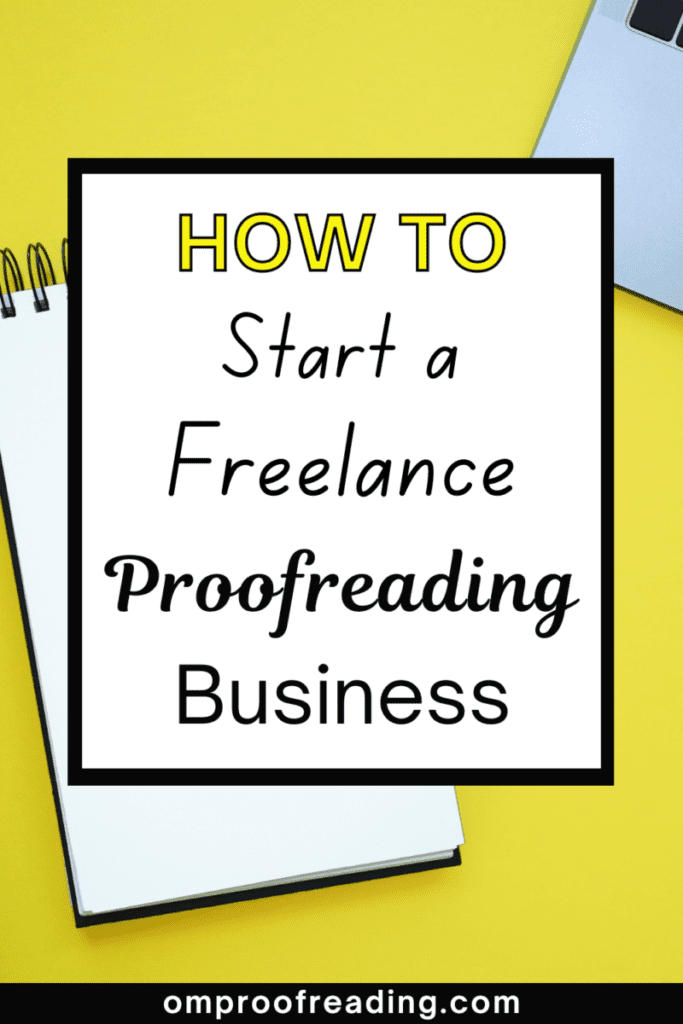
Recent Posts
Punctuation is important because it enables us to communicate our message clearly and effectively. Without punctuation, we wouldn’t understand how units of a sentence relate to one another or how...
Although you're probably somewhat familiar with adverbs, you may be unaware of sentence adverbs. As a trained proofreader who has studied the parts of speech, I can help you understand this unique...