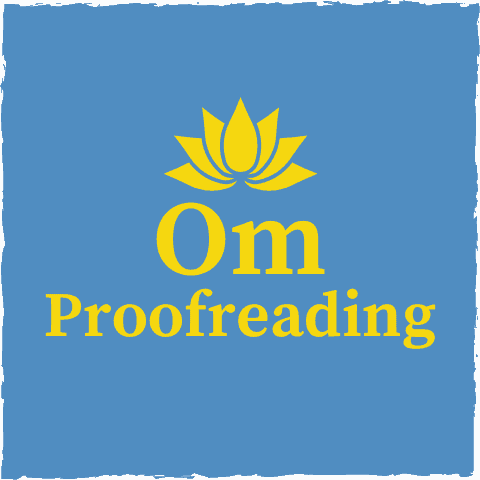This article may contain affiliate links. Please see our affiliate disclaimer in the footer menu for more information. Thank you for your support!
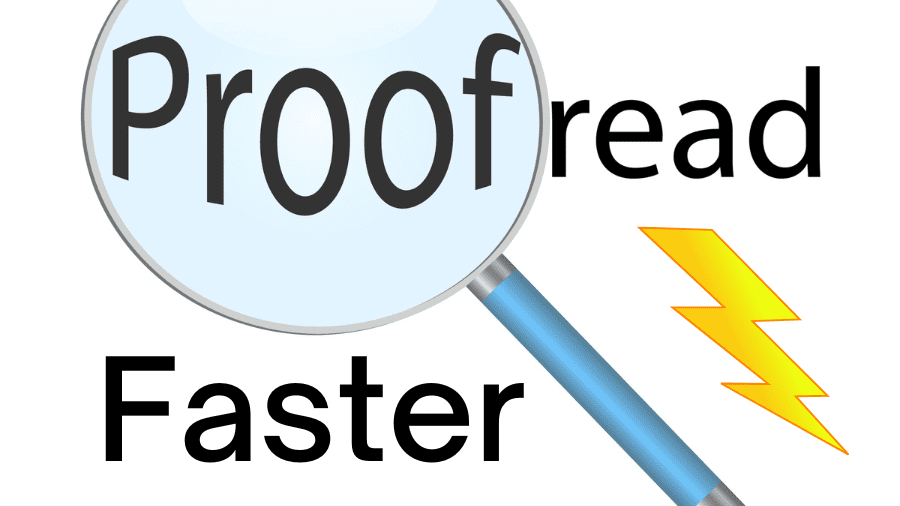
If you want to proofread faster, I can help you. As a trained proofreader, I’ll share some of the strategies I’ve found most helpful.
Although this post is geared toward professional proofreaders, most tips apply to anyone who wants to pick up the pace while proofreading.
So let’s put some pep in our proofreading step!
1) Proofread faster by using a checklist.
By using a checklist, you won’t waste time figuring out what you’ve already looked for versus what you have yet to check.
You know what to look out for if you’re a trained proofreader. You can write all the items you need to check on one comprehensive and well-organized list.
I created a proofreading checklist for myself when I first started proofreading for clients, which helped me to be effective and efficient.
I highlighted the items I was most prone to overlooking.
After I had used it for a while, I found I didn’t need it anymore since I had memorized everything on the list.
If you’re not a trained proofreader, you may not know everything you should be looking for. Therefore, feel free to check out my article about what to look for when proofreading your work.
2) Ensure you’re taking breaks by using a Pomodoro app.
I struggle with taking breaks at the right times to prevent my productivity from tanking.
Without frequent, short breaks, I usually start going much slower. And sometimes it takes a while before I become aware of my decreased efficiency.
I’ve found that one of the best ways to ensure I take breaks is to use an app based on the Pomodoro technique.
This tactic typically involves working for 25 minutes, then taking a 5-minute break. After four 30-minute cycles, you take an extended break for about 15 to 30 minutes. Then the process begins again.
If you need a way to keep yourself accountable for taking breaks, I’d encourage you to try one of these apps.
Don’t worry, you can find a free one.
I use the free Tomato Timer, which is available for iOS devices (i.e., iPhone, iPad, and iPod Touch).
If you have an Android device, you may want to try the free Pomodoro app called Clockwork Tomato.
3) Track and analyze your proofreading speed.

One of the best ways to become a faster proofreader is to keep track of your pace while you complete jobs.
This technique helps for two reasons.
- First, your proofreading speed will increase as you complete more assignments, and seeing this improvement is motivating.
Of course, you’ll have to keep in mind that more difficult texts will take more time.
However, you’ll still be able to see how your speed improves after considering obvious factors like a document’s complexity.
- Second, tracking your proofreading pace will help you understand the factors that influence your speed the most.
You can track your pace by recording how many words you proofread for a particular job and how long the job took. Then do the math to determine how many words you were able to proofread per minute or hour.
Additionally, you’ll need to keep notes about how the job went. Try asking yourself the following questions:
- How alert was I when I was working?
- Did I have to deal with any distractions?
- Did I use any tools that made proofing faster?
- Did I get stuck anywhere?
- Can I pinpoint anything that made me go faster/slower than usual today?
I wrote a post about how long it takes to proofread various word counts.
It may be helpful if you need an idea of what pace to aim for.
4) Don’t go too fast because it’s counterproductive.

How often have you tried to proofread quickly, only to realize how many mistakes you missed when you did a second pass?
With practice, you’ll be able to find the pace that moves you along as fast as possible without sacrificing the quality of your work.
5) Make use of macros to improve your proofreading speed.
One neat way to be a faster proofreader is to take advantage of macros.
Macros are shortcuts you can take to make the proofreading process more efficient.
Louise Harnby’s blog feautures an excellent article about macros. Louise is a well-known fiction editor and proofreader.
I’d encourage you to check out her article so you can save some sweet time!
6) Proofread when you’re most alert.
We’re all different when it comes to our peak productivity periods.
I’m most alert and can proofread fastest in the morning, about two hours after waking up—post cup of coffee, of course! 😉
Some people do their best work at night, while others reach their fastest clip in the afternoon.
Try to do most of your proofreading work during the hours you’re most alert so you can get through it as quickly as possible (just not too quickly!).
7) Get rid of those darn distractions.
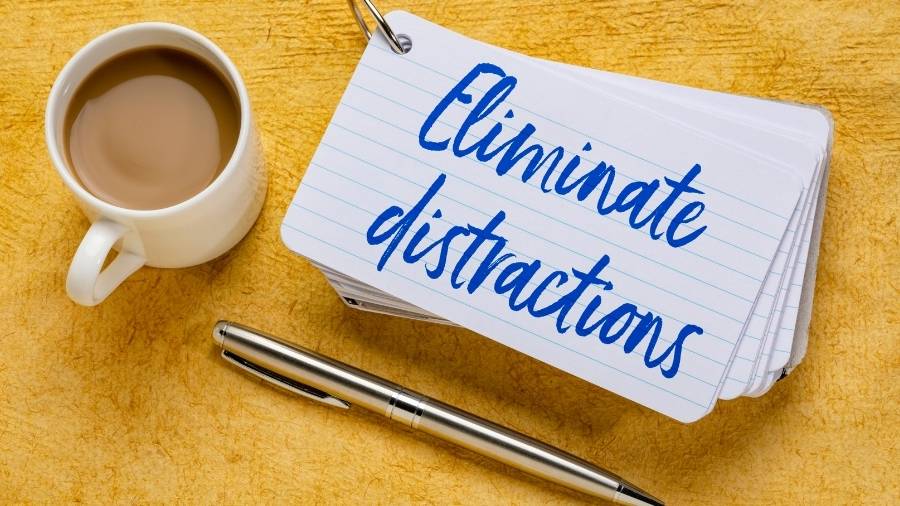
Distractions can be such a time sink. Do all you can to avoid them in the first place.
Work in a distraction-free environment (if possible).
I prefer to work in a coffee shop because I like the ambient noise.
Typically, the talking and music blend and don’t distract me. Instead, the sound helps me to focus. I also like being around others while I work so I don’t get lonely.
However, occasionally, the noise is a distraction.
I struggle to concentrate when I love the music playing in the background. It’s challenging to listen to lyrics and “listen” to a client’s words simultaneously.
Consider investing in noise-canceling headphones.
When I start to tune in to tunes, I put on my noise-canceling headphones. Otherwise, I’ll end up in la-la land, and as much as I love music, I may not return to reality for a while.
If you want to know which headphones I use, I mention them in my post about proofreading accessories to pump up your productivity.
And some people may need a much quieter setting, like a local library, to be distraction-free.
8) Use the right tools in the right way.
I don’t advocate relying on proofreading tools for a couple of reasons.
- They’re not always accurate. (I wrote an article about Grammarly’s accuracy.)
- If you lean on these tools, you’ll forget some of the rules you’ve learned and not be as committed to memorizing new ones.
However, certain tools can improve your efficiency if used correctly.
Use Grammarly as a final check.
Using Grammarly as a final check can alert you to errors you may have overlooked.
A perfect proofreader doesn’t exist, so it makes sense to use this tool—even if it means you find one extra mistake that you wouldn’t have discovered otherwise.
Also, over time, Grammarly can help alert you to mistakes you tend to overlook.
Then you’ll know where you need a bit more practice to become an even better proofreader.
Use PerfectIt to ensure consistency.

One tool that’s beneficial for saving time is PerfectIt.
PerfectIt isn’t a grammar and spelling checker—it’s a consistency checker.
It’s especially advantageous when working on long documents since checking for consistency is a time-consuming and tedious process.
Although PerfectIt isn’t foolproof, I’ve found that it’s a fairly reliable tool for ensuring consistency.
It can flag inconsistencies with the following:
- abbreviations
- capitalization
- hyphens and dashes
- bullets and lists
- spelling, typos, and numbers
- numbering in tables, figures, and boxes
- house style
One of my favorite features of PerfectIt is that you can customize it to accommodate numerous house styles.
And if you’re a CMOS subscriber, the latest version of PerfectIt lets you check a document against the Manual’s recommendations. Pretty awesome!
I wrote a post about PerfectIt if you’d like to learn more.
9) Use sticky tabs to organize your style guides.

If you’re a proofreader, you probably have lots of books, some of which you use on the job.
Some people use online versions of dictionaries and style guides; others prefer books.
Although I use an online dictionary, I prefer hard copies for style guides.
With hard copies, I take notes in the margins to remind me of particular points or clarify information in a way that makes sense to me—another good way to save time!
You can take notes in the online version of The Chicago Manual of Style (CMOS), but I prefer a tangible copy.
I use sticky tabs to organize the different sections of CMOS.
Instead of using words, I use symbols.
For example, I just write a semicolon on a tab and put it at the beginning of the section that addresses semicolons. I’ve done this for all the major punctuation marks.
The tabs allow me to get to relevant info lickety-split.
10) Memorize more rules to boost your proofing pace.
Considering the abundance of style guides, it would be impossible to memorize all the rules about grammar, punctuation, capitalization, etc.
But it can help to memorize some of the rules from the style guide you use the most.
That way, you don’t have to constantly refer to the guide to know how to handle a hyphen or correct a comma.
Studying commonly misused words (e.g., discreet vs. discrete) is also beneficial so you don’t always have to refer to the dictionary to verify the correct spelling.
Making note cards is a great way to nail these down.
11) Recharge yourself with movement.
It’s normal for proofreaders to get tired from time to time.
So giving your body and mind a reprieve is essential.
If you get tired, one of the best ways to give your brain and body a boost is to move.
Movement increases blood flow to the brain and makes you more alert.
Plus, regular exercise improves cognition, and we know proofreading requires brainpower.
What about taking a brief walk during one or more long breaks (if you’re using the Pomodoro technique)?
It’s ideal to exercise outside. Being outside has numerous benefits. One of them is the fresh air that will help refresh and restore you.
I wish I could do all my proofreading work outdoors! Maybe someday. 😊
12) Practice good sleep hygiene to be a faster proofreader.

A good night’s sleep is essential for proofreaders.
We’ve all noticed our proofreading speed plummet after a poor night’s slumber.
But there’s more to good sleep hygiene than getting adequate sleep.
For example, investing in blackout curtains or a sleep mask can go a long way to helping you fall asleep and stay asleep due to the increased melatonin production.
I don’t have blackout curtains, but I have a sleep mask.
It’s a budget-friendly solution, and I use mine every night.
And if you’re proofreading late at night because that’s when your productivity is on point, you may want to invest in blue-blocking glasses.
The blue light coming from screens can delay that much-needed melatonin.
I’d encourage you to read more about sleep hygiene to make the one-third of your life you spend under the covers more restful.
It’ll go a long way in making you a faster proofreader.
We all go at a snail’s pace when we’re sleepy.
13) Consider starting a meditation practice.
You probably weren’t expecting a suggestion like this in a post about proofreading, but this may be the best tip on this list. Why?
We know that proofreading demands intense concentration.
Researchers from the Columbia University Medical Center assert that meditation can alter the brain’s structure and function by promoting relaxation, which can boost concentration and focus (source).
If you’re new to meditation, you may want to look for guided meditations on YouTube.
In a guided meditation, someone talks you through the process. It tends to be easier than a solo meditation.
I hope this post helped you discover ways to proofread faster.
And I hope you can maintain a productive pace for all your proofreading pursuits. I’ll be right there with you trying to go fast, but not too fast! 😉
If you’d like to read more, I penned a post about general proofreading pointers, including reading a text aloud and using the text-to-speech function.
Best wishes to you!
“If we had no winter, the spring would not be so pleasant: if we did not sometimes taste of adversity, prosperity would not be so welcome.”
– Anne Bradstreet
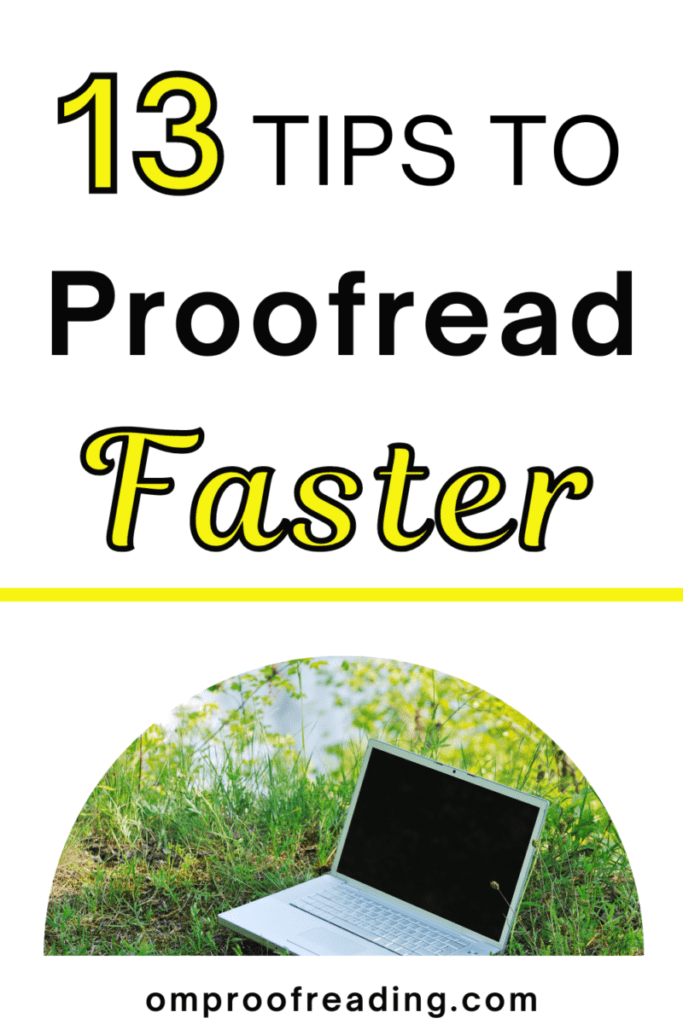
Recent Posts
Punctuation is important because it enables us to communicate our message clearly and effectively. Without punctuation, we wouldn’t understand how units of a sentence relate to one another or how...
Although you're probably somewhat familiar with adverbs, you may be unaware of sentence adverbs. As a trained proofreader who has studied the parts of speech, I can help you understand this unique...